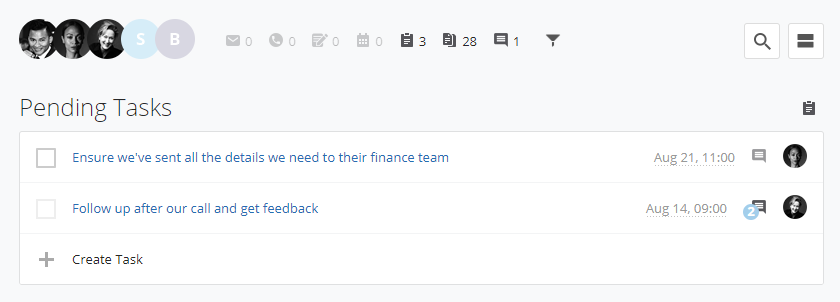The workflow to create multiple tasks in Membrain is now easier than ever before, with a smoother workflow and additional info at a glance.
Tasks are a great way to keep you on top of those "to do's" that you just can't afford to forget. We've now added a new workflow how you create multiple tasks, allowing you to build up a solid task list for sales projects with just a couple of clicks.
Once you create an initial task using the
typical workflow, you can create additional tasks with a newer, slicker workflow. Each task appears in a list form above the activity stream making them easier to spot, and and quickly add additional tasks by with one click.
As you create additional tasks you can also schedule due dates for these tasks at the same time, and assign them to colleagues. This increases productivity as you can navigate quickly through your planned tasks within each Sales Project, Prospect or Account Growth Project.
And don't miss these additional new features! You can now easily spot who the task is assigned to right from the list, as well as seeing if there have been any comments made on those tasks with a counter on the task comment icon.
We hope these improvements to task management will help you stay on top of things, in a smoother and more collaborative way. Let us know what you think! We're always happy to
hear your feedback.