When we launched Membrain Quotes, our goal was simple, to bring quoting right into the sales process where it belongs.
And just in those few weeks, teams have been building, sending, and tracking quotes right inside Membrain, with fewer clicks and better visibility than ever before. We've also gotten a lot of feedback, and we now have a ton of updates that stems from that great feedback.
This release takes Quotes to the next level. Based on real-world use and direct feedback from you, we’ve introduced a series of improvements that make quoting faster, smarter, and more connected, across both desktop and Membrain Go.
Quote Process Tool: Create Quotes Directly From Your Sales Steps
A major upgrade for teams who want quoting deeply integrated into their workflows. You can now add a Create Quote tool directly into process steps, making it simple to create or link quotes directly from your sales process.

When setting it up, you can select a quote template during setup for consistency and to make it easy for everyone on the team to pick the right starting point. This gives sales teams a seamless quoting experience embedded right in your processes.
No switching views, no manual linking, just quoting in flow with your process.
More Personalized Quotes: Embedded right inside your process & templates
Quotes now support dynamic personalization using data from Sales Projects, Companies, and the contacts that are Stakeholders in this projects. That means project fields, company details, and stakeholder information (like name, title, and email) can automatically populate into your quotes, ensuring accuracy and reducing manual entry. Every quote becomes more personalized, more relevant, and less prone to error.

Quote Templates: Attachments, Layout Improvements & Preview
Quote Templates are more capable and easier to work with than ever before:
-
Attachments in Templates: Add and organize attachments in Quote Templates, and have them automatically copied into new quotes created from that template.
-
Document Category Moved: The “Document Category” selector has been repositioned in the left column for a more natural layout.
-
Preview in New Window: You can now preview Quotes and Quote Templates in a full, distraction-free window to see exactly what your customer will receive.
-
Maximize Rich Text Dialog: One of those small, but oh so nice improvements, editing descriptions or terms just got easier as you can now expand the editor for a better writing experience.
Quotes in Account Growth & Dashboards
Quotes are a key part of your revenue processes, and now you can connect to them easily in your revenue analytics. Product Revenue graphs in Account Growth and Dashboards now let you choose between Sales Project Products (default) and Quotes as two different sources of data.

This helps you visualize revenue across different stages, from forecast to done deal, giving sales leaders a clear and more accurate view of the pipeline and the revenue therein.
Membrain Go: View Quotes On the Move
Quotes are now accessible in Membrain Go, ensuring you can stay connected wherever you are.
-
Read-Only Quote Details: Quickly reference key quote information from mobile, with a clean read-only view.
-
Quote Viewed Notifications: Tap a notification to open the quote directly in Go.
-
Attachment Access: View and download all attachments related to a quote directly from the Documents page.
This makes quote visibility and responsiveness seamless, whether you’re in the office or on the go.
Why This Matters
This release cements Quotes as a core part of Membrain’s sales platform. Deeply integrated, beautifully branded, and accessible everywhere. From templates and personalization to analytics and mobile access, it’s designed to make quoting easier, faster, and more aligned with how sales teams actually work.
Create. Personalize. Share. Track. Close.
Quotes in Membrain now do it all . And can I say it? They do it, beautifully.
Need help with this update? Head over to our Help Center, contact us via the in-product chat, or reach out to us by email at support@membrain.com.














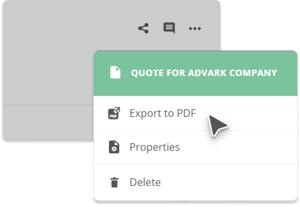

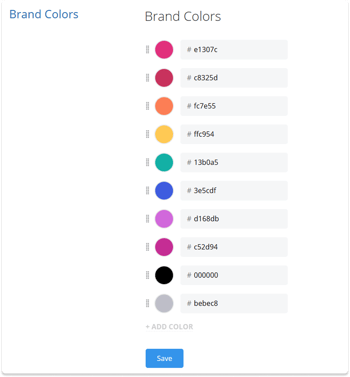



.gif?width=800&height=450&name=Event%20Planning%20(3).gif)
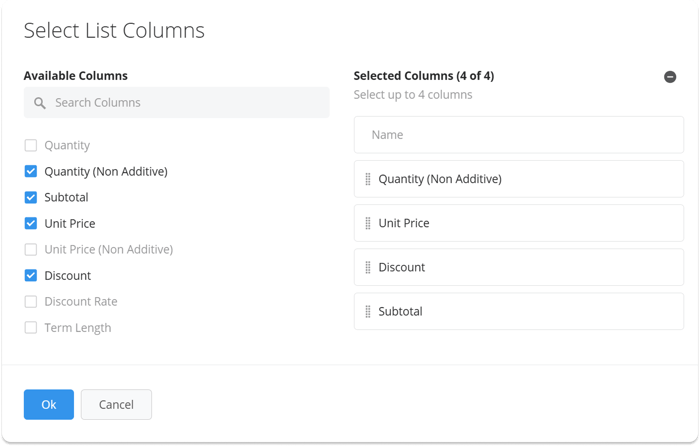

.png?width=3450&height=1927&name=Group%2047%20(3).png)



