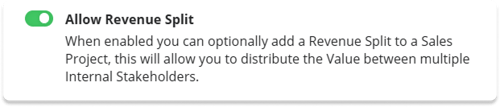In complex B2B sales, timing shapes everything. From forecast accuracy to prospect engagement, follow-up discipline, and even the overall customer experience.
When timelines reflect real working days, not just calendar days, teams operate with more clarity and confidence. That’s why we’re expanding business-day logic across Membrain.
With new support for BusinessDaysBetween in Calculation Fields and Business Days in Prospecting Wait Steps, your metrics become more realistic, your outreach sequences stay perfectly paced, and your workflows stay aligned with how your team actually works.
This release brings 2 new updates:
- Calculation Fields now offer a new "Business Days Between" function
- Prospecting Sequences now allow for "Business Days" in Wait Steps
1. Calculation Fields and "Business Days Between" function
What's New
The new BusinessDaysBetween function calculates the number of weekdays between two dates, automatically excluding weekends. It plugs directly into your existing Calculation Fields, enabling precise business-day math across key points in your process, allowing for:
-
Accurate analysis of milestone-to-milestone duration, eg, Time from Quote request to Quote sent
-
Improved Responsiveness on New leads, Meetings, Key stakeholder interactions, etc
-
Specific Workflow-triggering calculations
2. Prospecting Wait Steps and "Business Days" option
Momentum matters in prospecting. But when a “3-day wait” stretches over a weekend, sequences lag, conversations stall, and opportunities could be missed.
What’s New
Prospecting Wait Steps can now be set to Business Days, aligning them with the same business-day logic already available in other areas throughout Membrain. It's now possible to:
- Choose the number of Business Days as a wait period in any prospecting sequence
- Automatically exclude weekends
- Maintain consistent timing with the logic already used in Calculations and Rules
- Keep outreaches aligned with real working days for both sender and recipient
Make Your Strategy Easier to Execute
By bringing business-day awareness into calculations and prospecting sequences, we’re giving sales teams clearer guidance, more accurate data, and tighter workflows.
If you’d like help applying these new capabilities to your workflows or strategy, our support team is here to help. Or take a look at this HelpCenter article.
Help us spread the word about how great Membrain is and write a review on G2Crowd
.png?width=400&height=385&name=Product%20Update%20-%20Milestone%20Step%20Completed%20(Cropped).png)