Automating activity reporting is a huge load off a sales person's shoulders, but it can be tricky to get right, and to clearly understand how it's working.
For this reason we have made a big update in the auto save/relate-department! Auto-save is now handled separately from the auto-relate to make it easier to choose exactly what you want to automatically save in Membrain.
To make sure we're not adding any stress to your week, we kept a key aspect of the old system so that you can make any potential tweaks at a time of your own choosing.
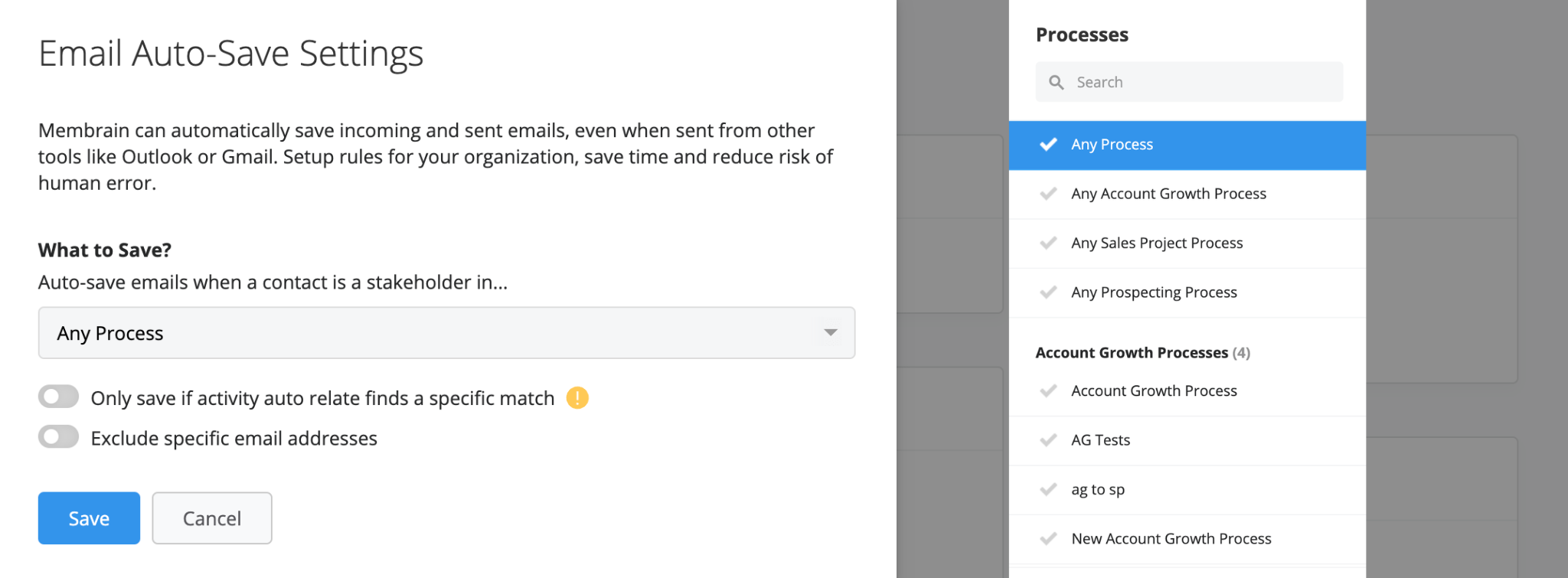
Once you feel you want to explore this though, you can do so as an Admin by going to System Setup and click on the new option of "Email Auto Save Settings". There you can now select which (or all) of the processes that you want the auto save to look at, as well as manage a list of email adresses that you want to exclude from this automation.
Once an activity is created in Membrain, that's when the auto-relate kicks, and with an updated interface there, it should make this complex capability a little clearer to follow, and allow for some more creative uses on how you want to relate activities in variety of ways and contexts.
Whenever an email is auto-saved, you can also open the saved activity up in Membrain and quickly spot when, why and by whom it was saved, giving you quick insights into how the setup is working in your environment.
If you have any questions regarding this update, please drop us a line at support@membrain.com or refer to this help center article for more information.
Help us spread the word about how great Membrain is and write a review on G2Crowd



