In our last release, we introduced Quotes in Membrain, giving sales teams the ability to create, send, and track professional quotes directly inside their workflows.
With this update, we’re expanding on those foundations and adding refinements that make quoting even better. More flexibility, more branding options and easier to share. Many of these enhancements come directly from the feedback we’ve received, helping us improve where it matters most.
Quote Style Templates
Quotes should always reflect your brand. With Quote Style Templates, you can now define and use branded layouts that keep every proposal consistent and professional. As an admin, you can set these up in System Setup.
- Customize logo placement, size, and images
- Tailor backgrounds, fonts, and colors
- You can also set a default style template in the Brand Center
This ensures every quote feels polished and aligned with your company identity.

Export Quotes to PDF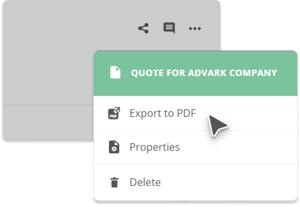
You can now export any quote to PDF directly from the “…” menu found in the upper right-part when working on a Quote. The output mirrors the sharable web version as closely as possible and is optimized for digital sharing or printing. In certain sales scenario this is a clincher and we're happy to be able to offer this options.
Attachments in Quotes
Quotes often need supporting material, and now you can add attachments directly within a Quote. Upload, rename, sort, and download files alongside the main proposal. Clients receive everything in one place, making quotes more complete and reducing back-and-forth. Appendixes, terms of use, all that fine print that is key to ensure a Quote covers every criteria needed are all natural usecases for this capability.

Brand Center Enhancements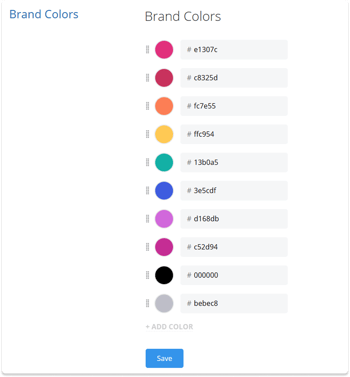
To support all these improvements to Quotes, the Brand Center has been updated and you can now add up to 10 brand colors and reorder them with simple drag-and-drop sorting to keep your color palette neat and organized. These expanded brand settings prepare the ground for more customization across Membrain, starting with Quotes.
This release builds on the recent Quotes launch by making them easier on the eyes, easier to share, and more complete. Together, these enhancements make Quotes an even more powerful part and a smoother experience of your sales process.
Need help with this update? Head over to our Help Center, contact us via the in-product chat, or reach out to us by email at support@membrain.com.
Help us spread the word about how great Membrain is and write a review on G2Crowd



.gif?width=800&height=450&name=Event%20Planning%20(3).gif)
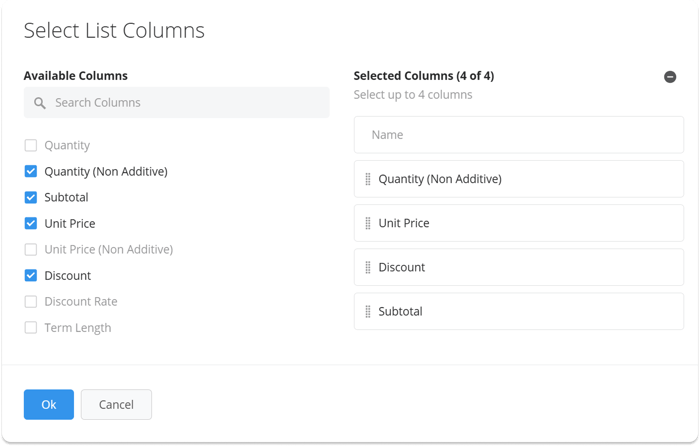

.png?width=3450&height=1927&name=Group%2047%20(3).png)
.png?width=400&height=243&name=Group%2038%20(2).png)
%201%20(1).png?width=800&height=426&name=Group%2037%20(1)%201%20(1).png)




.png?width=700&height=341&name=PU%20-%20Show%20By%20and%20Segment%20By%20(Old%20vs%20New).png)







