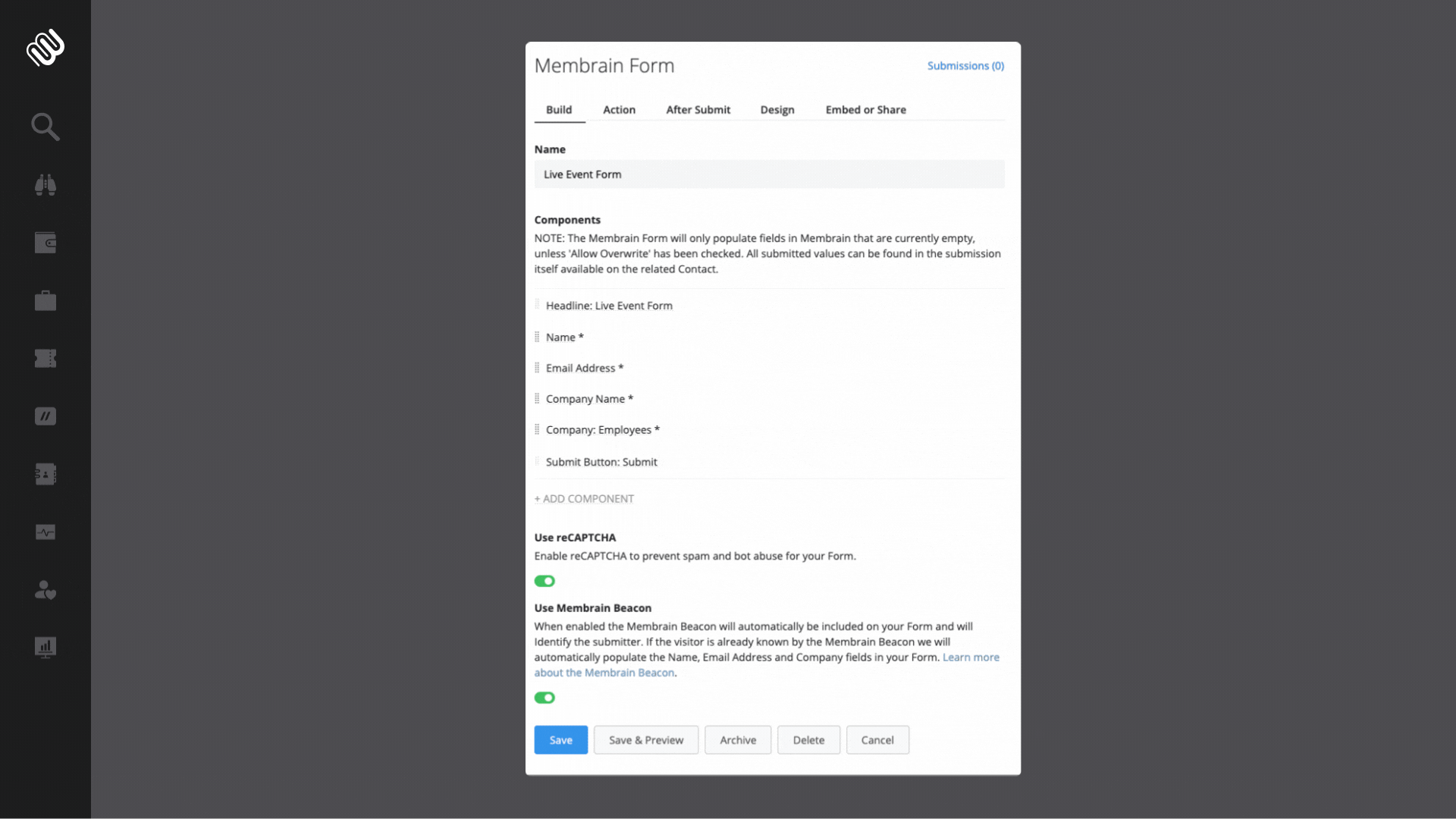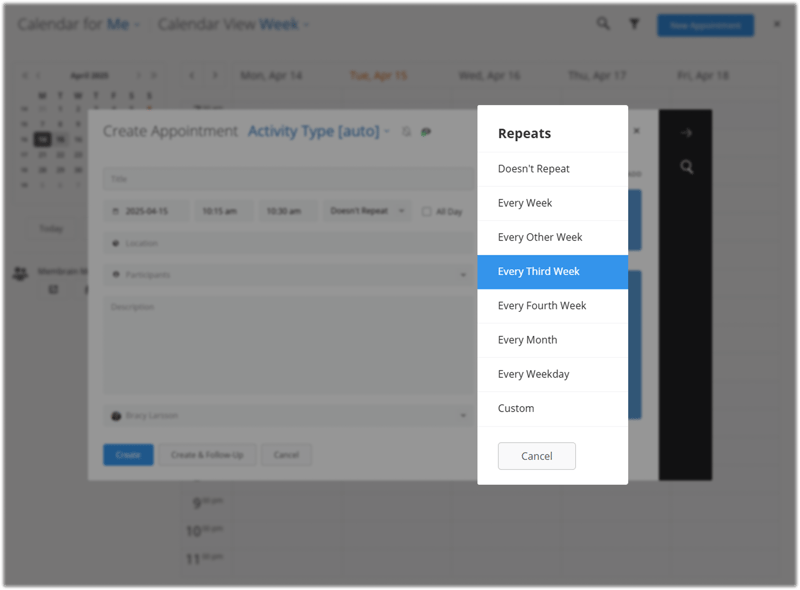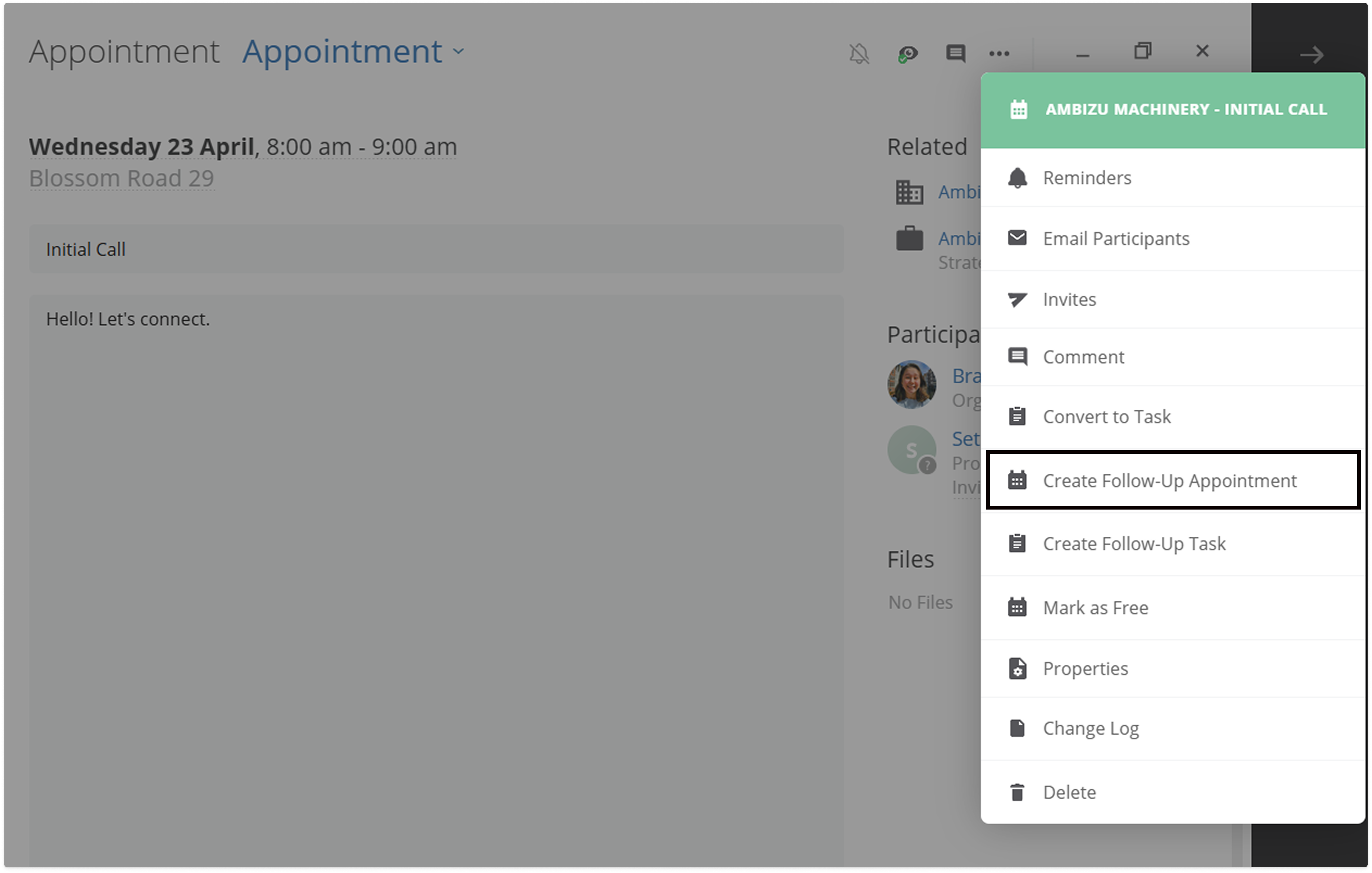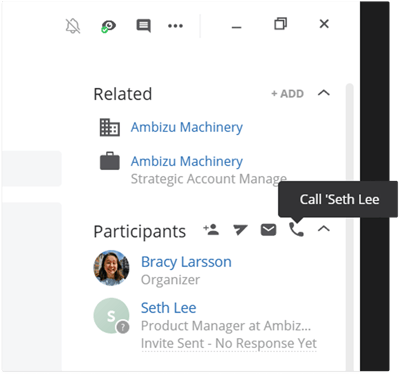In B2B sales, documentating our efforts is naturally very important. Done right, it gives clarity and improves collaboration, both internally and with our partners, customers and other external collaborators.
Managing this documentation should be something that should support your strategy, which is why we’re introducing powerful Custom Fields support for Documents in Membrain.
What’s New?
- You can now use Document Custom Fields, similar to custom fields in other parts of Membrain.
- We’ve also redesigned the Document Categories UI, making it easy to select and apply relevant Custom Fields, view and click-to-edit fields directly from the Document Preview.
Why It Matters
Complex B2B sales require clarity, consistency, and speed. This update helps sales professionals:
- Find what they need—faster
- Maintain data integrity across projects
- Unlock deeper insights from documention in your sales efforts
By streamlining document management, we enable salespeople to collaborate more effectively, reduce communication issues, improve project clarity and stay focused on advancing deals.
This update aligns with our mission to make strategy execution easy and to optimize every part of the sales process. Custom Fields in documents might sound like a small tweak—but it’s a big leap toward smarter workflows and better outcomes.
Additional Updates
Native Meeting Notes: Keep Conversations Where They Belong
We’ve introduced a dedicated “Meeting Notes” field inside the Activities section—giving every sales rep a native, structured space to capture key insights right within Membrain. Notes are now visible to the whole team. This small but powerful addition streamlines collaboration, improves follow-up, and keeps critical conversations where they belong—within your process. By adding your own meeting notes, or entering Zoom, Teams or Fathom summaries in this field you can supercharge the clarity of your sales efforts.
Quick LinkedIn Search: Less Clicking, More Connecting
We’ve added a “Search LinkedIn” link directly inside the LinkedIn field edit dialog. You can now instantly launch a LinkedIn search for a contact and their company. It’s a simple shortcut that saves time, speeds up contact enrichment, and helps sales teams connect faster with the right people.
Smarter Activity & Process Progress Grouping in Dashboard Graphs & List Views
We’ve expanded Dashboard graphs and list views with new grouping options for “Activity” and “Last Process Progress Date” across all key categories (prospects, sales projects, account growth projects, etc). These additions provide deeper visibility into sales motion—making it easier to spot engagement trends, coach more effectively, and act on timely insights to optimize execution.
Easier Access to Secondary Emails in the Composer
We’ve upgraded the Email Composer to list all secondary email addresses as individual, selectable rows. Now reps can quickly find and choose the right contact email —saving time, reducing errors, and keeping communication flowing smoothly.
Need help with any of the updates? Visit our Help Center, contact us via the in-product chat, or reach out to us by email at support@membrain.com.