Managing your sales processes just got easier. We’ve introduced key enhancements to Process Events, giving your team more automation and control over workflows. These updates ensure that processes are executed seamlessly, keeping prospecting, sales, and account growth initiatives aligned and effective.
What’s New?
Set Process, Stage, and Step from Process Events
You can now assign a process, stage, and step to a project directly from an event, making it easier to ensure that the right workflow is followed at the right time.
- Select the process, stage, and step while setting up or editing an event.
- The default process is automatically selected for efficiency.
- Available for most events, ensuring that transitions between process stages are structured and clear.
This makes executing processes more streamlined and automated, ensuring sales teams follow best practices without extra manual work.
Add Internal Stakeholders from Process Events
Managing stakeholders within a process is now more flexible. You can now add internal stakeholders directly from Process Events, just like in Automations.
- Assign internal stakeholders to key process events to enhance collaboration.
- Helps keep all relevant team members informed and engaged in the right stages of a project.
Set Status from Process Events
You can now update a project’s status directly from Process Events, just like in Automations.
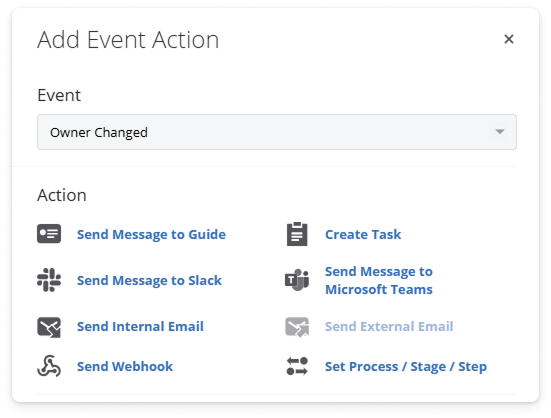
- Change project status dynamically based on event triggers.
- Ensures that projects are properly categorized, including disqualifications or moving them out of circulation when necessary.
Why it Matters
These updates bring more flexibility and efficiency to sales execution. With these new capabilities, you can:
- Automate workflow transitions without manual intervention.
- Improve alignment between sales activities and business objectives.
- Ensure team collaboration and stakeholder visibility at critical stages.
Get Started Today
Log in to explore these new Process Event capabilities and see how they can streamline your workflow. For more details, visit our Help Center or reach out to our support team at support@membrain.com.
Help us spread the word about how great Membrain is and write a review on G2Crowd



