The out-of-the-box and easy-to-use analytics found in the Sent Items in your Sales Inbox has been extended to now cover the last 30 days, up from 14 as it was before. See how engaged your prospects and customers are with your content at every turn.
If you want to take this further, you can now create graphs that show email clicks and open rates in your dashboards! This new dimension can be found by creating a new activity graph and using filters like "Email Tracking Enabled" or "Email Tracking Status" to get to just the right emails.
The same properties can then be used to spot trends and key insights in your messaging by using them in the "Show by" or "Segment by" settings.
This is great for things such as:
- Tracking the engagement with your prospecting outreaches
- Seeing which content resonates most with your audience (a great combination when used with the Content Hub as well!)
- Sending out important news to your key accounts and having insights into who has clicked on key pieces of information
- Learning who on the team produces the most captivating emails and sharing those insights, elevating the whole team
In the dashboard, there are now several pre-built graphs in the Template Library that can get you started!
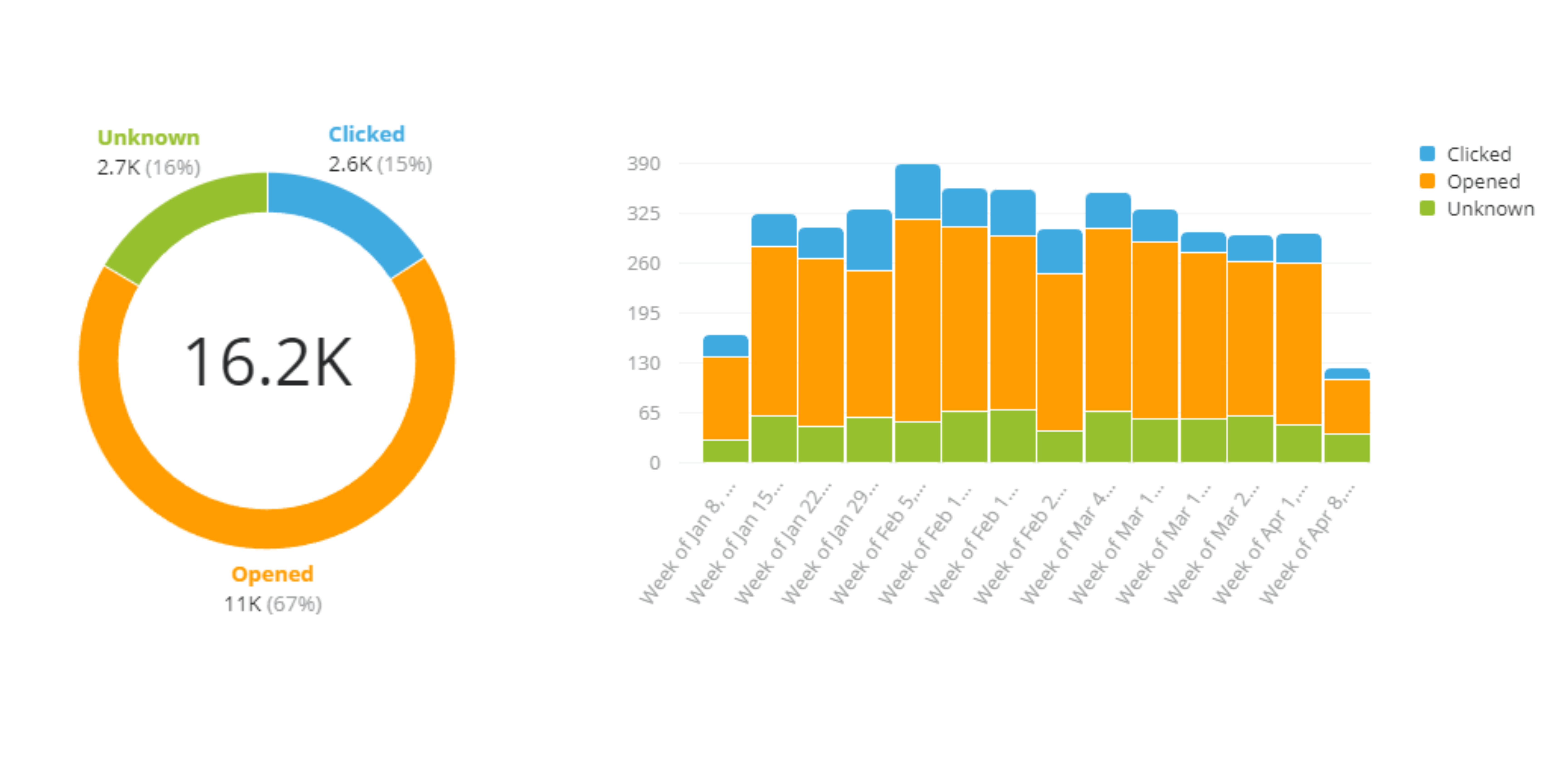
Smaller updates
Day View in Membrain Go Calendar
Clicking on the week display at the top of the screen allows you to change the calendar view between a weekly view and a daily one to fit your needs at that very moment within Membrain Go.
Use the same field in multiple places in Account Growth
Previously you could only add a field into one component in Account Growth, now you can have one field appear in many. This opens a lot of opportunity for more advanced use cases, but also for streamlining things and keeping them very simple since every component can be razor-sharp in its focus, and that tradeoff doesn't always have to be navigated.
Updated UI for the prospecting qualifiers
A new look for Qualifiers, a critical part in Prospecting.
Need assistance with this update? Please drop us a line at support@membrain.com, and we'll ensure you get the assistance you need.
Help us spread the word about how great Membrain is and write a review on G2Crowd



