Help us spread the word about how great Membrain is and write a review on G2Crowd
Update on May 6, 2024
Help us spread the word about how great Membrain is and write a review on G2Crowd
The ability to right-click on various elements within Membrain is a powerful feature that enhances efficiency and productivity for users.
Whether it's a prospect, sales product, account growth project, or ticket, right-clicking provides quick access to key actions such as making a phone call, sending an email, adding a note, or seeking advice from a coach. Moreover, administrative tasks like merging companies or updating contact statuses are now more streamlined, simplifying data management and ensuring accuracy.
So go ahead! Right-click on everything in Membrain and see how that feels. We hope you'll enjoy it and feel at least 24% more productive.
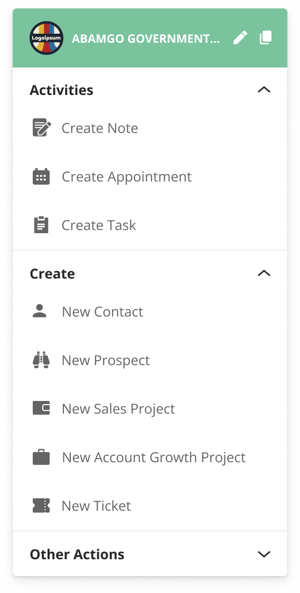
Need assistance with this update? Please drop us a line at support@membrain.com, and we'll ensure you get the assistance you need.
From north to south, east to west, Membrain has thousands of happy clients all over the world.



