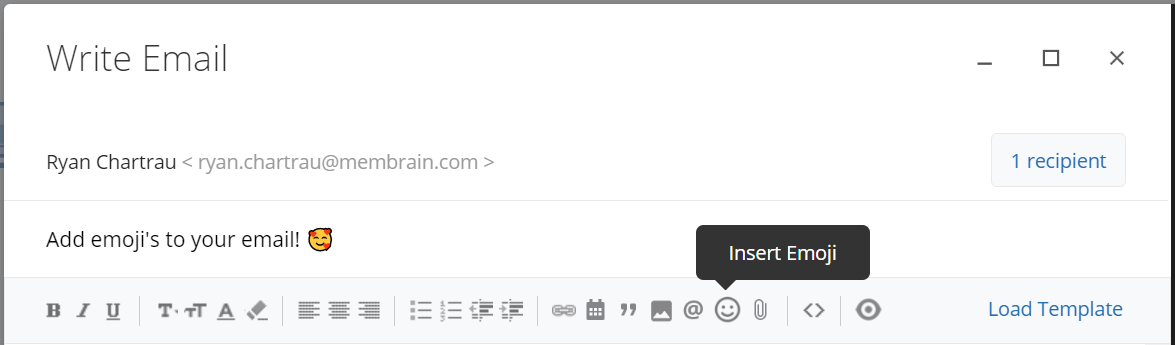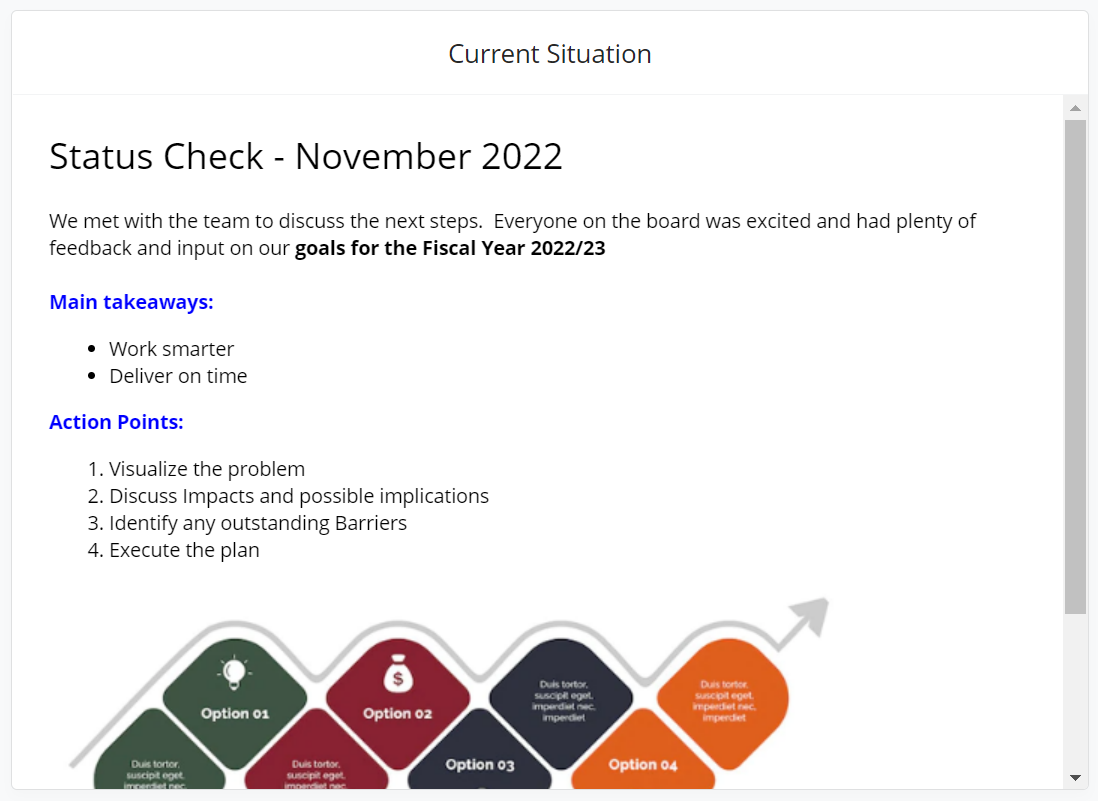For those of you who are not yet familiar with Membrains Content Hub, it is a central location for all sales-related content, like case studies, marketing videos, templates, call scripts, white papers, and much more. What makes The Content Hub so powerful is that it suggests collateral intelligently and serves it up exactly when your salespeople can use it most effectively, based on where they are in the sales process.
This latest update takes access to the next level by allowing granular control of individual content items within The Content Hub. With per-item permissions, you can decide who has edit and view access to what, giving you more control and ensuring only relevant content is served up to your team.
This level of control is extremely useful in a variety of situations where you want to restrict or allow access to certain content, for example:
- manage content in different languages, only showing relevant pieces to individuals or whole teams
- restrict access to sensitive or confidential content
- show specific product line content to individuals or whole teams
- control who can edit or manage certain content
Get started managing access to your content today, and reach out to us at support@membrain.com and we'll be here to help!
Help us spread the word about how great Membrain is and write a review on G2Crowd
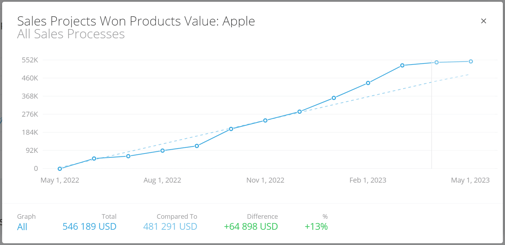
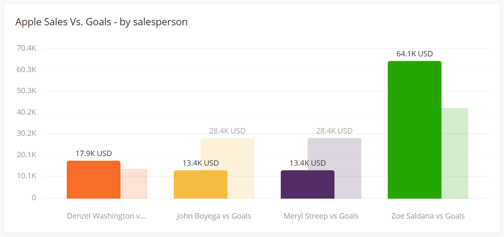 Build customized graphs to measure goal attainment and performance on an individual basis, across the team.
Build customized graphs to measure goal attainment and performance on an individual basis, across the team.

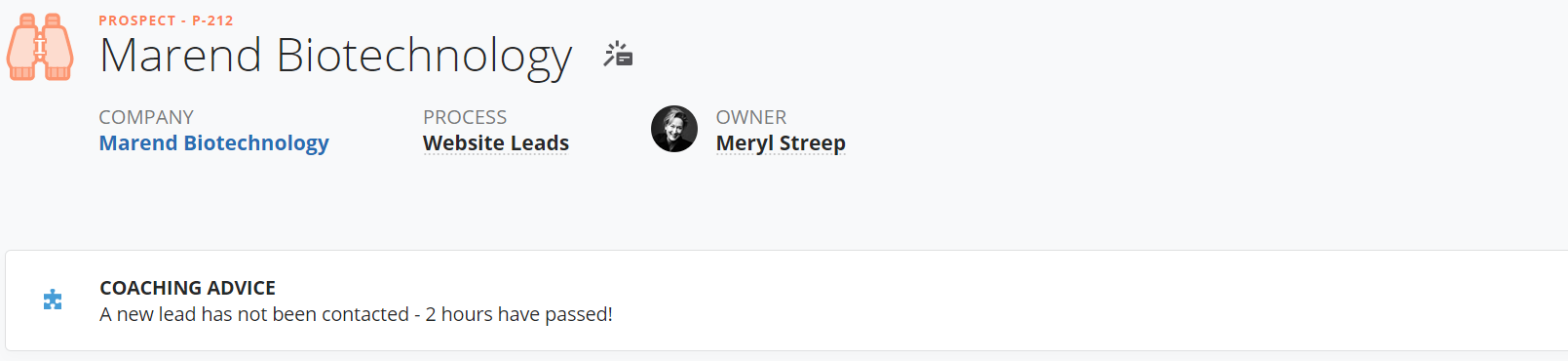


 Follow up with an expansion project or project delivery workflow.
Follow up with an expansion project or project delivery workflow.  Kick off a new business account plan. Create a new Account Growth Project and turn the focus to growing new clients and unlocking their potential.
Kick off a new business account plan. Create a new Account Growth Project and turn the focus to growing new clients and unlocking their potential. 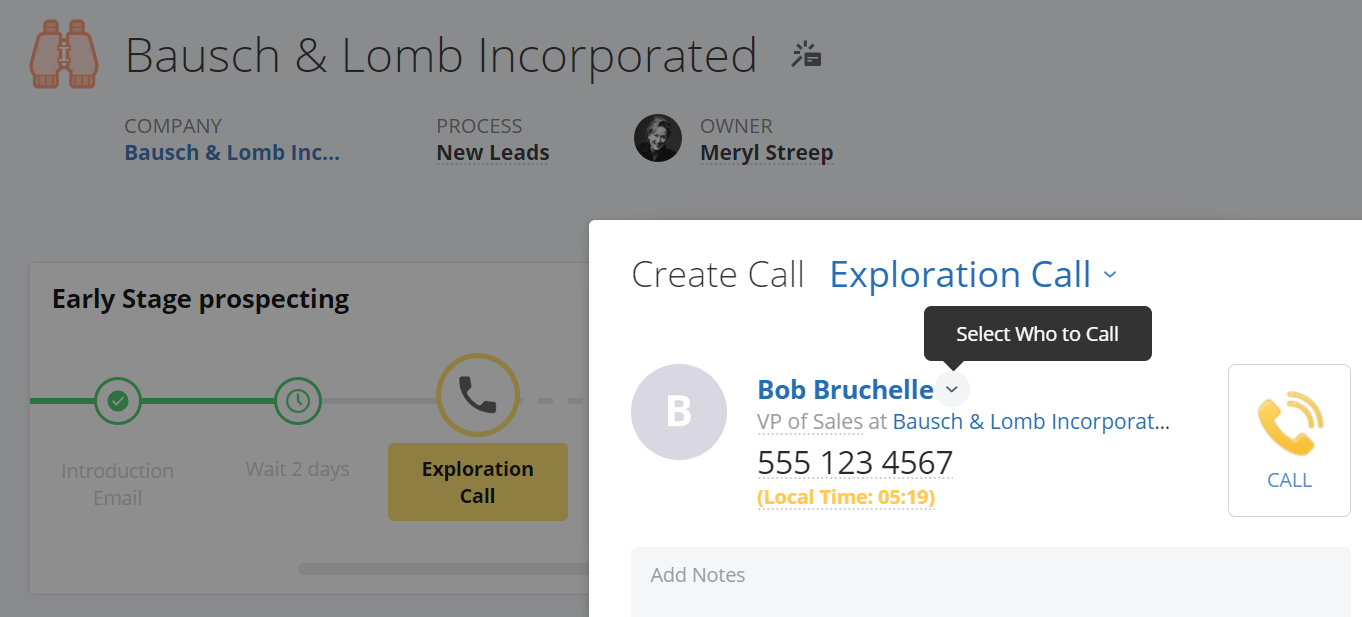


 They are also versatile, allowing you to enroll an item in Automation manually one by one, in batch, from a process step or via an automated process event, or use automatic enrollment criterias.
They are also versatile, allowing you to enroll an item in Automation manually one by one, in batch, from a process step or via an automated process event, or use automatic enrollment criterias.