Automated Events in Membrain are a great way to stay on top of things. They can be used for coaching, celebration internally, guidance, and communication.
Our next expansion to the level of things you can automate within events is the ability to “Set Field Value” when an event happens.

Being able to "Set a Property" based on an Event opens up a world of opportunity to control your data.
Previously it’s been possible to do things like trigger the creation of an account growth project when a sales project is won. Now you can:
- Add and remove values from a list
- Set a specific date such as “14 days from when the event happens”
- Incrementally increase a number every time something happens
Types of Field Editing Options
- Numeric
- Dates
- List
- Text fields
- Currency
- Single/Multi-select
- Links
There are infinite ways to use this new feature, but here are just a few examples that we have seen in action so far:
- Manage complex automations
When you win a sales project, create an Account Growth Project and set the Customer Type Field to "customer".💥 Add a condition to this rule that ensure an Account Growth Project is only created IF the Customer Type Field is NOT set to Customer - giving you more control over your automatic workflows
- Stay in control of your Data
When a Customer returns to buy more products or services, add that option to the "All Products Purchased" list on their Company Page
- Date Based Example
Automatically set a date 3 weeks after winning a sales project to ensure the salesperson follows up with the delivery team on a project that’s supposed to start at that point.
- Number Based Example
Count the number of times an event within a process has occurred, such as how many times a specific project has had a red flag.
Automated Events solve a bunch of problems like:
- Lack of Transparency
Produce data & insights automatically instead of having sales people do manual work (with human error) - Lacking analytical capabilities
Clean up your data with automation when certain things happen - Unreliable forecasts
Produce better data using process events
So let’s help you make it easy to Execute Your Process and Optimize Your Strategy with better management of your data. You can check out this help center article to learn more about Automated Events.
Help us spread the word about how great Membrain is and write a review on G2Crowd
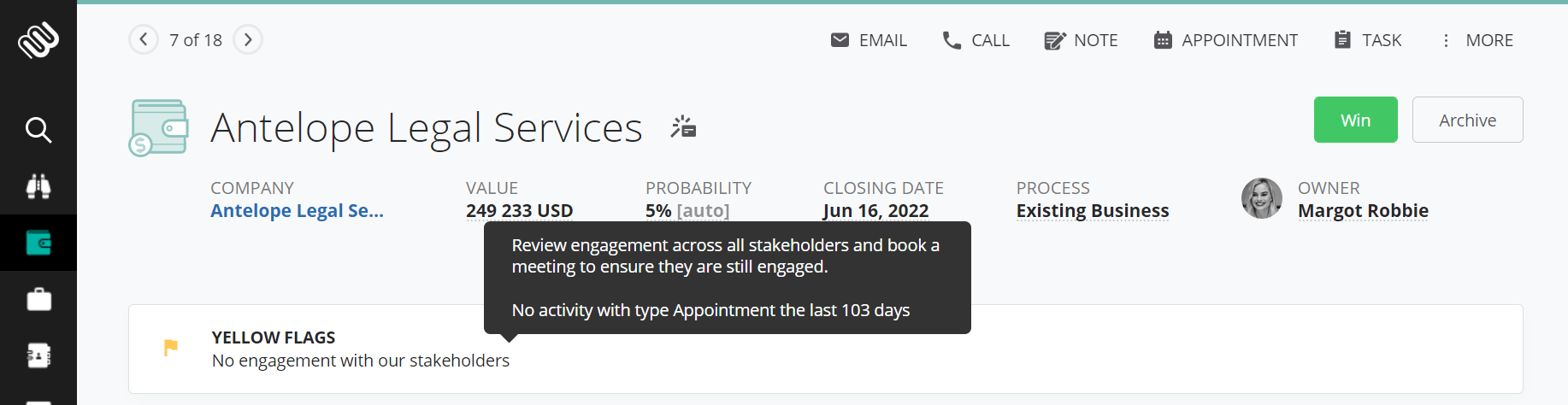

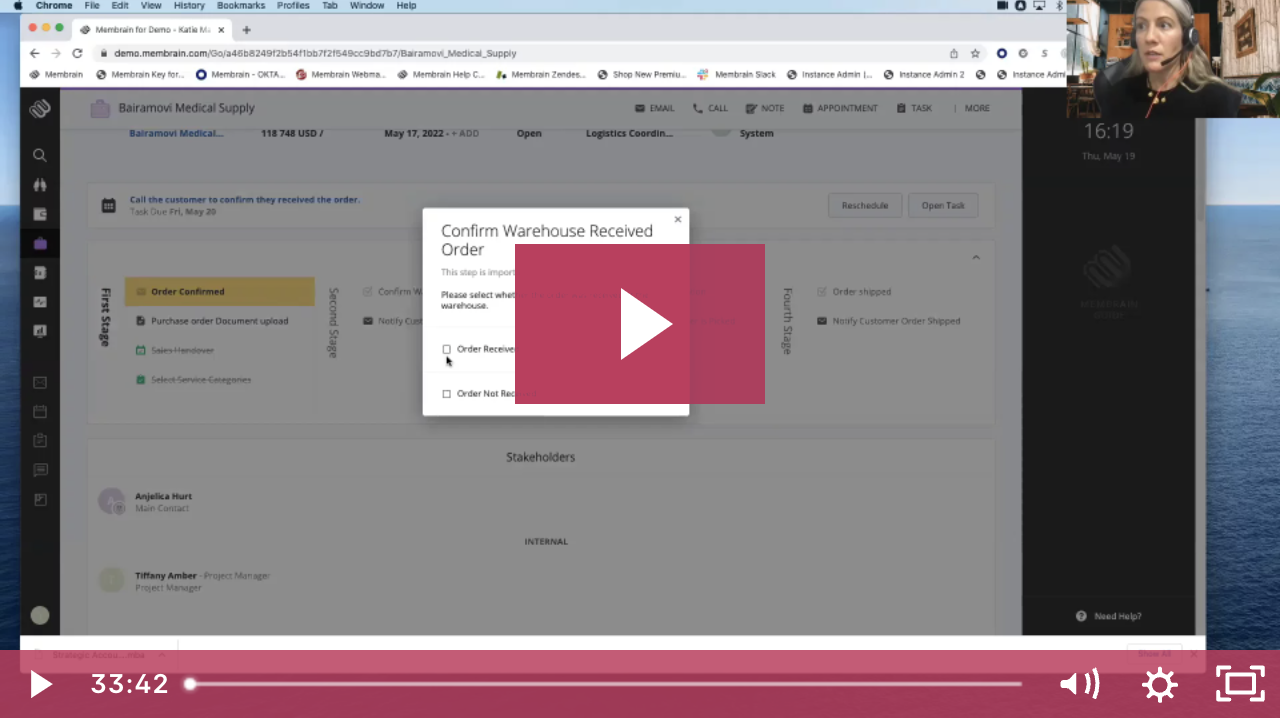




-2.png?width=566&name=image%20(3)-2.png)
-2-1.png?width=565&name=image%20(2)-2-1.png)



