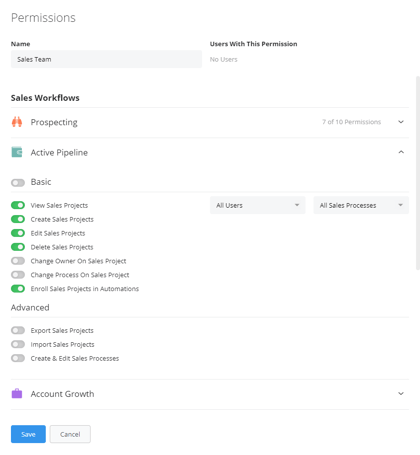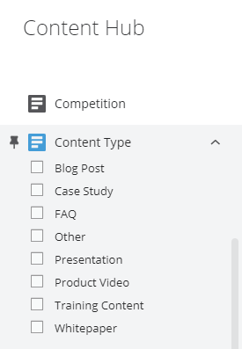This latest release of Membrain is full of exciting upgrades both big and small, below you will find a short digest of some of the updates featured in this latest update that is available right here and now to make your life easier than ever:
Dashboard - List graph for Product Revenue
.png?width=1080&height=1080&name=NEW%20MEMBRAIN%20CAPABILITY%20(4).png)
Visual tools are great, and we love them to bits here at Membrain. They help spot trends, visualize percentages that can otherwise be harder to grasp, and more. Sometimes though, you just want a list. Specific. Clear. No fuss. A good ol' list.
Well, even with product revenue data: now you can! Create a list graph of the deals you've closed recently, or show the revenue from products next quarter. Group it by sales project, product, the actual closing date, or spread through the revenue date. Pick and choose a ton of columns and sort it all just how you like it. Sometimes, lists are awesome.
ActiveCampaign - Add Company Level Sync story
If you are pushing the boundaries of B2B sales & marketing alignment. And you want the smoothest possible handover between these two business critical teams who are at the frontlines, driving your growth. Now you have even more capabilities to ensure that not just the individual's engagement with your website, your marketing content, your email campaigns, but also the company or account details can be shared easily!
Tasks - Add a Hide Completed Tasks Filter story
The task list in Membrain can be set up in a myriad of ways to suit your unique workflow and needs for any given moment. In some cases, those tasks that you have already completed just get in the way and you just want them out of the way. Among the filter options in your task list you now find the "Hide Completed" task option. Just another way to more quickly get to the most important tasks of your day.
Products - Add Copy/Save As when adding Products to a Sales Project
In complex sales, just the setup of the products you're offering in a sales project can require a hefty amount of key presses and mouse clicks. In some cases, you may want to have a variation on one product you've already put in, but just with a slightly different quantity, revenue date or similar. Now you can click into it and "save a copy" to quickly clone all those attributes and just change the ones you want. Smooth!
Snippets in rich-text fields
Snippets are one of the biggest time savers. They insert easily into almost all activities and fields and makes those recurring tasks like structuring a sales call agenda, or responding to common questions in an email super smooth and smart. One snag is that they previously couldn't be used in rich-text fields! We felt we wanted to remedy that, so now you absolutely can. We look forward to hearing what you've unlocked with this capabilty as it can now be used in that gorgeous rich-text setting.
Content Cards in all places
Content Cards are a powerful way to share knowledge amongst the team, but previously you could only create a new one from the main Content Hub itself which meant that you had to go away from where you were to do so. Now you can create a content card from the process editor, from a step, and more. Boom! Easier than ever to help share that clever idea, opening line to a cold call or way to navigate a tricky objection really deep into a sales process.
Create tickets! From well, basically everywhere
You can now easily create tickets from allover in Membrain. The company it belongs to, the contact who just mentioned something to you over the phone and through right-clicking on a company, contact, account growth project and more! Tickets are a great way to ensure nothing falls through the cracks in your sales and customer service efforts and now it's available to you, wherever you are in Membrain.
Should you have any questions or feedback regarding this updates, feel free to reach out to us at support@membrain.com. We're here to assist you!
-modified%20(1).png?width=348&height=195&name=product-update-blog-more-permission-tools%20(1)-modified%20(1).png)
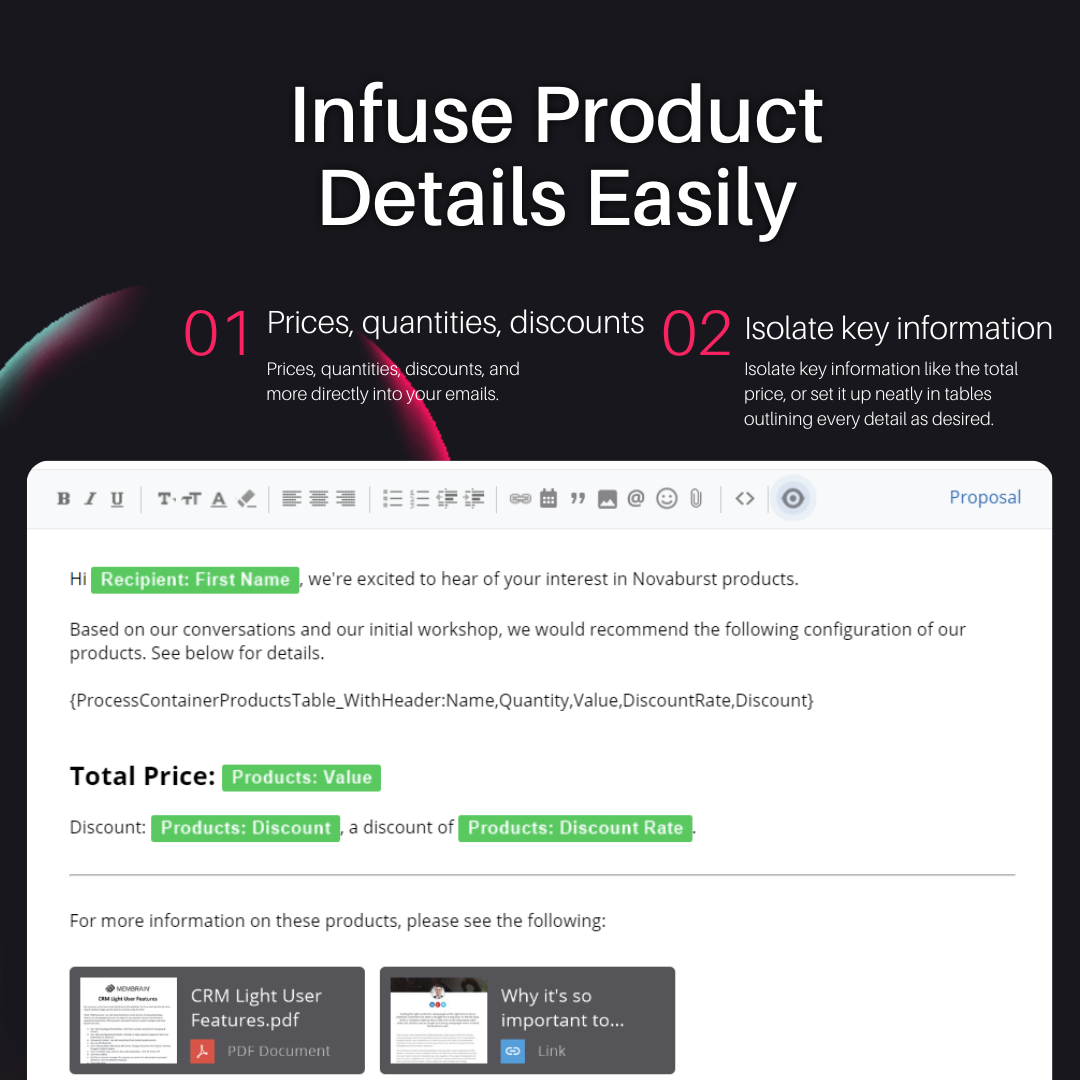
.png?width=723&height=723&name=Post%201%20(3).png)
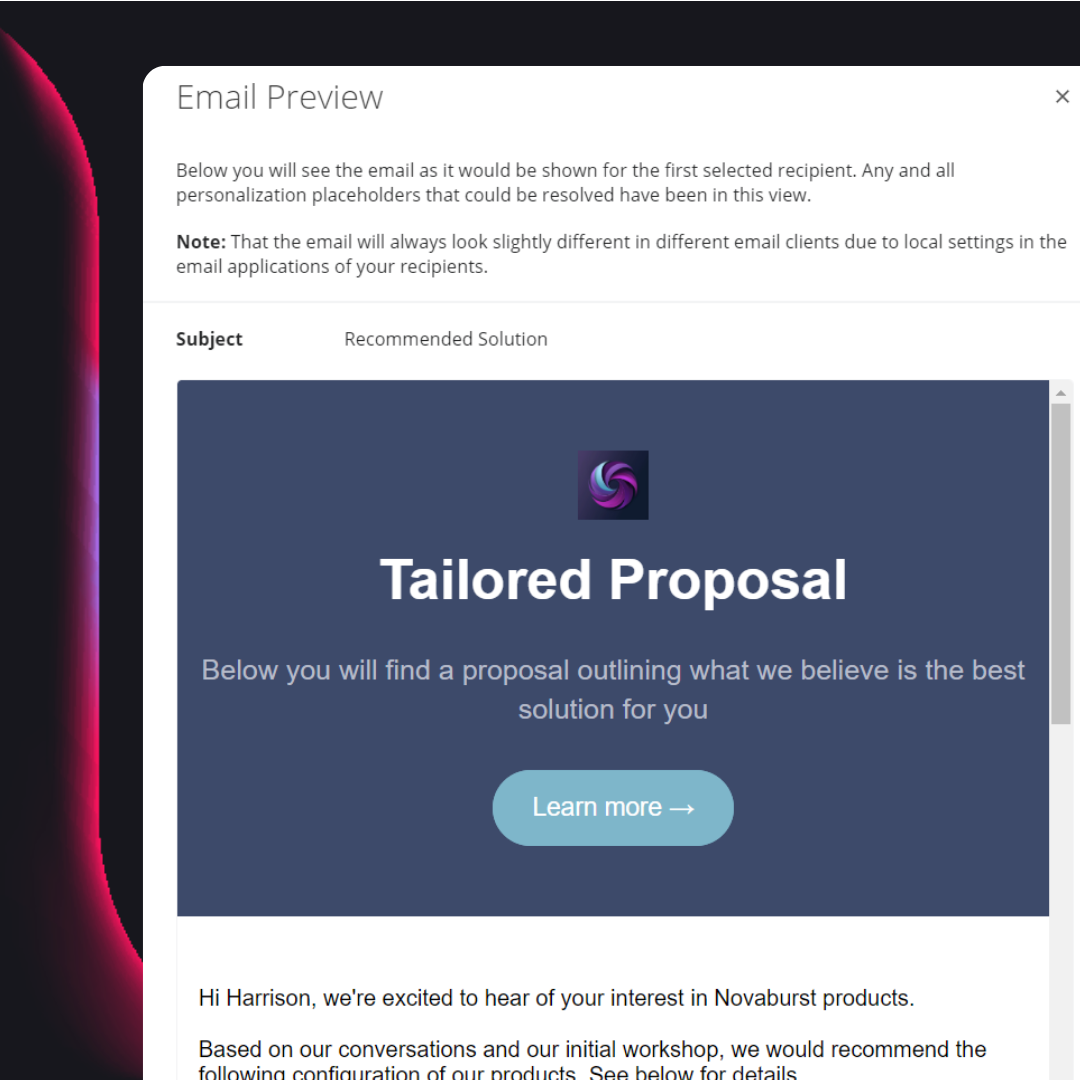
.png?width=723&height=723&name=NEW%20MEMBRAIN%20CAPABILITY%20(6).png)
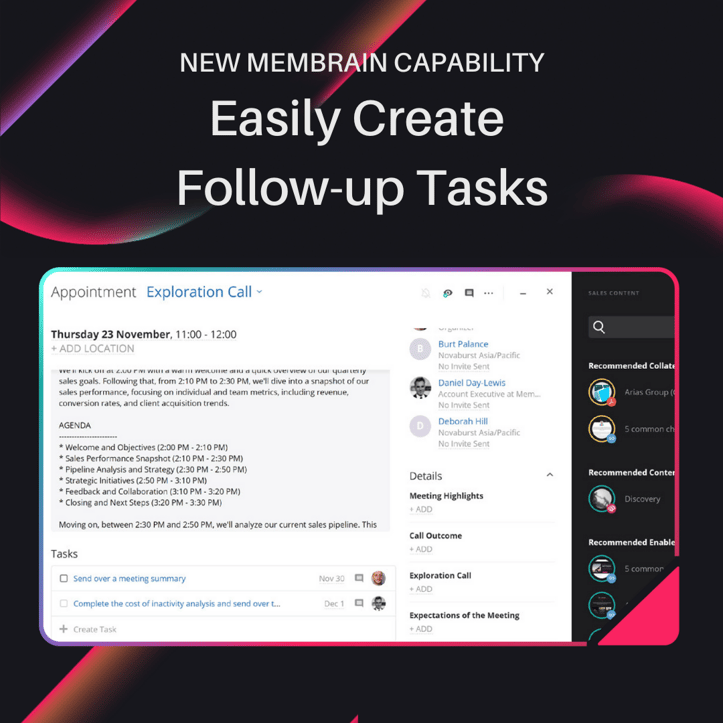
.png?width=1080&height=1080&name=NEW%20MEMBRAIN%20CAPABILITY%20(4).png)