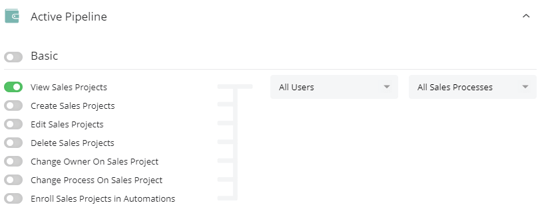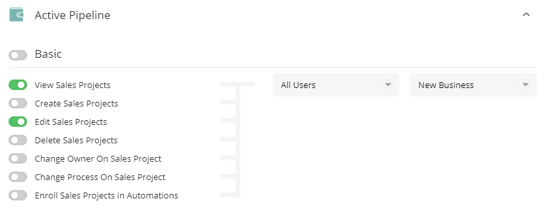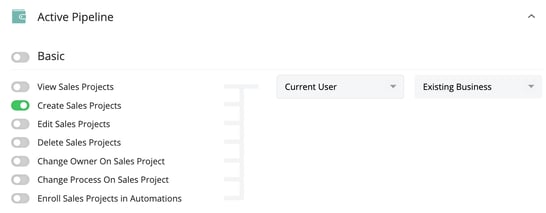Permissions Update - February 2024
Introduction
On February 10th, 2024 Permission Groups in Membrain were redesigned and optimized to allow for improved granularity and more customized access control for users across multiple processes.
This guide focuses on the unique application of Permission Groups in certain setups. It aims to clarify the operational context and provide detailed scenarios to help you understand and utilize this new functionality correctly.
Here are some examples of scenarios to help explain how Permission Groups worked previously, and how these updates may affect your current setup.
Some examples of the changes and how they are applied
Scenario 1: Enhanced Access Control across multiple processes
- Context: User A is given Permission Group X, which grants view access to all users sales projects across all sales processes. The same user is also given Permission Group Y, which provides edit access but only to sales projects within the "New Business" process. Screenshots of these Permission Groups below:
Permission Group X
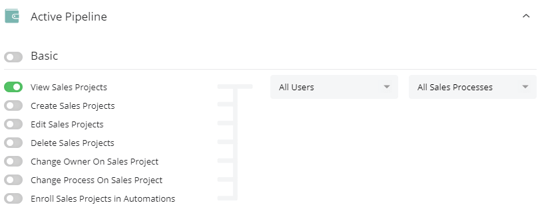
Permission Group Y
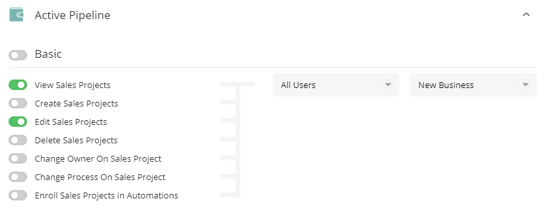
- Old Approach: Permissions were aggregated, giving User A access to view AND edit to all sales projects in ALL processes.
- Updated Approach: Permissions are applied on an individual process level, giving User A view access to all sales projects in all sales processes, but only edit access to sales projects within the "New Business" process. This precise control ensures that permissions are applied exactly as intended without broadening access inadvertently.
Scenario 2: Complex Permissions Interaction on both ownership and processes
- Context: User B is given Permission Group Z and Permission Group W. Group Z allows the user to create Sales Projects in the "existing business" process just for themselves while Group W gives edit access to any users sales projects in the "New Business" Process.
Permission Group Z
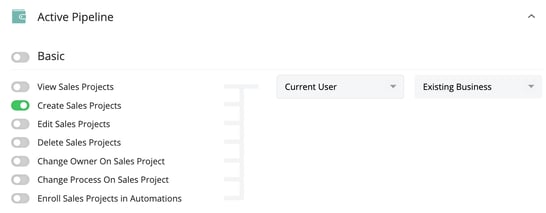
Permission Group W

- Old Approach: Permissions could overlap, potentially granting User B broader edit access than intended.
- Updated Approach: User B can specifically create Sales Projects within the "Existing Business" process (via Permission Group Z) and has edit access to Sales Projects within the "New Business" process (via Permission Group W), without unintended extension of edit rights beyond these processes.
Good to know
While these changes are a positive move forward, we understand that it can be a lot to take in. If you're unsure about what you need to consider, take the following points on board before you decide to make any changes to your current setup.
- These changes to how access is applied only affect permissions in the Sales Workflows of Membrain i.e. Prospects, Sales Projects and Account Growth Projects. Moreover, they only apply to the Basic Permissions of those Workflows, i.e View, Create, Edit, Delete, Change owner, Change Process, and Enroll in Automation permissions.
- They only need consideration where a user is given permissions from more than one Permission Group (i.e. where there may be overlapping access across processes or ownership)
- These changes do not give more access than is applied currently, rather they may now limit access to certain Projects.
- These scenarios do not apply to users who have Administrator Permissions, as administrators have full access to all areas of Membrain, including all Processes.
- There are no changes to how access is applied to other System Configuration access including Supporting Workflows, CRM, Analytics, Content Hub or System Setup areas of Membrain. Additional Information and Support
If you are unsure about how to correctly configure Permission Groups or would simply like some advice on best practices for your requirements, please reach out to us at support@membrain.com and we will be more than happy to review your setup and help ensure you're settings reflect your requirements correctly.