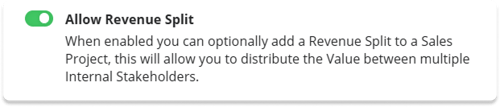We’re happy to announce a new enhancement to Membrain’s workflows: the ability to include items from the Content Hub directly within email templates in Automations!
With this update, you can seamlessly add valuable content to your automated email sequences, ensuring every email sent is packed with useful, relevant information.
Who does this update bring value to?
This may sound like a small update, but it's a powerful one that brings value across your whole organisation. It empowers Sales Teams to execute their strategies more efficiently, Marketing teams benefit from more dynamic and personalized campaigns for targeted audiences. And Customer Success and Support teams stay in touch more easily by automating reachouts with relevant content to the right customers at the right time.
%201.png?width=3458&height=1428&name=CH%20Collateral%20to%20Email%20Templates%20in%20Automations_%20(1)%201.png)
When you think about it, all teams have some kind of repeatable, automatable email workflow that can be streamlined using content-rich automated email sequences. What springs to mind for you?
Here are just some ideas to get your creative juices flowing:
Sales teams: Automatically enroll certain stakeholders into an email sequence that contains preloaded engaging content to help them understand the value of your offerings.
Marketing teams: Segment companies and contacts based on industry, vertical, or location, and create email templates with relevant Content Hub collateral, making automating these wider outreaches a breeze.
Customer Success Teams: Based on Products sold or Account Growth priorities, send white papers, case studies, or supporting documentation to help support your existing customers and nurture the growth of your existing accounts.
At Membrain, we’re committed to continuously improving your sales enablement experience. This update is another step toward making your automation smarter, richer, and more effective, and we hope you like it!
Learn more about Automations here and the Content Hub here. Or, if you prefer a conversation about your unique setup, reach out to your Customer Success Advocate or email us at support@membrain.com.
Help us spread the word about how great Membrain is and write a review on G2Crowd
.png?width=600&height=150&name=Membrain%20Banners%20(1).png)
.png?width=723&height=496&name=Value%20and%20Potential%20AG%20(2).png)

%20(6).gif?width=723&height=407&name=Product%20Update%20Add%20Content%20to%20Quotes%20(Gif)%20(6).gif)

.png?width=400&height=385&name=Product%20Update%20-%20Milestone%20Step%20Completed%20(Cropped).png)