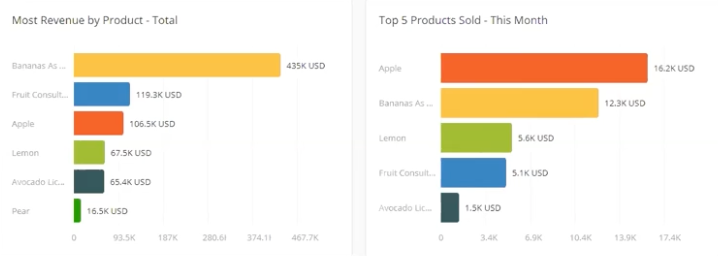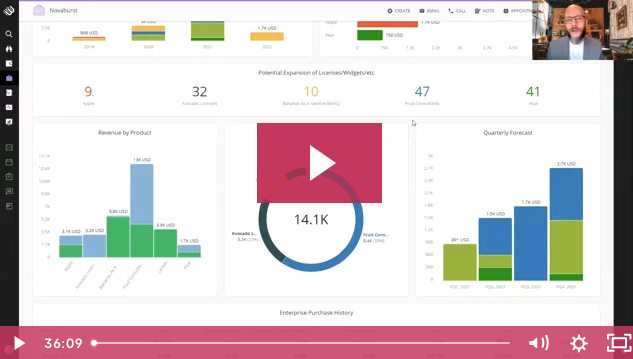Imagine a personal calendar date guardian who’s always protecting you from missing important dates in your sales projects.
Staying on top of the countless start dates, end dates and renewal dates between all your projects is miserable, so we decided to give you a little help to gain that competitive edge.
In your process editor you now have the ability to set up rules for “before and after” specific dates.
Using date field rules helps remind you of important and urgent dates that occur when managing your projects. You can use any date field that is within your process along with custom date fields.

Examples of dates you can adjust
- Start dates
- Timing for prospects
- Renewal management
- Delivery timelines
- Closing dates
Let’s look at some different ways you can use this:
- Get a heads up on which customers are coming up on their contract renewal date by adding the contract end date as a rule to alert with a red flag. Adding a 90 day out alert with a yellow flag gives another level of protection.
- For new projects, trigger a flag to alert close to when the project should close.
- Set up alerts to give coaching at 30 days and 60 days after a Project Go Live Date.
Setting up alerts to remind you of important dates within your projects frees your mind to focus on bigger activities that move the needle. By helping you stay on top of what is happening within your projects, the ability to mitigate anything that might prevent a project from closing on time increases. And closing projects on time is always a good thing.
Not everyone can afford a personal assistant let alone one as dedicated and energetic as Membrain, so what are you waiting for? Reach out to support@membrain.com and we'll be happy to walk you through it.
Help us spread the word about how great Membrain is and write a review on G2Crowd