When working with Prospecting and Sales qualifying and disqualifying criteria based on rules will help you to easily identify the prospects and opportunities where you have better chances of success. This can be made even more descriptive and detailed by customizing the Name and Description of the Qualifiers in Membrain.
Qualifiers differs in Prospecting and Sales Projects. Here's a step by step guide to how you customize the Qualifiers in the two different areas.
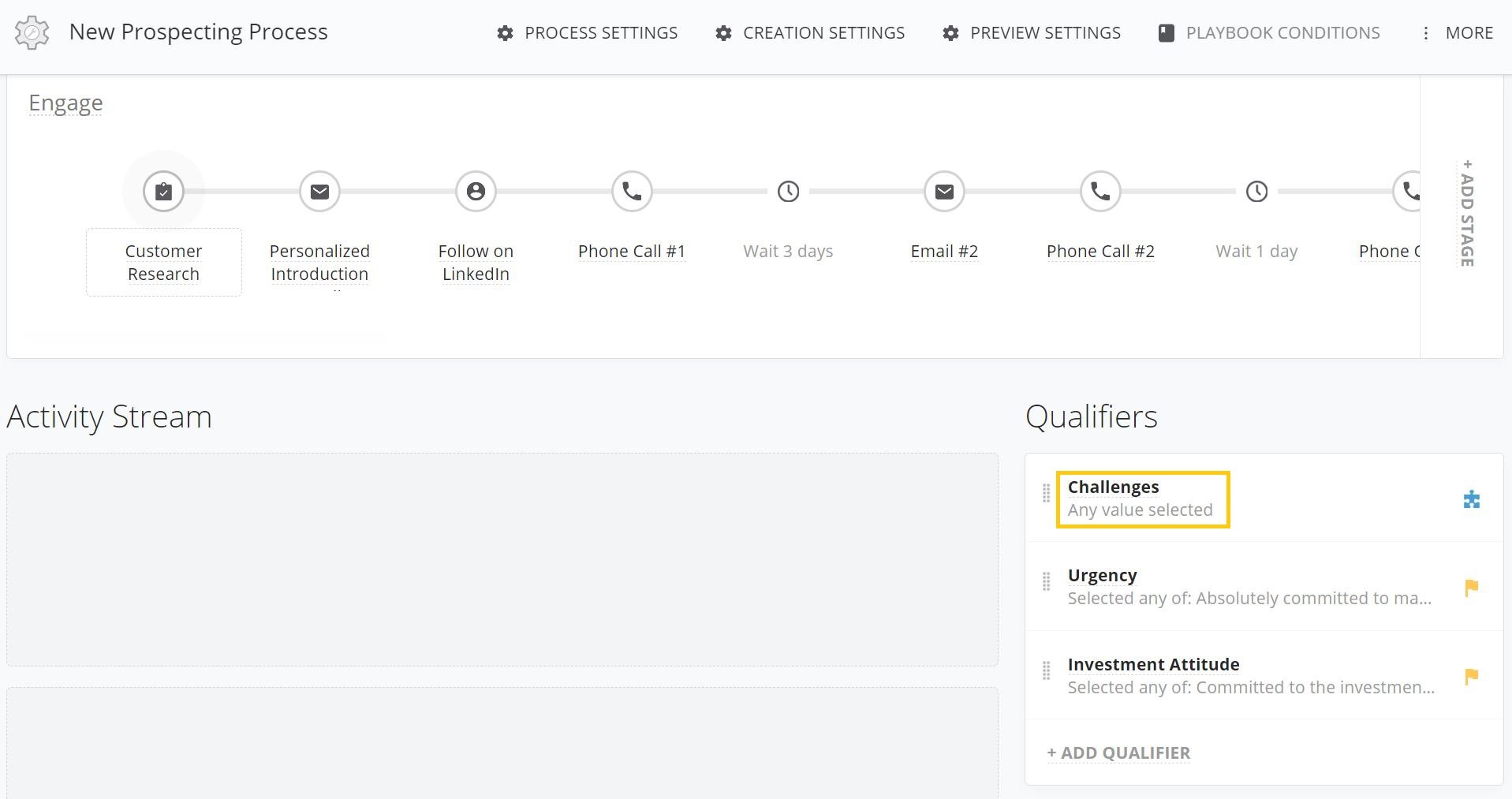
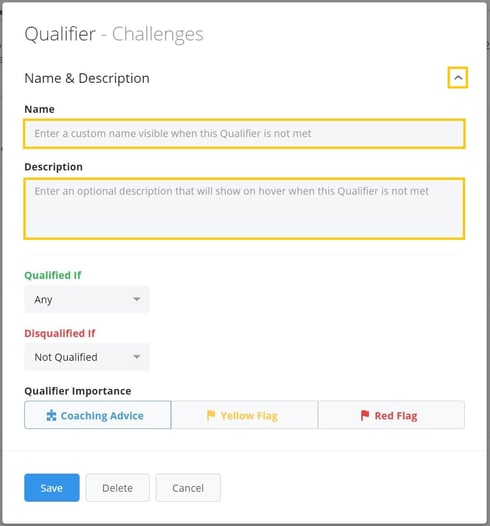
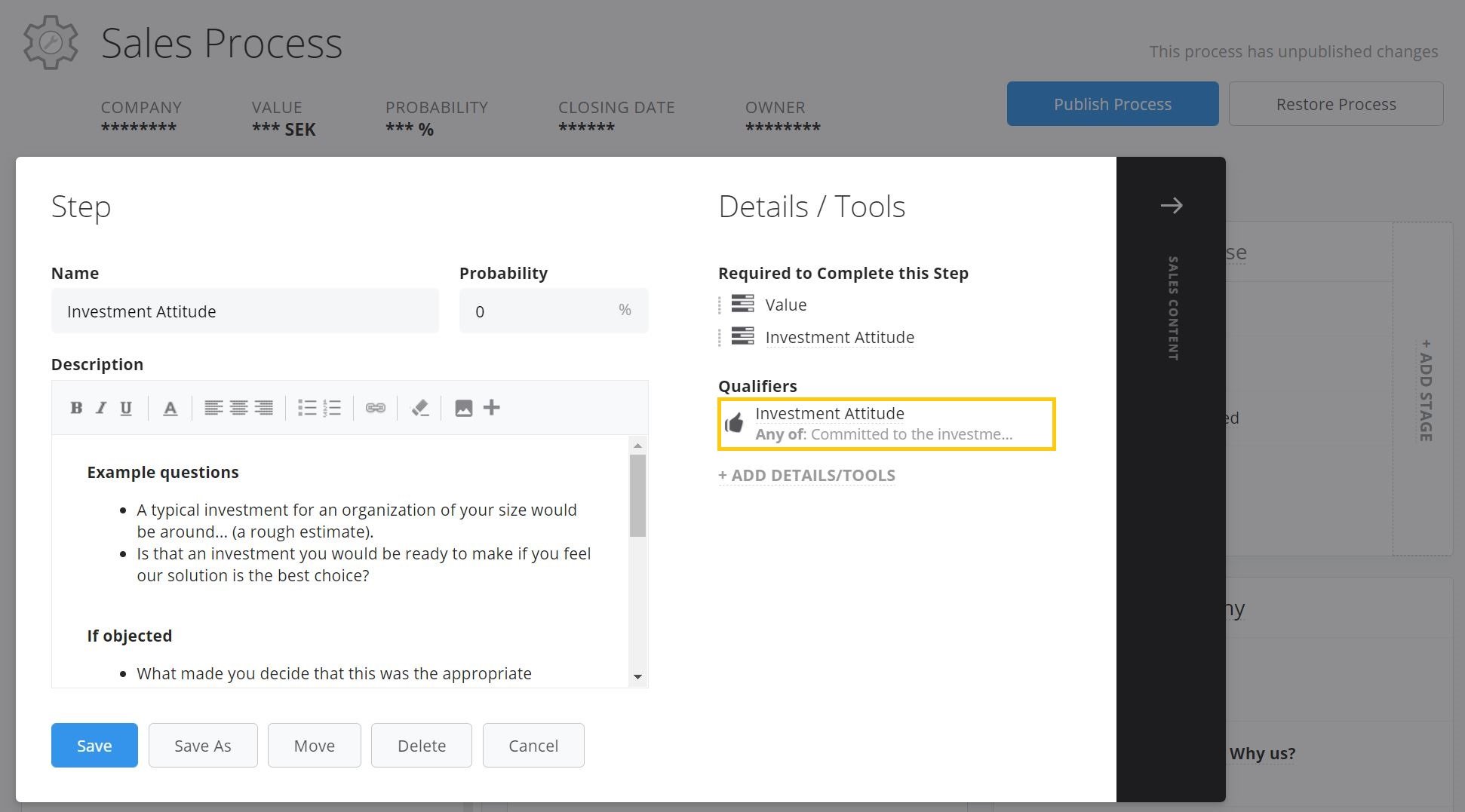
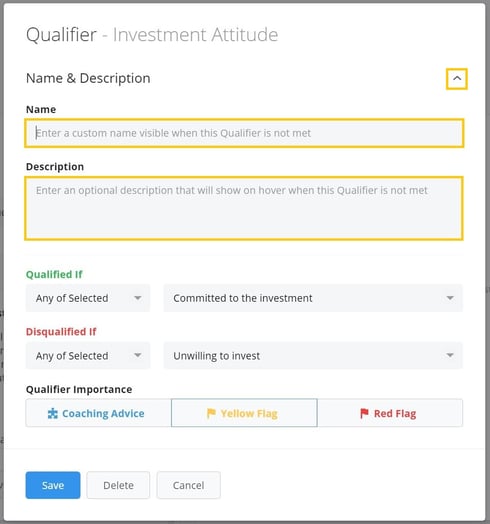
Qualifiers and qualifying questions can be created in the process editing tool. To learn more on how to use Qualifiers in Membrain, click here.
From north to south, east to west, Membrain has thousands of happy clients all over the world.



