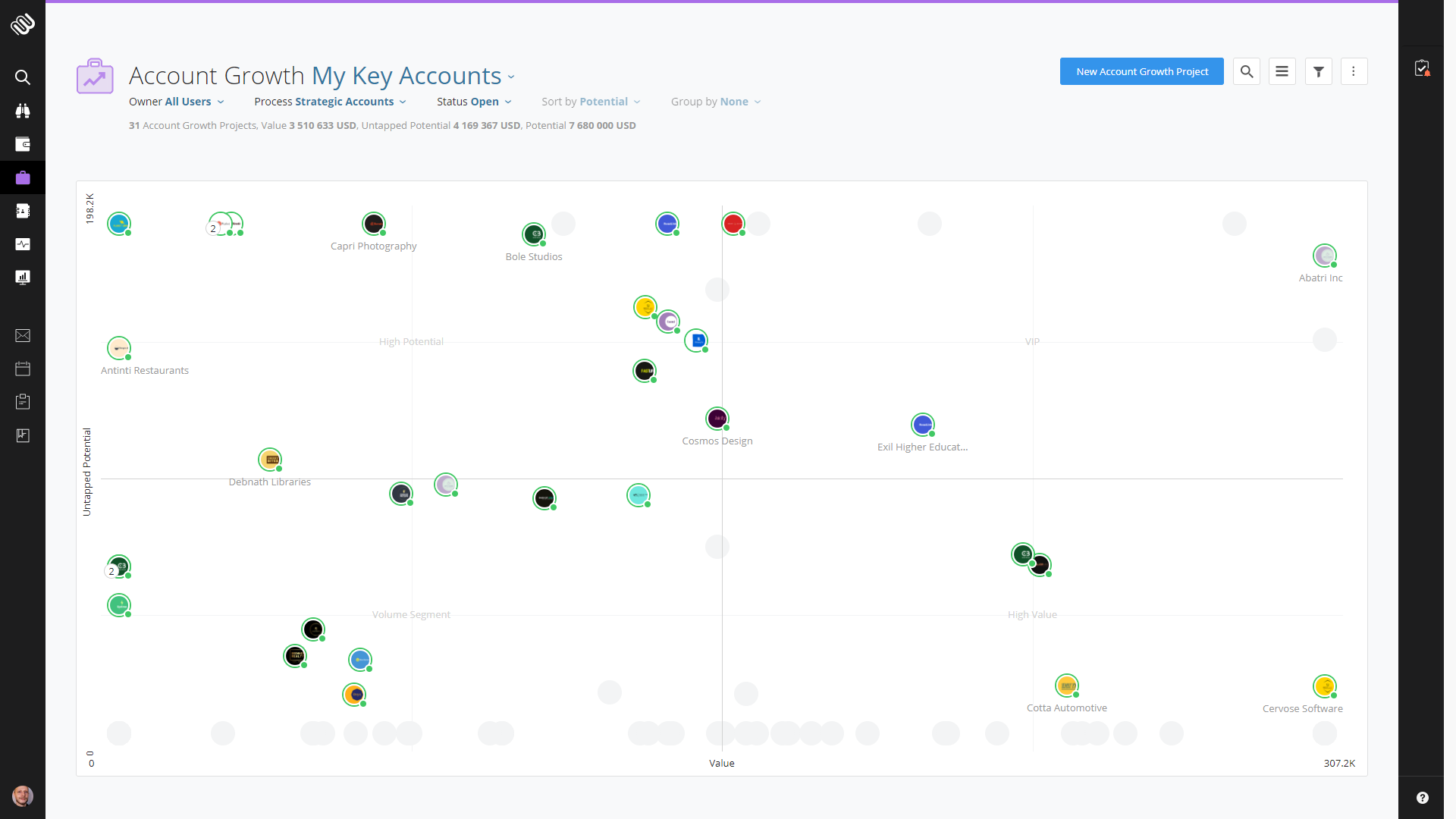Understanding how your contacts engage with you is central in building strong relationships and increasing your chances for success. And analyzing that engagement has now become much smarter with Membrains newest feature - The Beacon.
The Beacon could be described as a feature which offers two distinct benefits- Engagement Tracking and Automatic Lead Generation. Lets take a closer look at these, and how they can help you make the most of your contacts and how they engage with you.
Engagement Tracking
- Get insights about how your customers engage with you on a Company or Contact level. Details such as how many times an individual, or a company as a whole, has visited your website, a particular page on your website, and when the last visit was.
- See how stakeholders of a Sales Project or Prospect engage with you right from the Sales Project or Prospect Activity Stream. For example, when they have visited your Membrain Meet page, read Sales Collateral from The Content Hub or visited a page on your website.
- Then create powerful graphs in The Dashboard to see this engagement from various angles to really understand what interests your customers and potential customers.

Automatic Lead Generation
- Create Prospects instantly in your Membrain Prospecting Campaigns when a visitor to your website completes a web-form
- Automatically assign new leads to the right people and keep up momentum, while the contact is showing most interest.
![]()
A simple script added to your website brings new insights right into the heart your CRM, Prospects and Opportunities in Membrain. Learn More!
We hope you're as excited about this new feature as we are, and whats best is that its available to all our customers, right now! Let us know if you would like to discuss how this can help your business in your sales and prospecting efforts, and we'll be happy to help.
Help us spread the word about how great Membrain is and write a review on G2Crowd