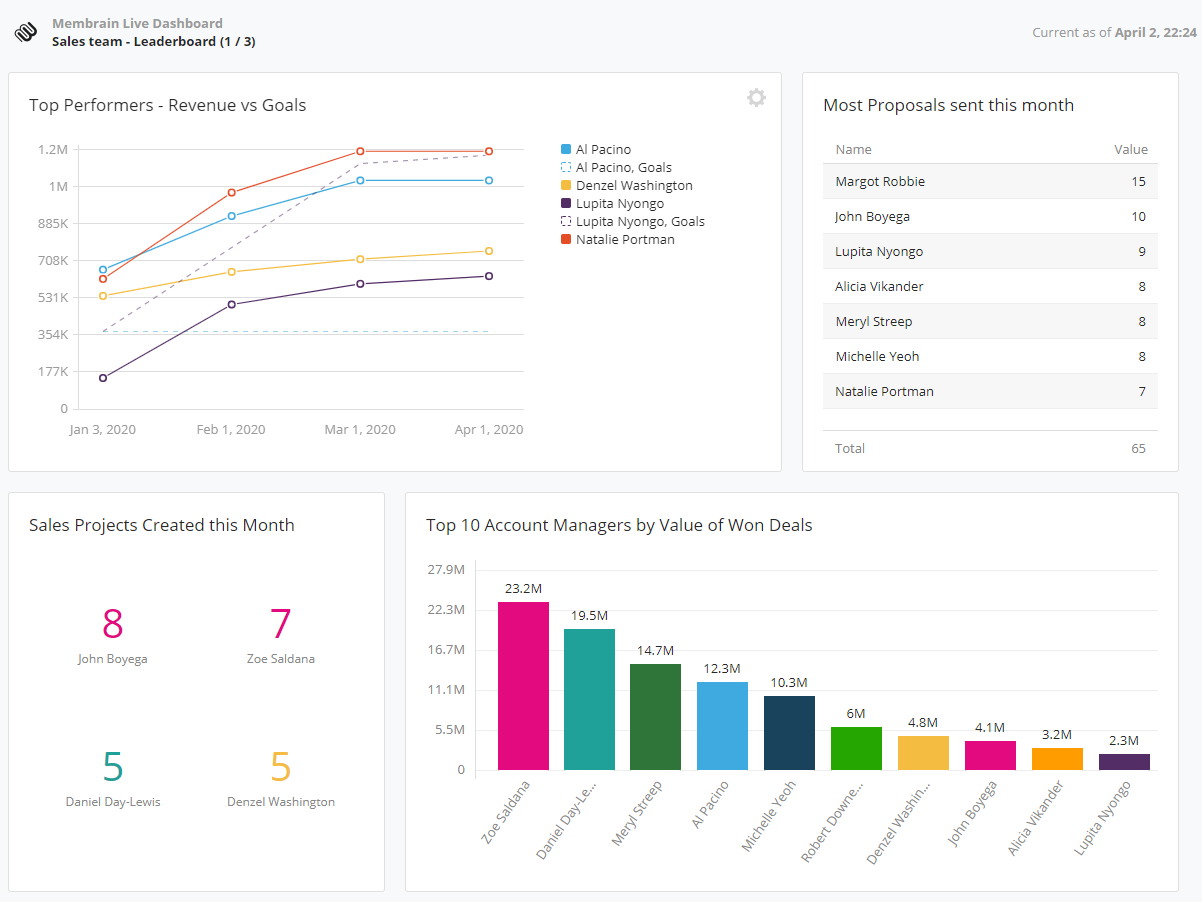We've added some new options to give you more choices on how to use Sales Project Value and Closing Date.
The benefits you see here are more flexibility both on creation of Sales Projects, but also regarding where the Value and Closing Dates information comes from - which can now be populated by other data elsewhere in Membrain. Smart eh? Lets dig in.
1. Value and Closing Date on creation:
It can often be the case that you already know the specific date you expect to win a sales project. Overriding the default setting (expected closing date set in the process) right from the beginning gives you more control over your pipeline and helps with more precise forecasting.
Same goes for Value. Value can be added to the Sales Project while its being created, ensuring that this information is not skipped later while working with the Sales Project. This can be used as a A simple way to enforce mandatory fields on these 2 important data points.
2. Value and Closing Date information from:
A powerful new feature on Value and Closing date also allows you to populate these fields with information from other fields within your Membrain account.
For example: Value may be taken from another field populated elsewhere, or can even be a calculation of two or more number, currency or scorecards fields anywhere else in Membrain. Whatever makes sense to your business, take advantage of this flexible approach and customize how you calculate and add Value to your Sales Projects.
Similarly, the Closing date could be populated from another date field elsewhere in Membrain, perhaps from another field or even another process.
The flexibility around these pivotal fields in Membrain have grown immensely with these updates, we hope you enjoy them! And don't miss a similar update on how to use Probability in Membrain too.
For more information on how to configure Value, Closing Date and Probability in your Processes, head on over to our Help Center.
Help us spread the word about how great Membrain is and write a review on G2Crowd