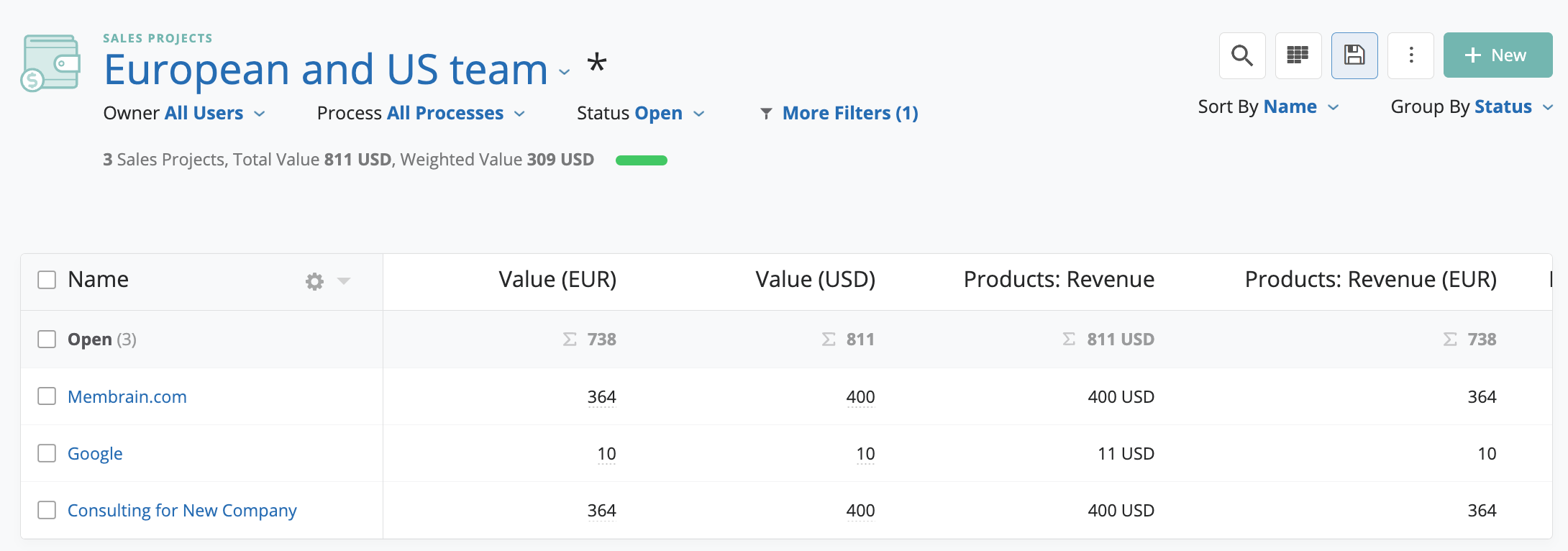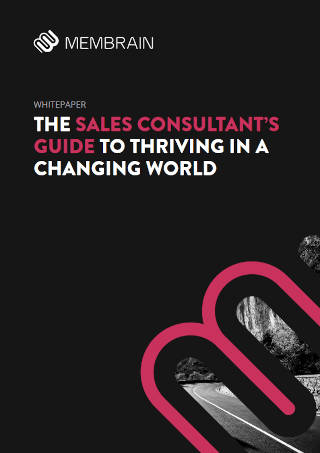It's important to note that your sales goals are influenced by the primary currency set in your environment. Goals can only be set and measured in this primary currency, ensuring a consistent and streamlined tracking process across your projects.
Configure your preference
- Go to Profile Picture > My Settings - User Interface Settings.
- Choose the currency you wish to use from the drop-down list.
- Toggle on if you want to see all values shown in this currency.
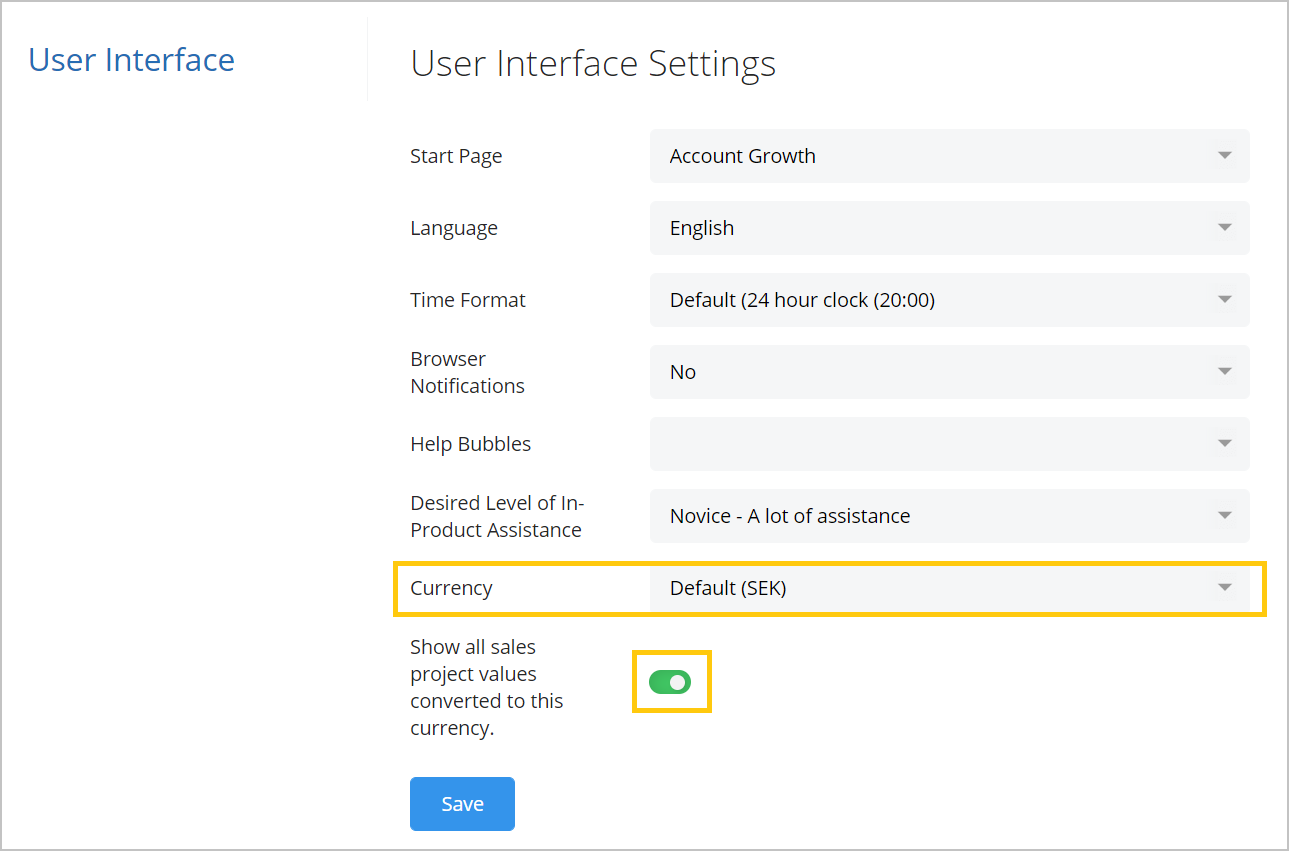
Changing Your Instance's Primary Currency
Should you need to change your Membrain instance's primary currency after your environment is set up, it’s not as straightforward as merely selecting a new currency. This is because simply changing the primary currency effectively renames it without converting the values of existing projects that might have been entered in a different currency. To correctly change your primary currency, follow these steps:
- Export all your projects, ensuring the value/currency column is included.
- Go to System Setup > Analytics & Reporting > Currencies, change the primary currency to your desired choice and set up the currency rate accordingly.
- Re-import all your projects with the value/currency column included.
This process ensures that your historical data reflects the correct currency values and maintains the integrity of your financial tracking.
Example
One of your teams is in the EU and mainly looks at project values in Euro but you also have a large US team that looks at the value in USD. The list view below allows for both teams to look at the same data and be on the same page.