Configuring the closing date for your Sales Process is a fundamental part of effective pipeline management and reliable forecasting. Membrain provides the flexibility to bring the closing date from different sources within your Sales Process. Closing Date can come either from the Stages in a Process or from a Date Field.
The Closing date can come either from a Stage in your Sales Processes or from a Date custom field. Here are the steps to configure where your value is pulled from:
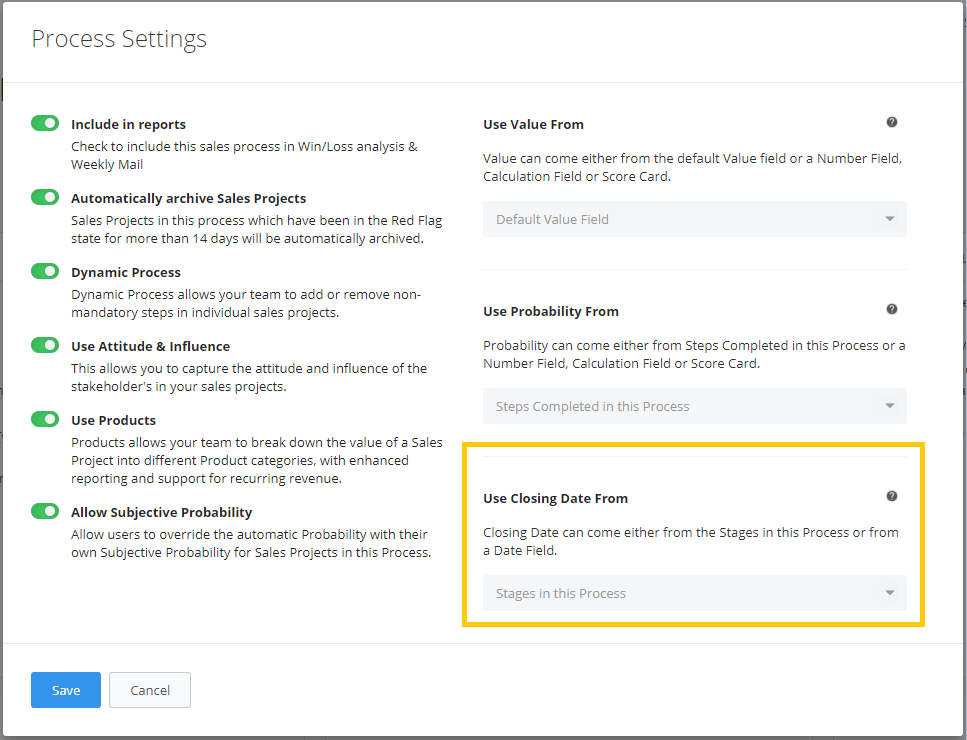
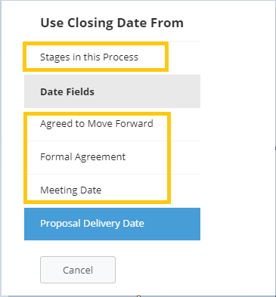
As the salesperson moves from one stage to the next, the closing date increases in large segments, based on how long each stage will take. For example, a 3 staged process might be broken down to 30 days, 30 days, 15 days, 15 days, at the completion of each stage the total duration for the project will be 90 days.
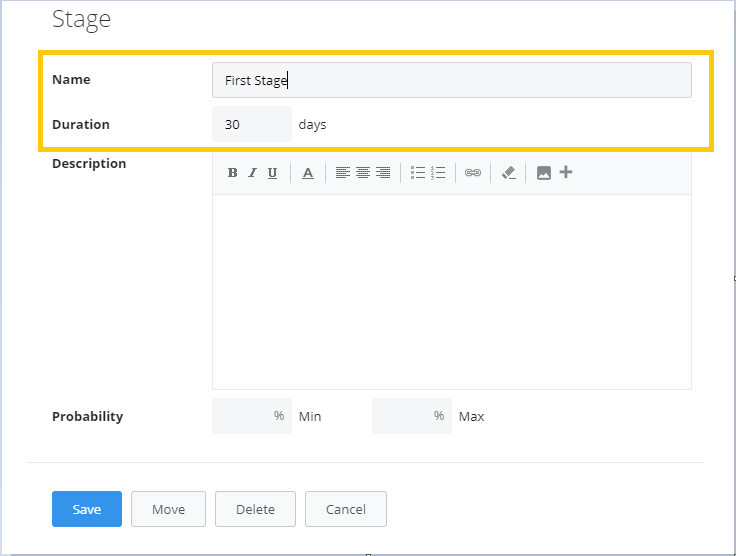
In the Creation Settings of a Sales Process, you can select the Closing Date to be optional to input manually when creating a new Sales Project.
Leaving the “Required” box unticked on Closing Date, will make it optional.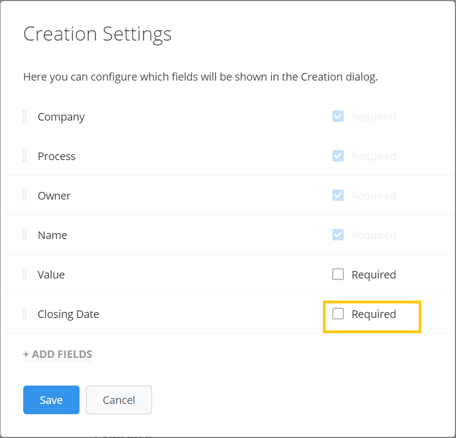
If you for instance have chosen to capture the Closing Date based on the Stages, that will by default be the Closing Date when creating a new Sales Project if you do not decide to manually enter the Closing Date.
Leaving Closing Date at Auto means it will pick the Closing Date based on what you use Closing Date from in the Process Settings.
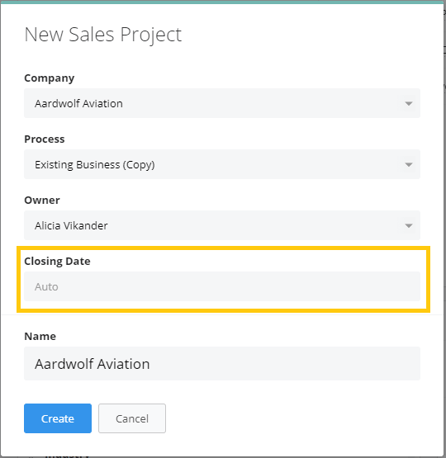
From north to south, east to west, Membrain has thousands of happy clients all over the world.



