Membrain can be paid either yearly or monthly in advance, via invoice/bank transfer, or using a credit card.
If you would like to pay by credit card, the card details must be entered into Membrain by an administrator of the system.
To add a credit card or edit details of a card that is already stored, follow these steps:

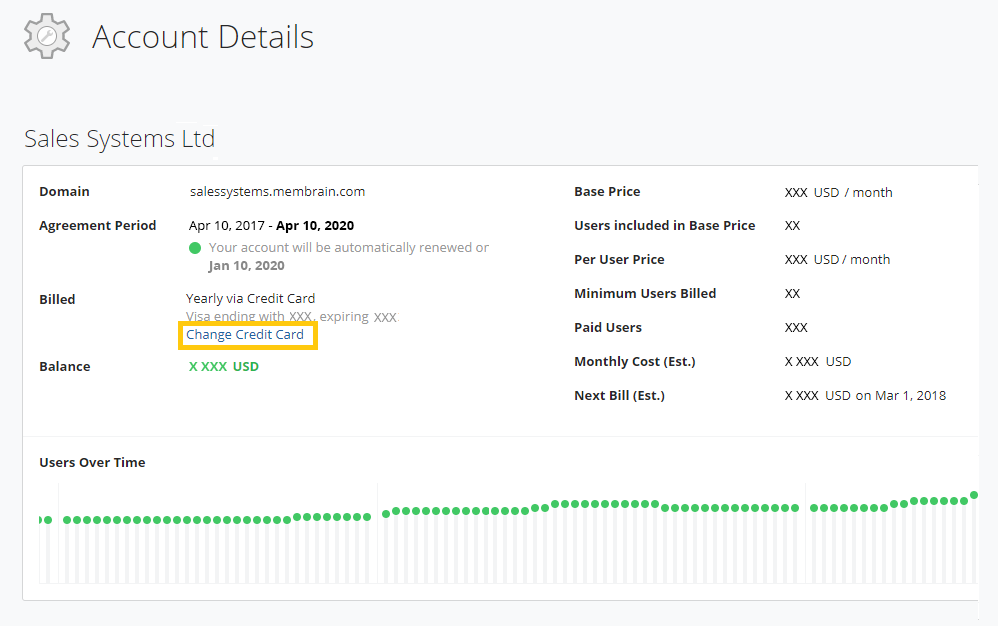
You can find more information about your Membrain Account from the Account Details page, including billing details and payment history.
If you have any problems with this or queries about your bill please contact billing@membrain.com and we will be happy to help.
From north to south, east to west, Membrain has thousands of happy clients all over the world.



