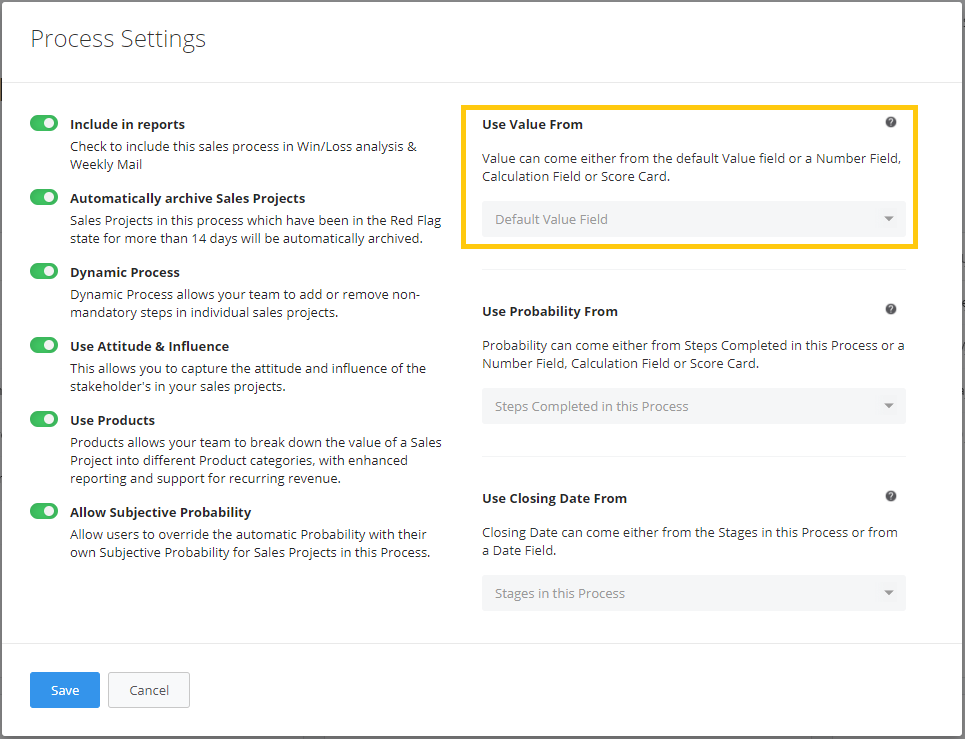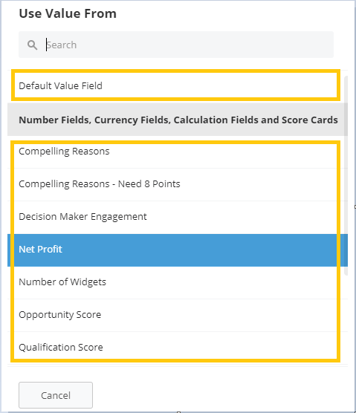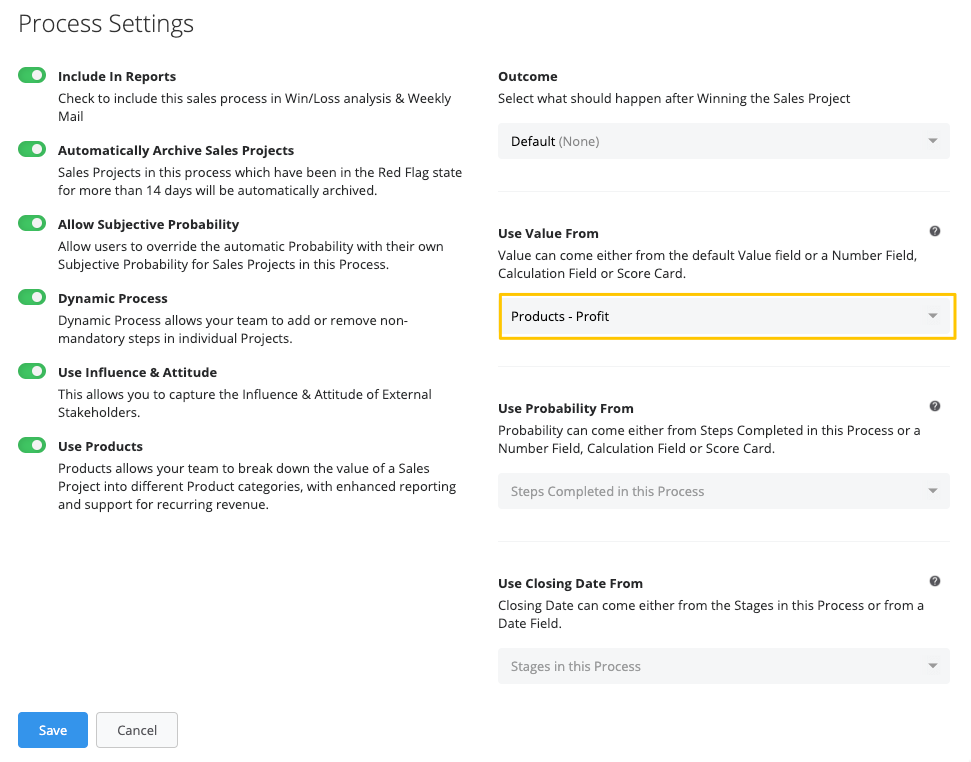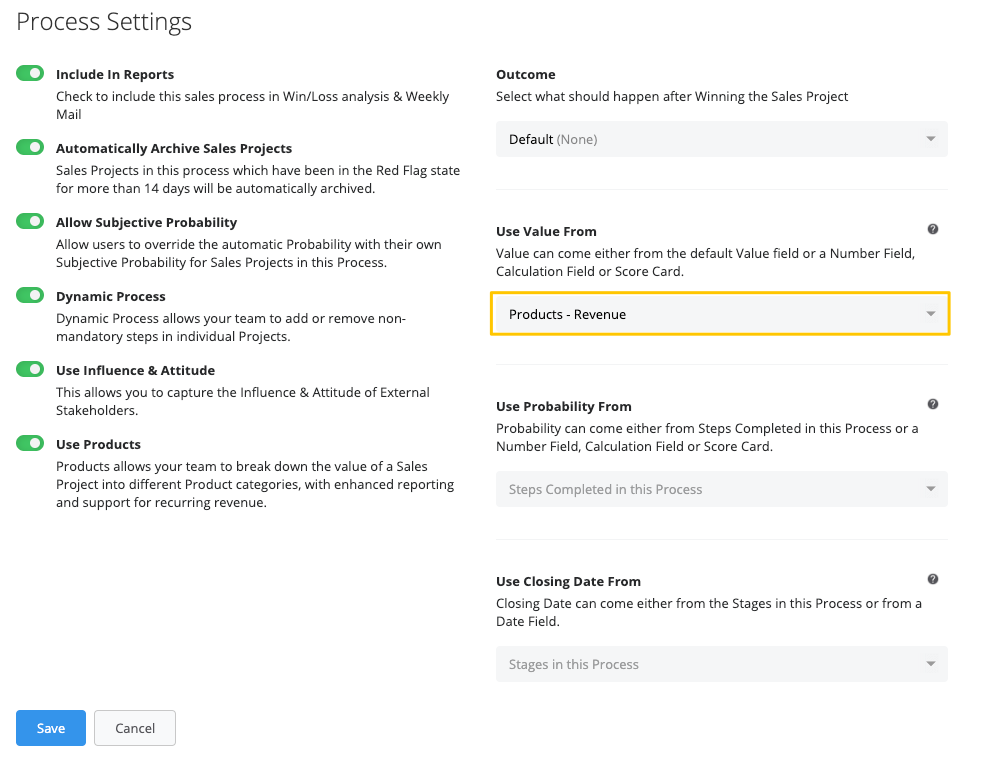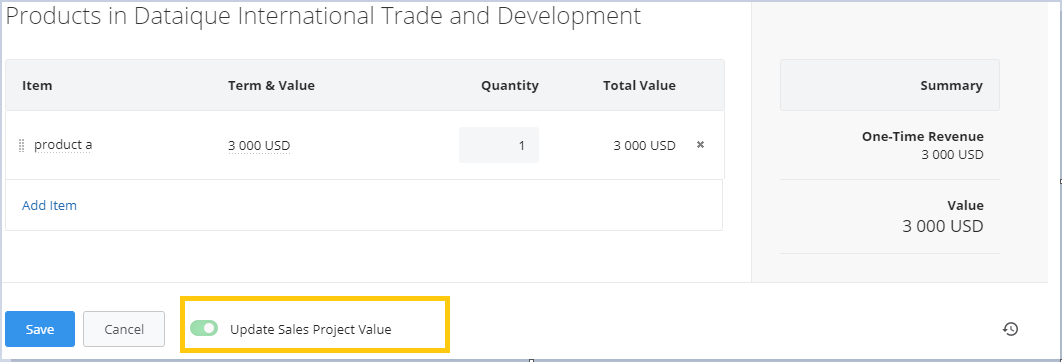Setting Value on Sales Project
Configuring value to your Sales Process is a fundamental part of effective pipeline management and reliable forecasting. Membrain provides the flexibility to bring value from a number of different sources. Value can come either from the Default Value field or a Number Field, Calculation Field, or Score Card.
Custom Field Values
This option gives you a huge amount of control over how you would like to pull value.
Custom field types that can be used to populate the value field are:
Configuring Value on Sales Project
Value can come either from the default Value field in Membrain or from other custom fields. Here are the steps to configure where your value is pulled from.
- Go to System Setup.
- Select a Sales Process.
- Click on Process Settings at the top.
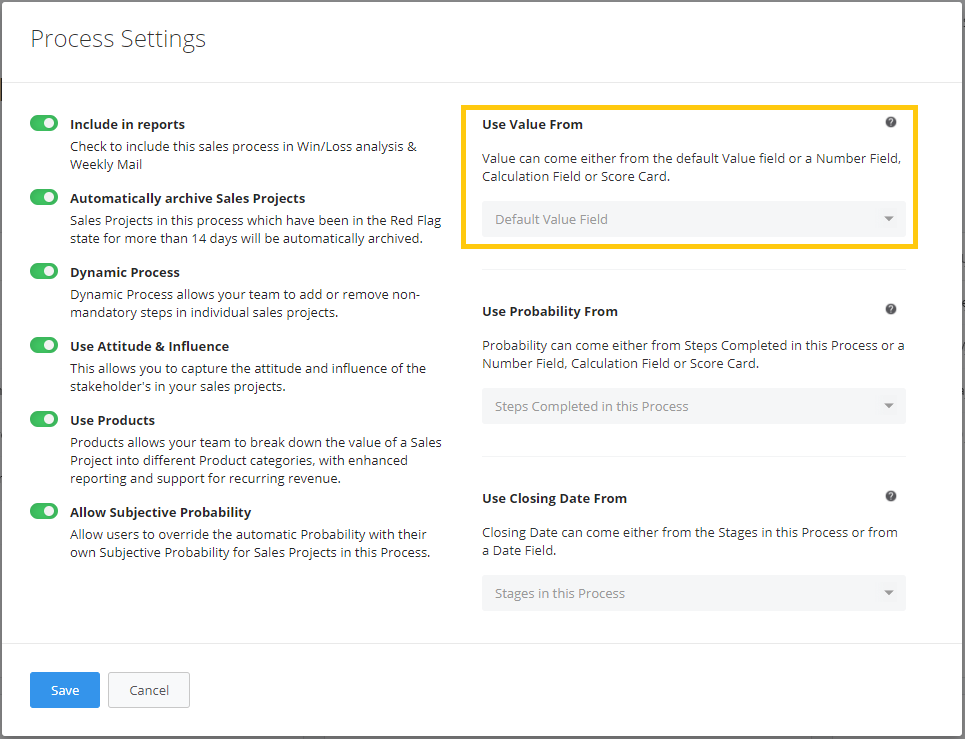
- Click on Use Value From to select the custom field you want to populate the value from.
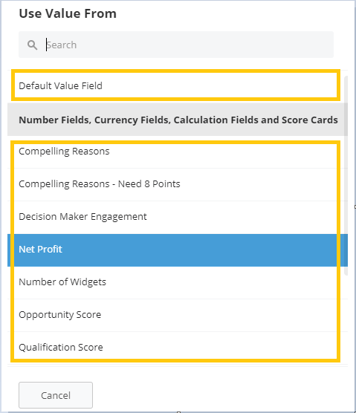
Using Products as a Value
When setting the value for your Sales Project, you can choose from several different options based on Products. Here's how you can select and apply these values:
- Product - Profit as Sales Project Value: Choose this option if you want the total profit from your products in the Sales Project to determine your Sales Project Value.
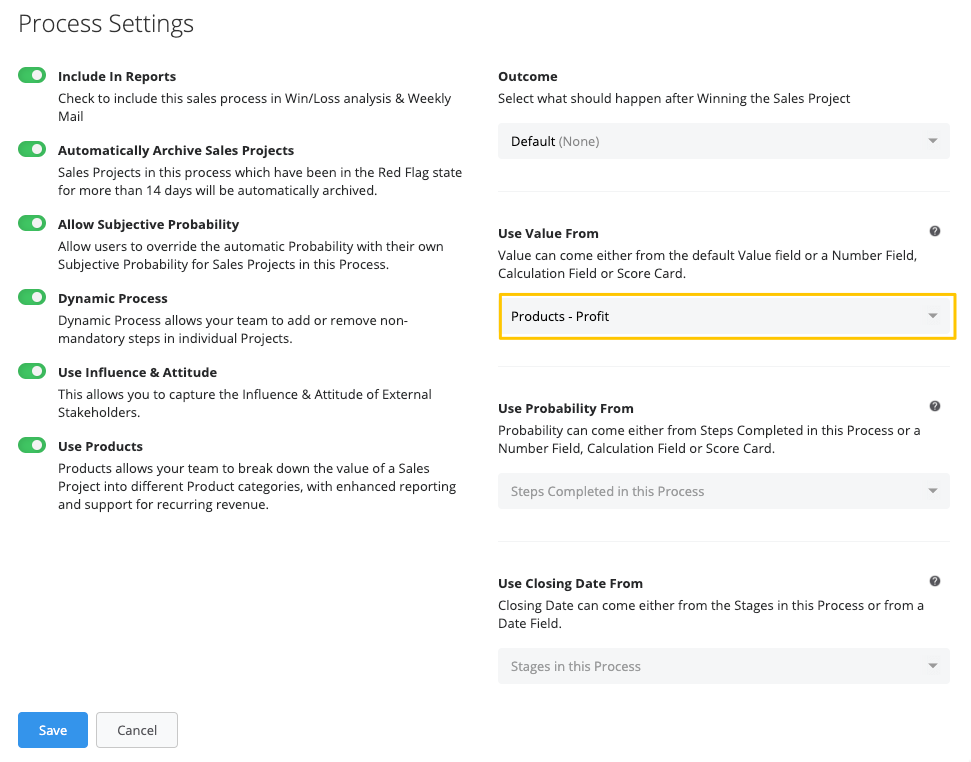
- Product - Revenue as Sales Project Value: Select this if you want the total revenue from your products to be the Sales Project Value.
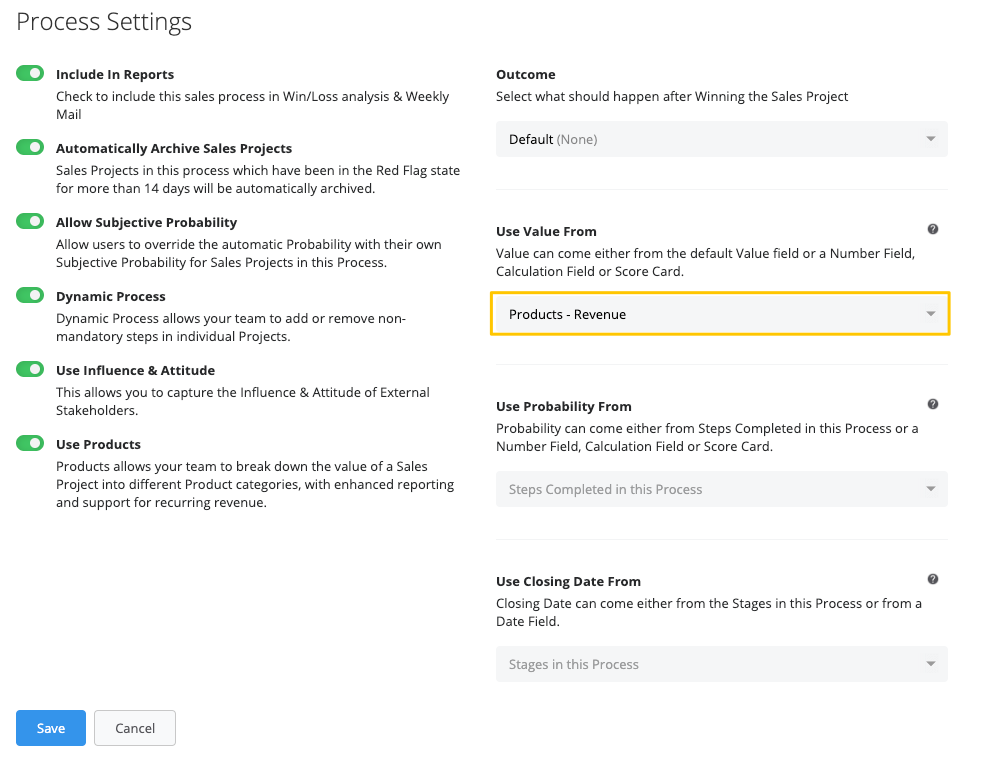
- Another way to lock the Sales Project Value to come from the Products revenue is by clicking on Products in the Sales Project under the What Box. The option is available to choose if you would like the total revenue to update the Sales Project Value itself, by using the toggle at the bottom.
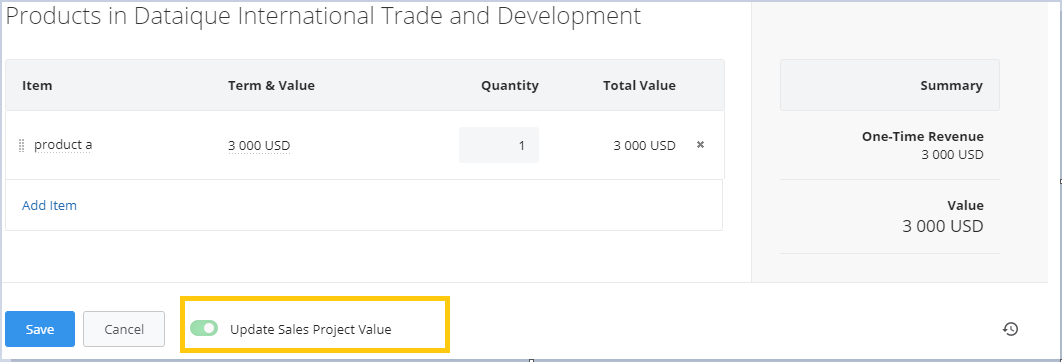
Note: if the Products value is 0 and set “Update Sales Project Value” then the Sales Project Value will have no value instead of showing 0.