Browsers notifications ensure that you never miss a crucial Membrain Guide notification again.
Regardless of what you're working on in your browser, Membrain will deliver these all-important alerts directly to you, so you can keep on top of what's essential in your day.
Your browser will ask you if you would like to Allow or Block notifications from Membrain, soon after you start using Membrain. And it's as simple as clicking Allow, to ensure you get these notifications within your browser.
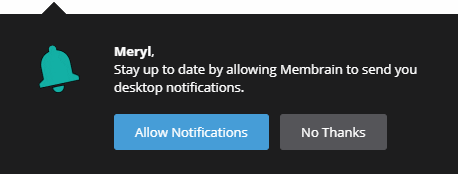
If you change your mind anytime afterward and would like to change your browser notification settings, simply go into your browser settings, change the browser notifications for apps to include membrain.com on the list of allowed apps.
Below is the list of browsers that support browser notifications, and how to edit their settings:
Enable browser notifications in Chrome
From north to south, east to west, Membrain has thousands of happy clients all over the world.



