Help and advice from Membrain come in many forms, and when you have a question or simply need some guidance on how to get the most out of a feature, Membrain's support team is ready and happy to help.
On the right-hand side of Membrain, in the black vertical section called Membrain Guide, you'll find information about all our help resources, just click on the ![]() icon located at the bottom of the Membrain Guide.
icon located at the bottom of the Membrain Guide.
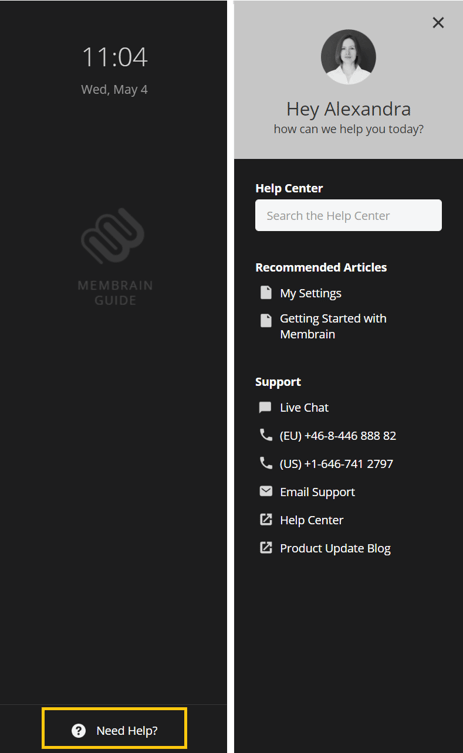
Help Center articles (like this one) can often give you the information and details you need to get you over a bump, and with videos and step-by-step guides for pretty much anything you need to know about Membrain, it should be your first port of call.
The link to our Helpcenter can be found in the Membrain Guide section, which is located on the right-hand side of Membrain when clicking on the ![]() icon.
icon.
Emailing specific questions to our support team is also a great way to get personalized help when you perhaps haven't found exactly what you're looking for from the Helpcenter or would like a little more guidance. In this case, an email to support@membrain.com opens a support request in our ticketing system, which is then answered by the next available support agent on our team. We aim high and try to respond to support tickets within 1 hour (timezone permitting) but will always do our best to respond as soon as humanly possible.
Calling our support team is also an option when you wish for more direct and immediate contact with us. You might, for example, experience a critical issue that needs to be addressed ASAP. Or, you might have a query that is a bit complex to explain by email and where a quick call can be more effective than mailing back and forth. In any case, you're welcome to call us on either of our support numbers (EU) +46-8-446 888 82 or (US) +1-646-741 2797.
Sometimes talking (or typing) about a specific scenario just isn't enough. A hands-on approach via a Remote Access session to your Membrain account can lead to a swifter resolution of an issue, help explain how a certain feature can be used in your environment and ensure that advice or guidance given is more meaningful and relevant to you. And of course, during training sessions, remote access is very beneficial to allow for a more personalized and visual experience.
In each of these scenarios, Membrain Support Agents can only access your account once remote access has been granted.
Access to your Membrain Instance is an option that is set by the Membrain Administrator in your organization and can be set to either On or Off. This setting is found on the Account Details page and setting Support Access to On allows Membrain Support Staff to access your Membrain instance either as a System Administrator or as an Individual User, depending on the nature and requirement of the request. Setting Support Access to Off means Membrain Support Staff will not be able to access your Membrain instance.
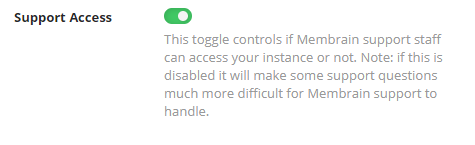
As an additional layer of security, Membrain Support Staff will also ask for permission before accessing your account. We will never ask for your password, and you should never give it to anyone else.
Once access has been allowed and permissions have been granted to connect, Membrain Support staff will go through a 2-factor authentication process, allowing a once-off session to your Membrain account.
These security measures are in place to ensure your data is managed in line with GDPR regulations. They ensure the security and integrity of your data are maintained and that no unauthorized access is possible.
From north to south, east to west, Membrain has thousands of happy clients all over the world.



