Prospecting is the engine that drives a healthy pipeline and helps you reach your sales targets. As leads can be generated through multiple channels eg. inbound marketing campaigns, via social media, and networking events, it's important to effectively manage them and keep on top of all the activity around your valuable prospects.
Prospecting Analytics provides visibility to your Prospects data in real-time, enabling proactive strategy adjustments. The analytics include a set of pre-defined and pre-formatted reports using your existing data.
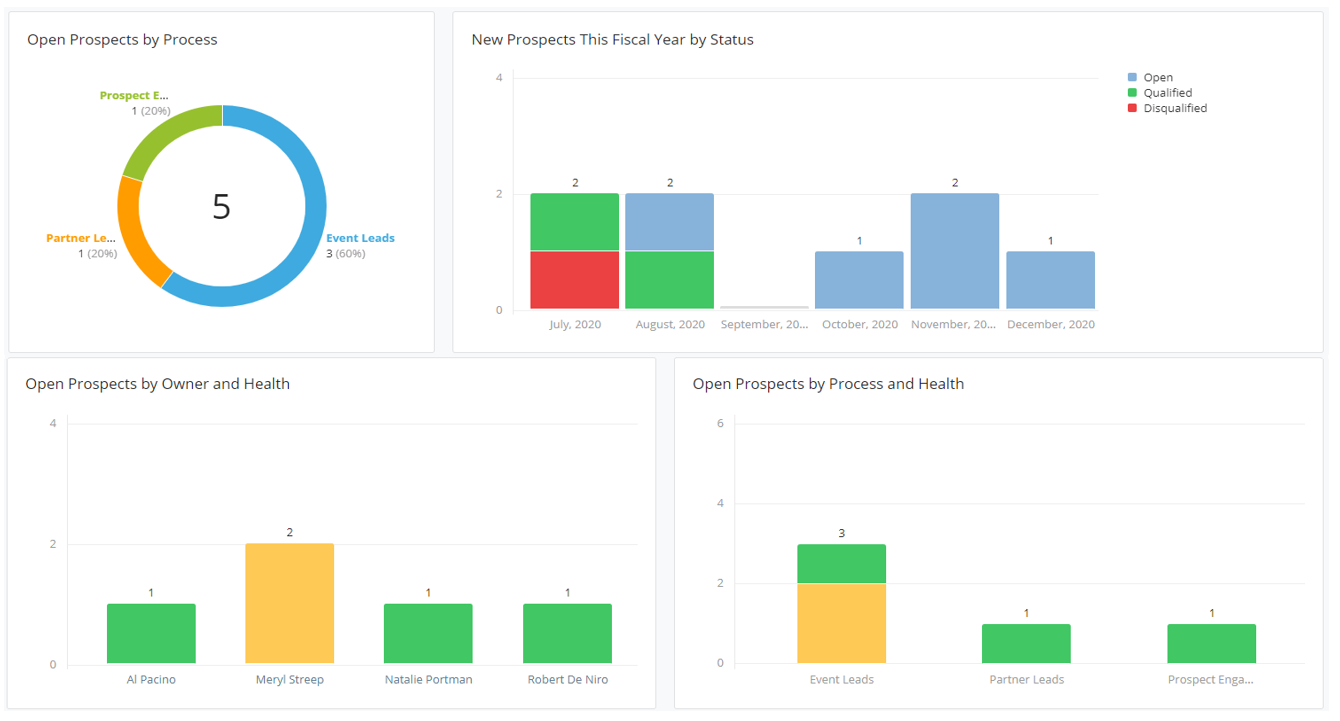
Two settings are available that you can change to see exactly what you want:
This allows you to select which people you want to see in the view. You can select all, one or more teams or one or more individuals. You can mix and match to easily create specific views of the data that you need. This list will automatically show all the people who owners of a Prospect.
The process selector allows you to select one or more processes. When selecting multiple processes the graphs will sum the results to show the total (or in some cases, average) of those processes.
You can find Prospecting Analytics from the Main Membrain Menu, under Sales Analytics. Click on the Sales Analysis icon and select Prospecting Analytics.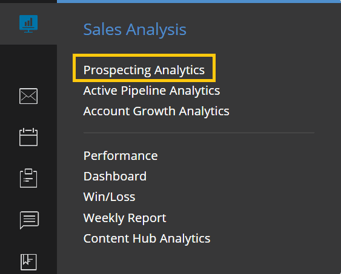
Prospecting Analytics holds valuable insights, that perhaps others on the team would benefit from seeing. You may want to share these analytics with a particular team, or with the whole organization.
An Administrator can change who has access to view Prospecting Analytics by giving permission for all users or specific teams access.


From north to south, east to west, Membrain has thousands of happy clients all over the world.



