Sales is a results-based profession. Setting up achievable goals in Membrain helps you focus on what's important and monitor your progress as you work towards these goals.
With Membrain's Goal setting feature for Account Growth, you can create and monitor goals for each individual Account Growth Project, as well as generic goals for all the Accounts in an Account Growth Process.
Setting up goals for an Account Growth Project is similar to when you set up goals for a User and the selectable metrics are the same. Read this Article on how to set up a Goal and what Metrics to choose Goal Setting.
First, you need to add a component to the Process you want to set up a goal for. In the component, you can set up one goal. To set up several goals for a process you simply add several components.
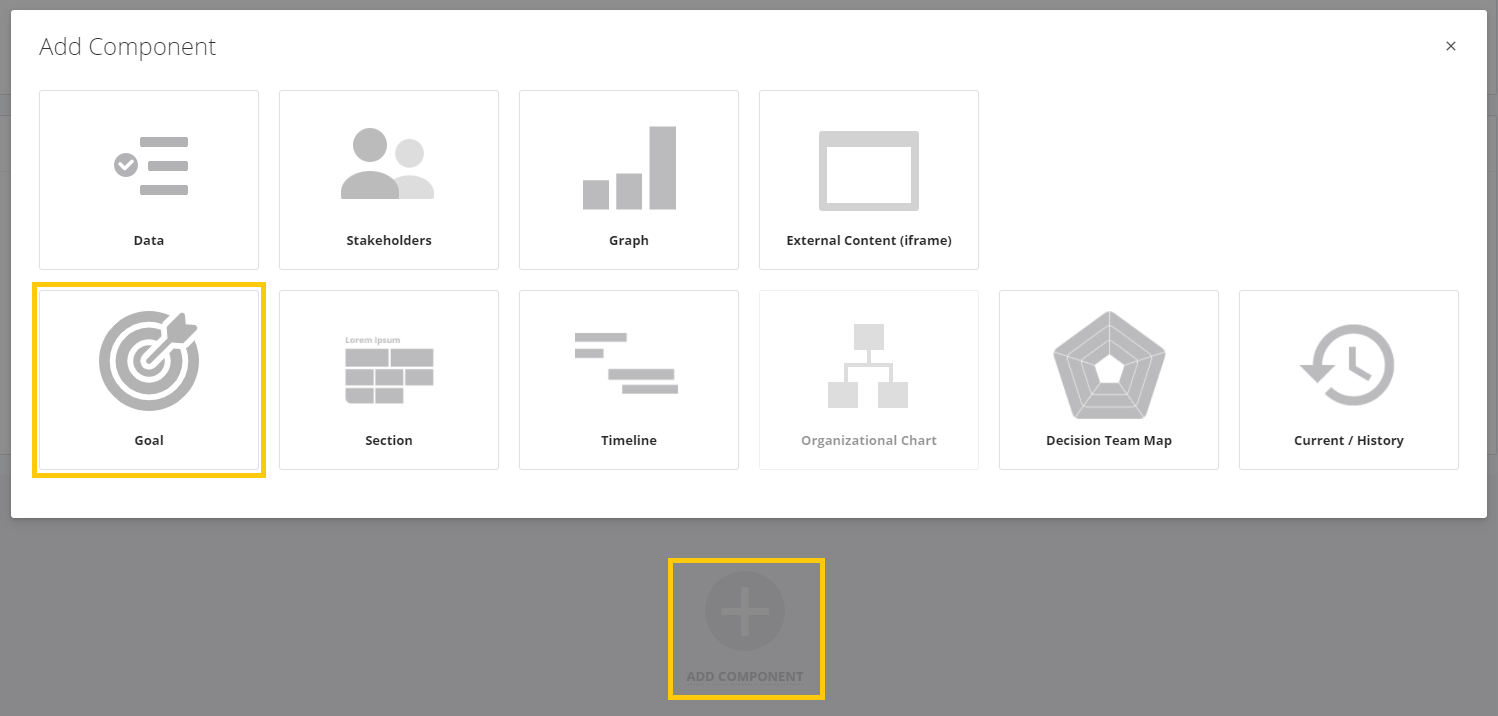
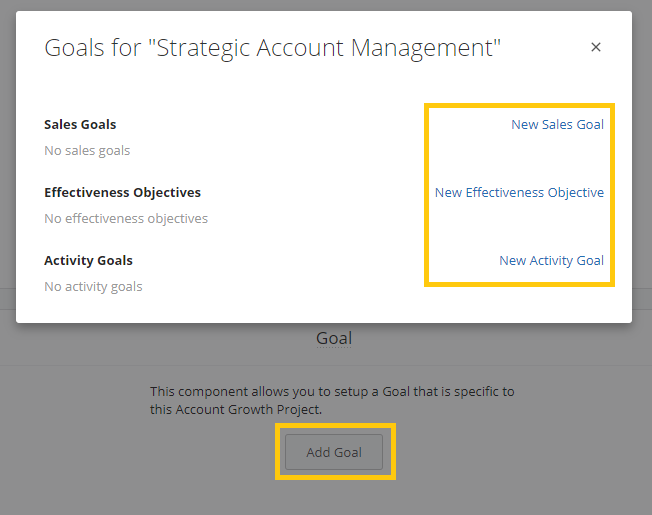
The goal that is set up to the process in the process editor will be the default goal for all Account Growth Projects in the process. From the Account Growth Project, you are then able to change the goal, meaning it can differ from one project to another even if these are in the same process.
To change the goal that is set up by default, you go to an Account Growth Project, hover on the Goal component, and click on the cogwheel that will appear. From there you change, for example, the value of a Sales based goal.
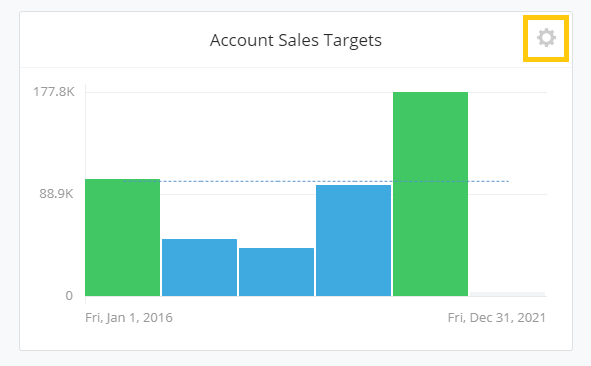
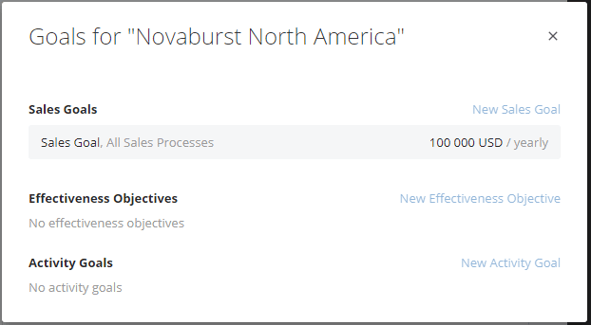
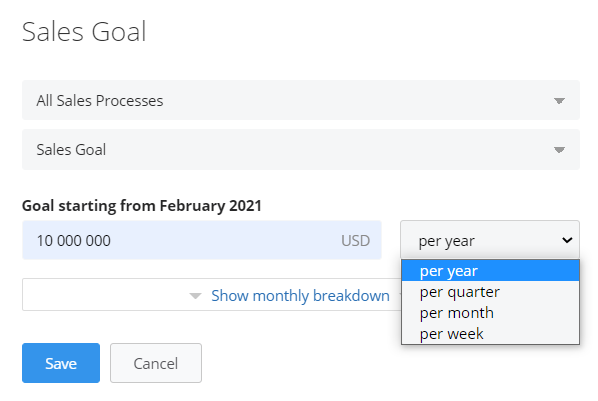
You cannot change the Metric to track as that always will be based on the same metric as the one chosen in the process editor when setting up the default goal.
Read this Article on how to set up a Goal and what Metrics to choose Goal Setting.
From north to south, east to west, Membrain has thousands of happy clients all over the world.



