In the dynamic world of sales software, Membrain's Search Accelerators stand as a powerful tool for streamlining navigation and enhancing efficiency. This feature allows users to create and utilize customized URLs to quickly access specific pages or perform searches based on Membrain's data fields. Let’s delve into what Search Accelerators are, how to create them in Membrain, and how they can be accessed and utilized effectively.
A Search Accelerator in Membrain is a customized URL shortcut designed to facilitate quick navigation to specific web pages or to perform searches more efficiently. These accelerators are dynamic, allowing the inclusion of Membrain's data properties, thus tailoring the URL to your specific needs.
To create a Search Accelerator in Membrain, follow these steps:
Access General Settings: Navigate to system setup ![]() ,scroll down to Productivity and Collaboration tab and select 'Search Accelerators'.
,scroll down to Productivity and Collaboration tab and select 'Search Accelerators'.
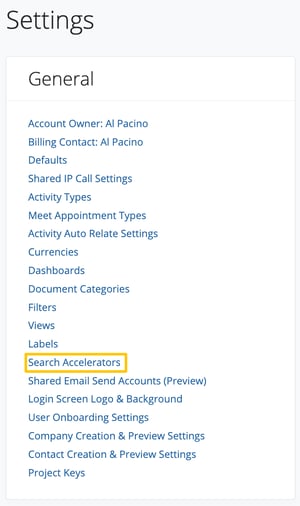
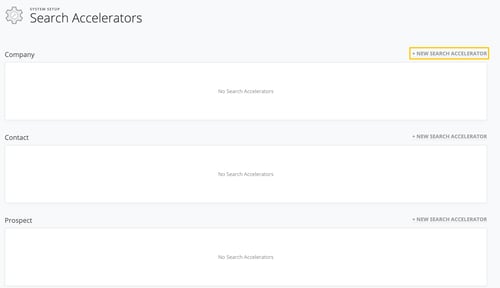
Configure Your Accelerator
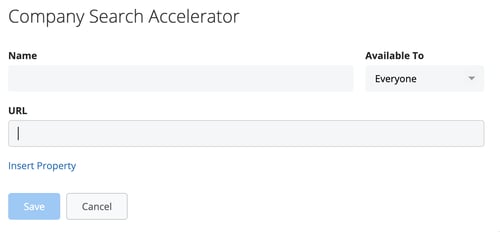
Once created, these accelerators can be accessed in two ways:
Right click: Right-click on a relevant item (A contact, company, Sales Project, etc.) in Membrain. You will find your Search Accelerators listed in the menu.
More Menu: The Search Accelerators also appear in the 'More' menu, available for Contacts and Companies.
Search Accelerators can be used to streamline operations with platforms like LinkedIn. Take a look at how you can build a search accelerator that takes you directly to a contacts Linkedin page!
Search Accelerators in Membrain are are a gateway to enhanced productivity. By understanding how to create and use these accelerators, Membrain users can significantly cut down on navigation time and focus more on what matters: building relationships and driving sales.
From north to south, east to west, Membrain has thousands of happy clients all over the world.



