For each Prospecting Process, you set up and configure, there are certain settings that are Process wide. These settings are managed by an administrator and are explained below.
Administrators can set Process settings from the process editor. To do this go to:
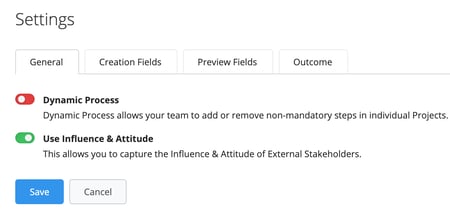
There are two primary features that you can toggle on or off within the General tab:
Dynamic Process: Enabling this feature gives Salespeople the flexibility to add extra steps to a prospect whenever they feel the need. This ensures they can tailor each individual prospect's journey according to the situation. Learn more about Dynamic Processes.
You've now learned how to configure the General settings for your Prospecting Process. The next piece of the puzzle is to determine what happens when a Prospect is qualified. This is managed under a separate tab labeled "Outcome." To learn how to set this up and what options are available, refer to our dedicated article on Configuring Project Outcomes.
From north to south, east to west, Membrain has thousands of happy clients all over the world.



