Membrain's integration with Office365 allows Membrain users to sync both their email and calendar accounts with Membrain's Sales Inbox and Sales Calendar. In order for this sync to happen, Membrain needs to securely connect via Microsofts Modern Authentication protocol to the O365 account in question.
In most cases, access to third-party applications is turned on by default. However, if it has been disabled it will need a Microsoft365 administrator to allow access to third-party applications, like Membrain, to allow syncing of Office365 email and calendar information.
You must be signed in to the Office365 Admin Portal or Azure Portal as an Administrator for this task.
Follow the below steps to allow Membrain access Office 365 account information
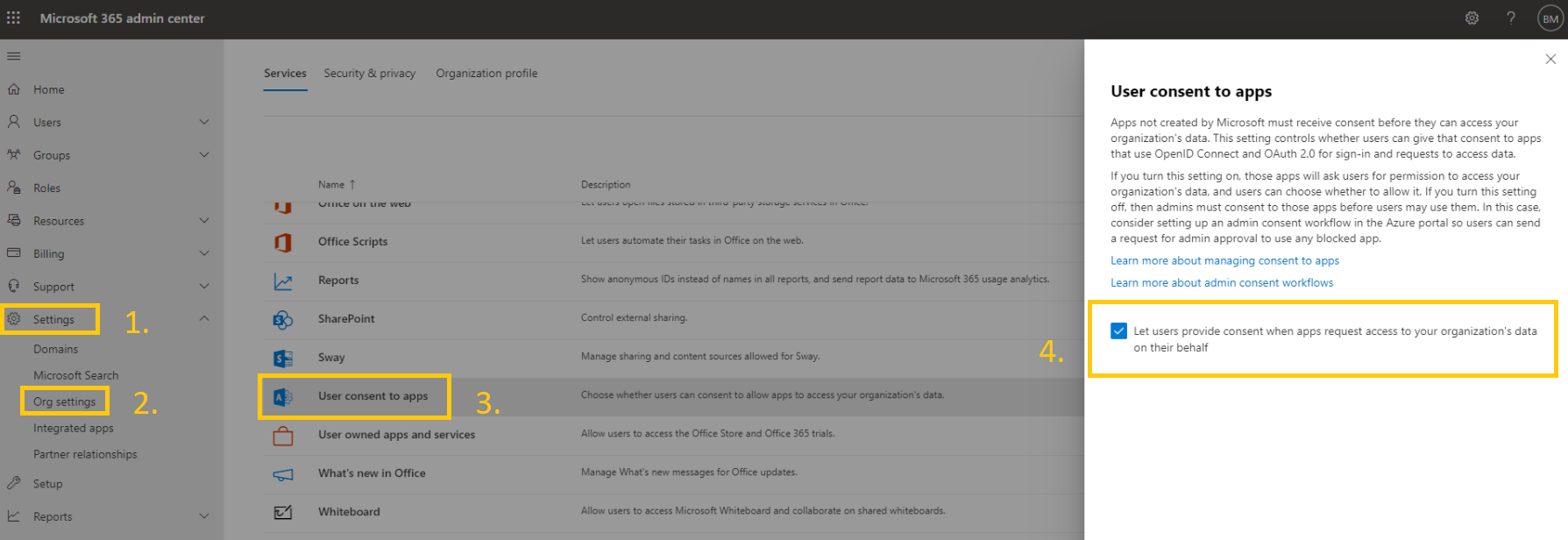
Membrain can now access your organization's Office365 account holders' email and calendar information successfully.
If you have any problems with this process or need any help, please let us know and we'll be happy to advise.
From north to south, east to west, Membrain has thousands of happy clients all over the world.



