The User Management List View allows you to see lots of details about the Membrain users within your organization, and get an overview of the details that are important, in just the way that makes sense to you.
You can group by team, for example, and sort information any way you wish, with full control of which data points you would like to show in the list that is important to you.
Below is an example of a powerful list showing a set of users in the Eagles Team, along with a visual indicator of how frequently they log in, how their sales are performing compared to the previous period and other useful information.
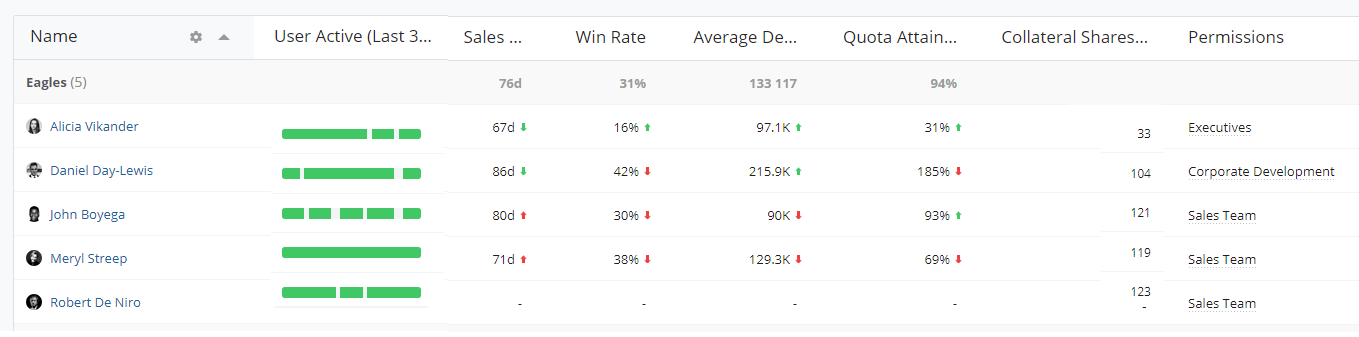
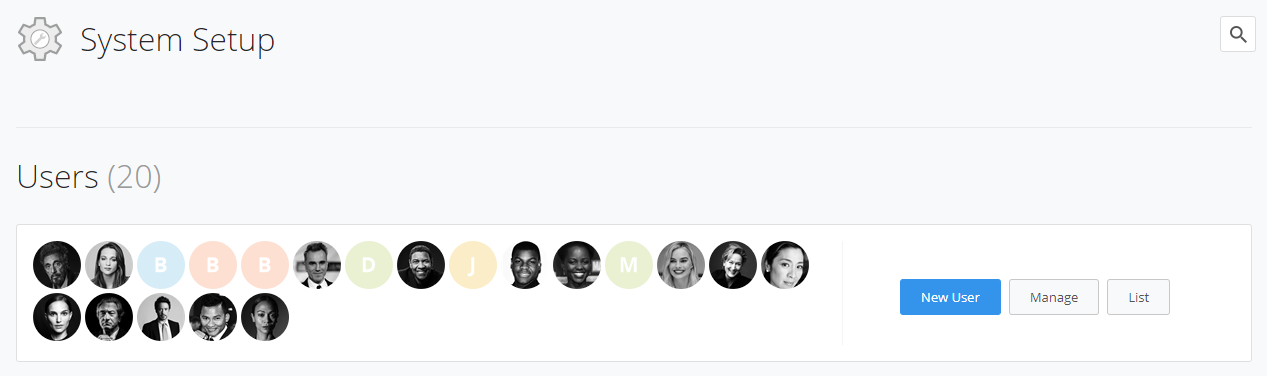
Using the cog icon in the first column, you can select to show or hide lots of interesting information on your user base, such as:
There are multiple ways to configure and rearrange this list to glean valuable insights. Learn more about what you can do with lists from our article Working with Lists - Advanced
From north to south, east to west, Membrain has thousands of happy clients all over the world.



