Congratulations! With your new Membrain account, you're officially on your way to improving your sales effectiveness and seeing great results!
As with any new system, there is a lot to learn. So with that in mind, we've created this guide with all the important videos, links and information that will help you get the best start possible in the shortest amount of time. So let's get you started!
First things first, let's start with the basics and talk about what Membrain actually is, and how it will benefit you.
Simply put, Membrain is a web-based sales effectiveness platform. It helps you stay in control of your sales projects, prospecting efforts and account management, all in one central place. It also helps you collaborate with your colleagues, communicate with your contacts effectively, and keep you on track with activities to stay productive and ultimately reach your goals.
Watch this video for a brief introduction to all the capabilities of Membrain.
There's lots to learn, but before we go any further its a good idea to set up your account to reflect your preferences, and set up any integrations that will help you be even more productive as you work with Membrain.
You probably went through the New User Wizard when you logged in for the first time, but you can always go back and adjust these options and more from the My Settings area of Membrain. Here you can change your password, upload a photo, change your currency preferences and lots more to personalize your account and make it feel like home.
Read the My Settings guide to learn how you can do all this, and more.
An important part of configuring your Membrain account is choosing how you would like to manage your email and calendar through Membrain. If you want to go through the setup options again, follow the links below for a quick step by step guide and you'll be up and running in no time.
Setting up your email account in Membrain
Setting up the sync between your calendar and Membrain's Sales Calendar
Now that you're all set up, let's take a further look at some of the key views and capabilities in Membrain.
As well as the CRM itself, there are 3 main modules within Membrain. Prospecting, Sales Projects, and Account Growth Projects. Each one has a vital role in how you manage Leads, Opportunities and Key Accounts, and offer you the tools and resources specific to your needs during the full customer cycle.
This video outlines the Membrain Structure and how data flows between the CRM and Prospects, Sales Projects and Account Growth Projects.
A Prospect (or Lead) in Membrain is a prospective client or a potential opportunity. It may be a company or just a contact, but you believe that there could be potential there for future business. By working with this Prospect in a Prospecting Process, you can determine if you want to disqualify them as not a good fit or convert them into a Sales Project in the Active Pipeline.
The Prospect List View is the place where you can see all your Prospects and their important information, at a glance. Visual indicators help you see whether a prospect is potentially a good fit, or not.
Learn more in this short intro video about managing your Prospects in Membrain.
Working with a Prospect is done by working them through a Prospecting Process. This is where you gather relevant information, score them, and use qualifying questions to help you determine whether they should be converted to a sales project, or not.
A Sales Project (or Opportunity) in Membrain is a potential future sale. It's an open deal in your Active Pipeline that has a value and an estimated closing date.
The Active Pipeline is the place where you can see all your open Sales Projects, along with visual indications about the health of these projects at a glance.
Watch this short intro video and learn more about managing Projects in the Active Pipeline.
Now that you understand how Membrain helps you manage all your Sales Projects in the Active Pipeline, it's time to take a look at how to work within a Sales Project itself and move it through the sales process to a successful win!
An Account Growth Project can be used in many different ways. The most common models would be for Account Management, Channel Management, Customer Success and Partner management.
This article will give a proper introduction to Account Growth and it's possibilities Introduction to Account Growth Projects
The Growth Grid gives you an overview of all your Customers, along with visual indications of the Customers' Value and Untapped Potential. You will also get a glance on the health of all your Customers.
Filters are of course applicable in the Growth Grid, which will help you set up the visualization based on your preferences.
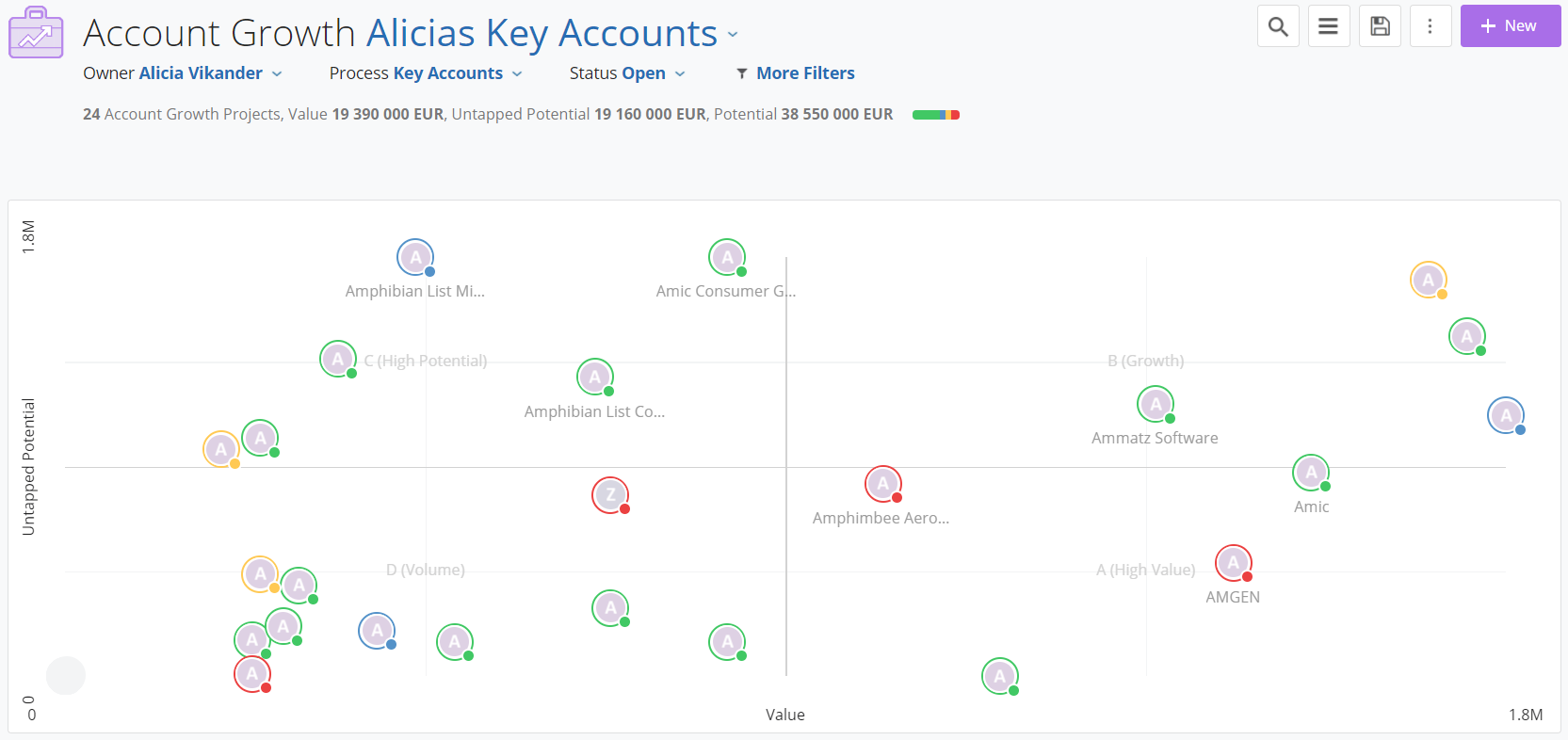
An important part of working within sales, is the ability to create, record and track all the activity that happens around a Sales Project or Prospect.
Learn all there is to know about Activity Management in Membrain or jump straight to some short videos that give you an overview of how activities can help you get the most out of your day.
Learn all about the features and benefits of using Membrain's Sales Calendar, or watch this short video about how to create appointments.
Find out how to increase your productivity using Tasks and the Task List. Watch and learn how to create, complete or assign tasks to your colleagues in this step-by-step video.
Effective communication is key to building relationships and being successful in Sales. There are lots of benefits to using Membrain's built-in email features including email templates, click track details and sent analytics, as well as a Sales Inbox that helps you prioritize your email with a Sales focus.
Learn all about the Sales Inbox, the benefits of using Membrain's Email Composer and also how to use email Templates and Snippets to give your productivity a boost!
Your Membrain journey has just started, and we hope you won't stop here when there's so much more to learn! Check out these other areas of Membrain to increase your knowledge and ensure you get the absolute most out of Membrain.
Click on the Need Help button which is found in the bottom right in any view in Membrain and search for what you're looking for.
And of course, if you want to speak to a human at any time, call us on (EU) +46-8-446 888 82 or (US) +1-646-741 2797, or send any question, big or small via our chat (found via Membrain Guide to your right-hand) or support email at support@membrain.com.
Best of luck!
The Customer Success Team
From north to south, east to west, Membrain has thousands of happy clients all over the world.



