Here at Membrain we take pride in being recognized as one of the premier sales tools in the world. Membrain's integration with Zendesk represents a tying together of the best-of-breed solutions for Membrain's complex sales platform and Zendesk's Customer Support ticketing system.
The Membrain-Zendesk integration allows a two-way sync of company and contact information from Membrain to Zendesk, and ticket information from Zendesk to Membrain.
Support ticket information is shown in Membrain as Activities, giving sales people the insight into support issues your clients may be experiencing and allowing for a closer and smoother relationship between sales and support.
| Data Type | Membrain → Zendesk |
Zendesk → Membrain |
Notes / Limitations |
| Companies | Create new and sync existing | ||
| Contacts | Create new and sync existing |
The Zendesk integration can only be set up by an Administrator in both Membrain and Zendesk.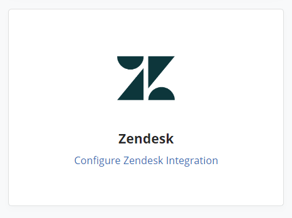
This integration allows you to sync contacts in Zendesk by using contact and company labels in Membrain. To create a contact in Zendesk you can use labels such as “client”, “partner” or similar in Membrain to automatically be aware of who is asking for help and help gather statistics in Zendesk using the company/organization data you already have in place in Membrain.
 If you can't see this integration option, please contact us at support@membrain.com
If you can't see this integration option, please contact us at support@membrain.com
From north to south, east to west, Membrain has thousands of happy clients all over the world.



