Creating and recording all of your activities around an active Project is a crucial part of communicating with your contacts and at the same time, keeping track of events and ensuring all of your notes, appointments, and tasks are easily available.
It's also important that this information is accessible for your colleagues or sales coach to help improve collaboration among the team.
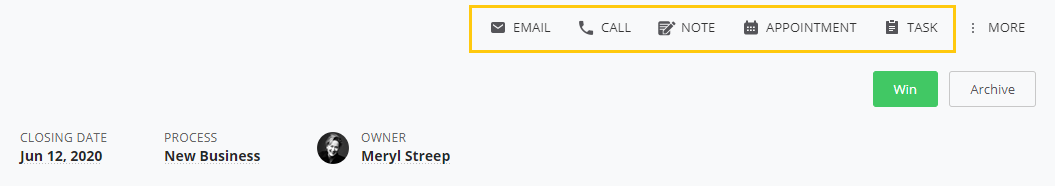
We recommend creating activities from the Project you are working on, using the helpful Activities toolbar which is always available in the top right corner.
In Membrain, there are 5 Main Activities - Email, Call, Note, Appointment and Task and all have a different role to play in how you communicate, collaborate, and progress towards achieving your sales goals.
There are many ways these can be created and stored in Membrain. Depending on where you create these Activities from, Membrain will suggest relationships for you to link these Activities to.
For instance, if you create an activity from within a sales project or prospect, Membrain will automatically relate it to the related sales project, company and contact. When creating an appointment from a Company, Contact, or from the Sales Calendar, Membrain will ask you to relate the appointment to the correct Sales Project or Prospect.
All activities you carry out will be added to the Activity Stream of the related Sales Project/ Prospect/ Company or Contact.
Ensuring activities are recorded in the correct context is of paramount importance to ensure all activity reporting, filtering or activity goals reflect the correct information.
Additionally, adding a custom field, e.g. Phone Call Outcome to the Appointment or Call activity provides another layer of insight into the activity itself by allowing salespeople to add relevant information after the activity is completed. To learn more, go to Using Custom Fields with Activities.
Email is a crucial part of anybody's workday, and with integrations to Gmail, Office 365 and Exchange, prioritizing your sales and prospecting email has never been easier. Use templates and snippets throughout the process along with Sent Mail Insights to track how your recipient has engaged with your email, all helping you in your sales efforts and communication with your contacts.

Appointments can be described as a meeting over the phone, via an online meeting tool, or in person. They can be created from the Sales Calendar or from within a Prospect, Sales Project or Account Growth Project and even from the Company and Contact page. You can send invites to participants and even add a link to a Zoom or Teams online meeting if required.

After creating the appointment and saving it, the Internal Meeting Notes box will appear below the Description box, for you to add your meeting notes.

If you have IP telephony software (such as Skype) installed on your computer, you can make phone calls through Membrain by simply clicking on any phone number you have saved to a Company or Contact. Clicking on the Call button brings up a dialogue box where you can click to make the call, then add notes about the conversation.

Time isn't always on our side, but it's still important to quickly record a telephone conversation or make a brief note about something you've just discovered. The easiest way to do this is to add a simple Note using the Notes field in the activity stream throughout Membrain.

A Task is a piece of work that needs to be done or undertaken. This can be a simple check of information or a larger assignment that is part of an overall project. Creating tasks adds these to your task list, much like a to-do list but with all the relevant information right there at your fingertips.

Activity Management is paramount in ensuring the required amount of work is being done to win a Sales Project or Qualify a Prospect. And keeping track of activities, both past and future, is made easy using Activity lists, found in the CRM area in the Membrain Menu. Go to Activity Lists to learn more.
The Dashboard is a great way to show activity level tracking among the team. and show a count of the total number of times this activity type has been used in your organization.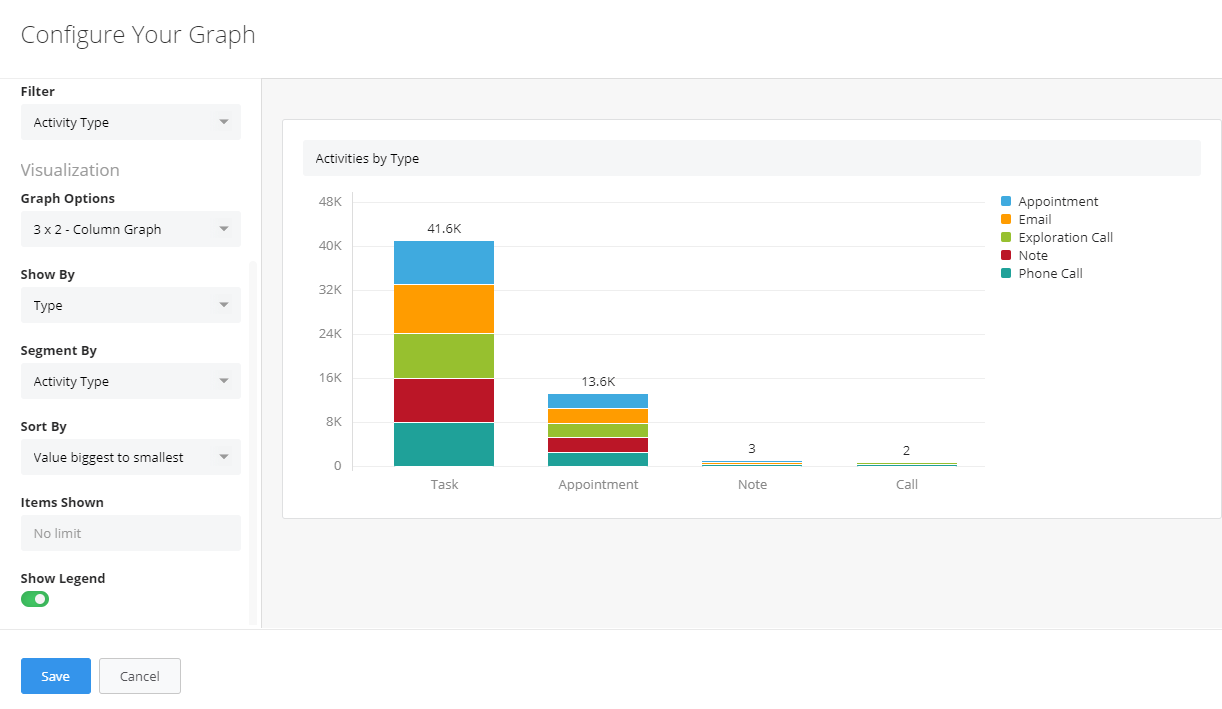
From north to south, east to west, Membrain has thousands of happy clients all over the world.



