A company is just that, a business where somebody works. The company view contains all contacts, sales projects, and prospects related to that company, as well as that company's specific information.
You have flexibility and control to determine what information you want to be mandatory when your salespeople create a new company. Click here for or importing companies in bulk.
To set up your requirements, go to:
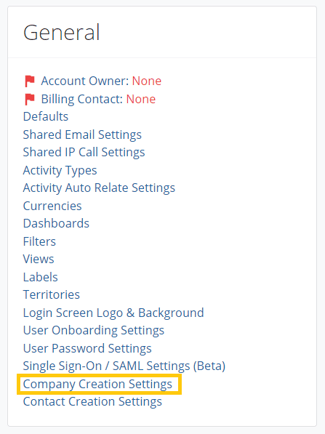
Within the Company Creations Settings, Website and Name are required by default. However, you have the option to select up to 10 additional fields to be included as required fields when creating a new company.
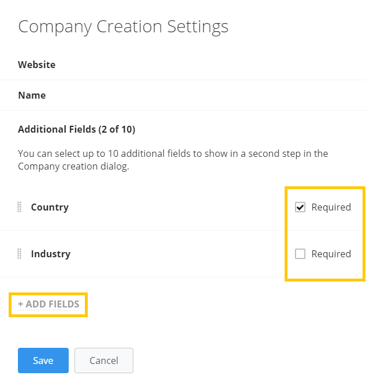
There is a checkbox in relation to the External Identifier field, if that has been added as an additional field, called "Unique". This is particularly helpful as it ensures data integrity and prevents the duplication of company records by validating the uniqueness of each company's External Identifier.
If the Unique option is checked, when a user attempts to create a new company, if an external identifier field is input, Membrain will first check to see if any other company in the database has that External Identifier already. Keep in mind, the check is case sensitive.
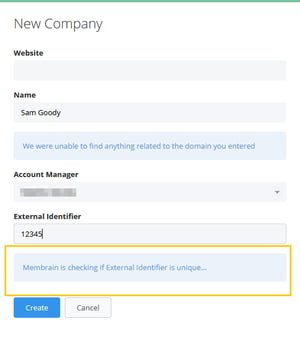
If a matching company is found, Membrain will present a dialog informing the user that a Company already exists with that External ID, and offer a link to that Company.
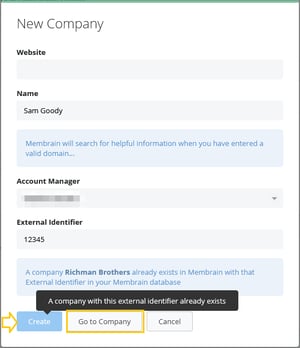
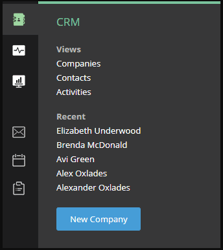
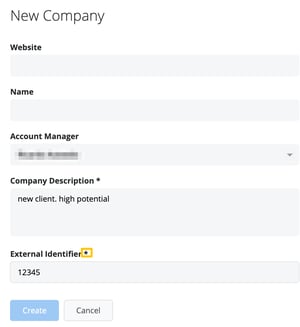
From north to south, east to west, Membrain has thousands of happy clients all over the world.



