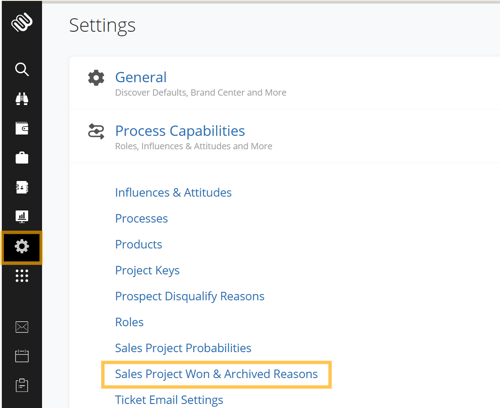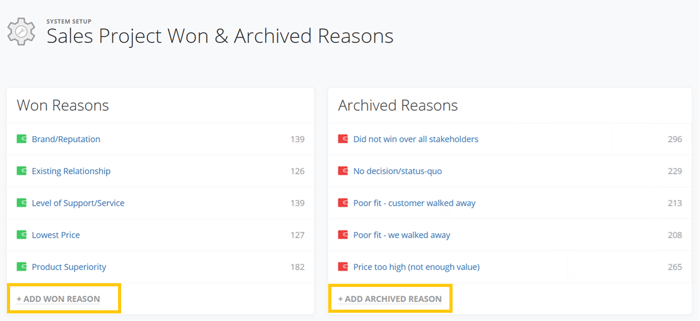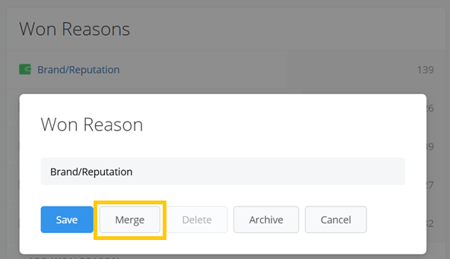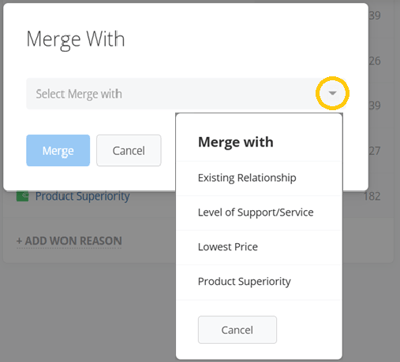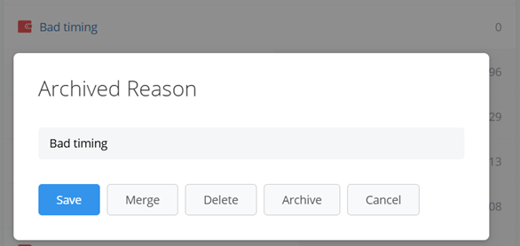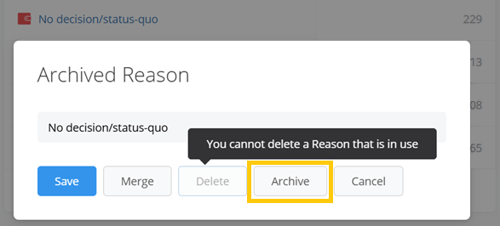Capturing the reasons behind why a sales project is marked as won or archived (lost) is essential for evaluating team performance and uncovering opportunities for improvement.
Once you've set up your lists of Won and Archived Reasons with options relevant to your organization, Membrain will prompt users to select a reason when closing a sales project. These responses contribute to valuable insights across the platform, including within the Win/Loss Analysis, helping you better understand success factors and common challenges.
Accessing Won/Archived Reasons
Administrators of Membrain can access won/archived reasons and manage them as follows.
- From the vertical menu to your left, go to System Setup
- Scroll down to Settings > Process Capabilities > Sales Projects Won & Archived Reasons
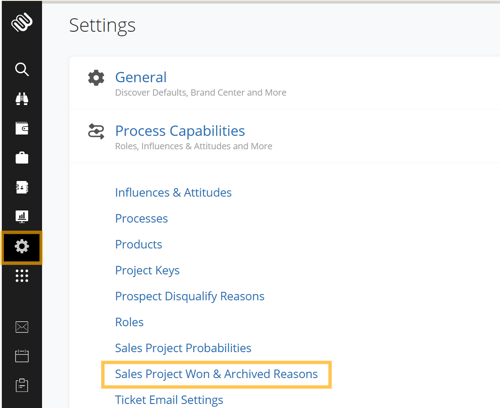
Add Won/Archived Reasons
- Click on the +Add Won Reason or +Add Archived Reason button.
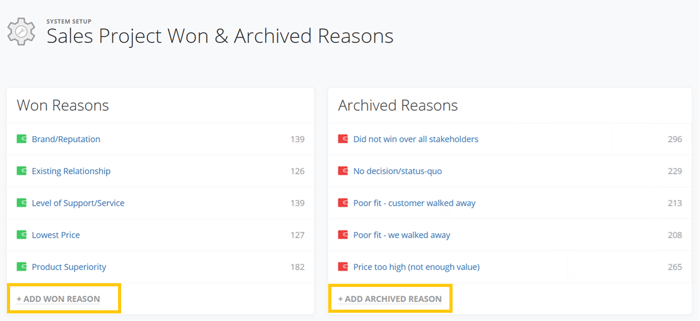
- Enter a name for the reason that explains why you won or lost the deal.
- Click Save.
- Continue adding reasons until you have a complete list.
Edit or Merge Won/Archived Reasons
To maintain your list as clear and accurate as well as avoid duplicates, you can edit respectively merge existing reasons without losing any data that has historically been recorded for closed sales projects.
- Click on a reason in the list that you would like to edit.
- Edit the text in the box to suit your organization.
- Click Save.
OR
- Click on a reason in the list you would like to merge with another.
- Click Merge.
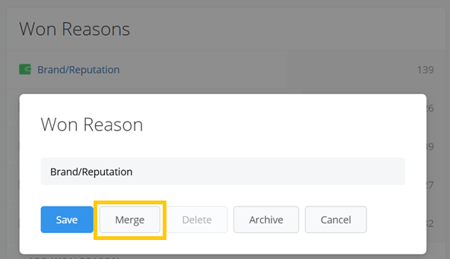
- Select the option you would like to merge with from the drop-down list.
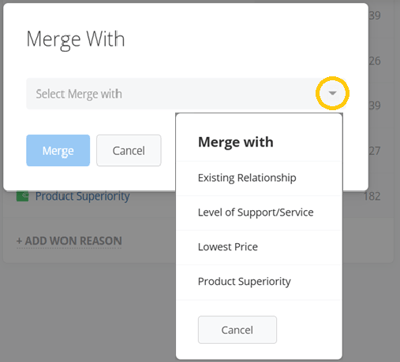
- Click Merge.
Archive or Delete Won/Archived Reasons
As your sales process evolves, so do the reasons behind wins and losses. Keeping your Won/Archived list relevant ensures your data stays meaningful and your team stays focused. If a won/archived reason is no longer relevant, you are given the option to either delete or archive it.
Why It Matters
- Preserves Data: Avoid losing historical data on why projects were won or lost.
- Cleaner Lists: Keep only relevant reasons visible for selection.
- Better Reporting: Retain archived reasons for analysis without cluttering the user interface.
Which Option is Best
- Use Archive when you want to prevent the reason from being used in the future while retaining historical data tied to it.
- Use Delete only if the reason has never been used in any sales projects, as this action permanently removes the reason from your list and cannot be undone.
Note: Reasons that are used in open sales projects, are not possible to delete, and you will only be given the option to archive them.
To delete or archive a reason:
- Click on the reason in the list.
- Click on Delete or Archive based on your needs.
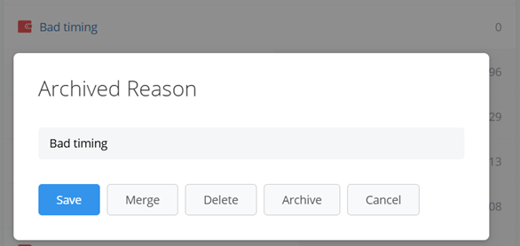
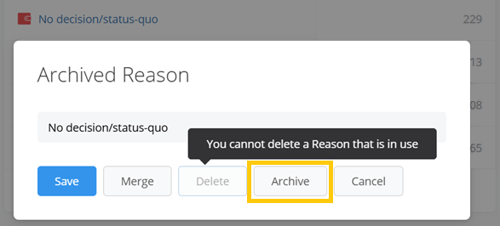
- Press Save to confirm your action.
Additional uses
Recording win and archived reasons also gives you the opportunity to deal with archived sales projects in clever ways, depending on their reason for archiving.
Example - A sales project that has been disqualified due to the reason "No Budget" could be brought back into your Process in 12 months' time, ready for you to try again. You can do this using Membrain's powerful Process Events and/or Automations feature.
To learn how you can use these features to manage your archived sales projects, read this article about Process Events and Automations.