Membrain's system-generated ID for projects is called "Key". A key is generated automatically when a new Prospect, Sales Project, or Account Growth Project is created in Membrain.
Having a unique key available makes it easier to integrate with other systems and even use it as a reference when communicating with internal or external stakeholders that do not have access to Membrain.
You can find the Key in different places within Membrain whether you are in Prospects, Sales Projects, or Account Growth Projects.
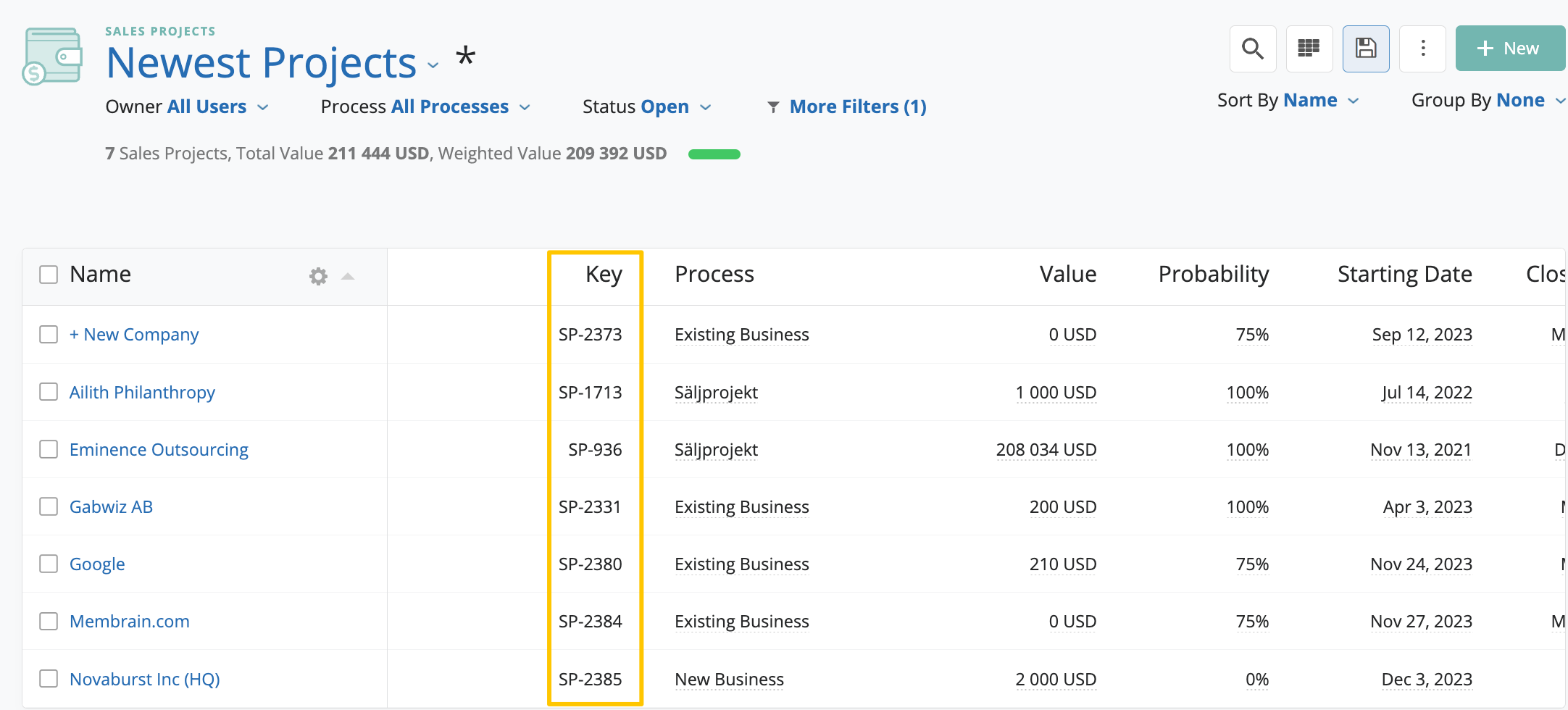
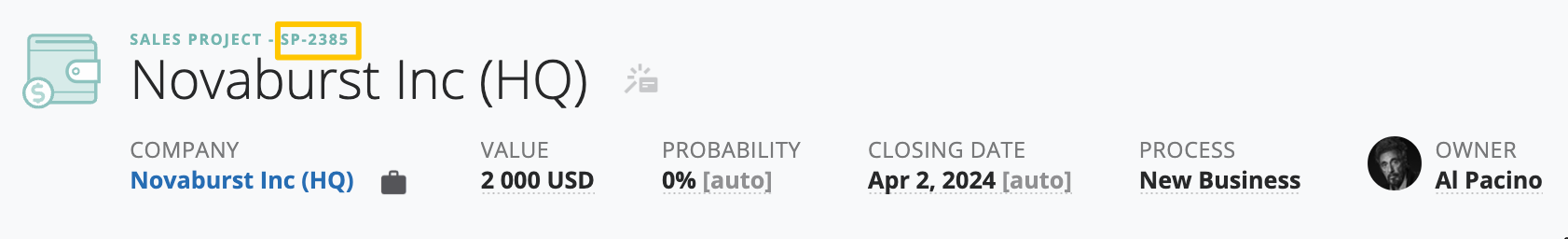
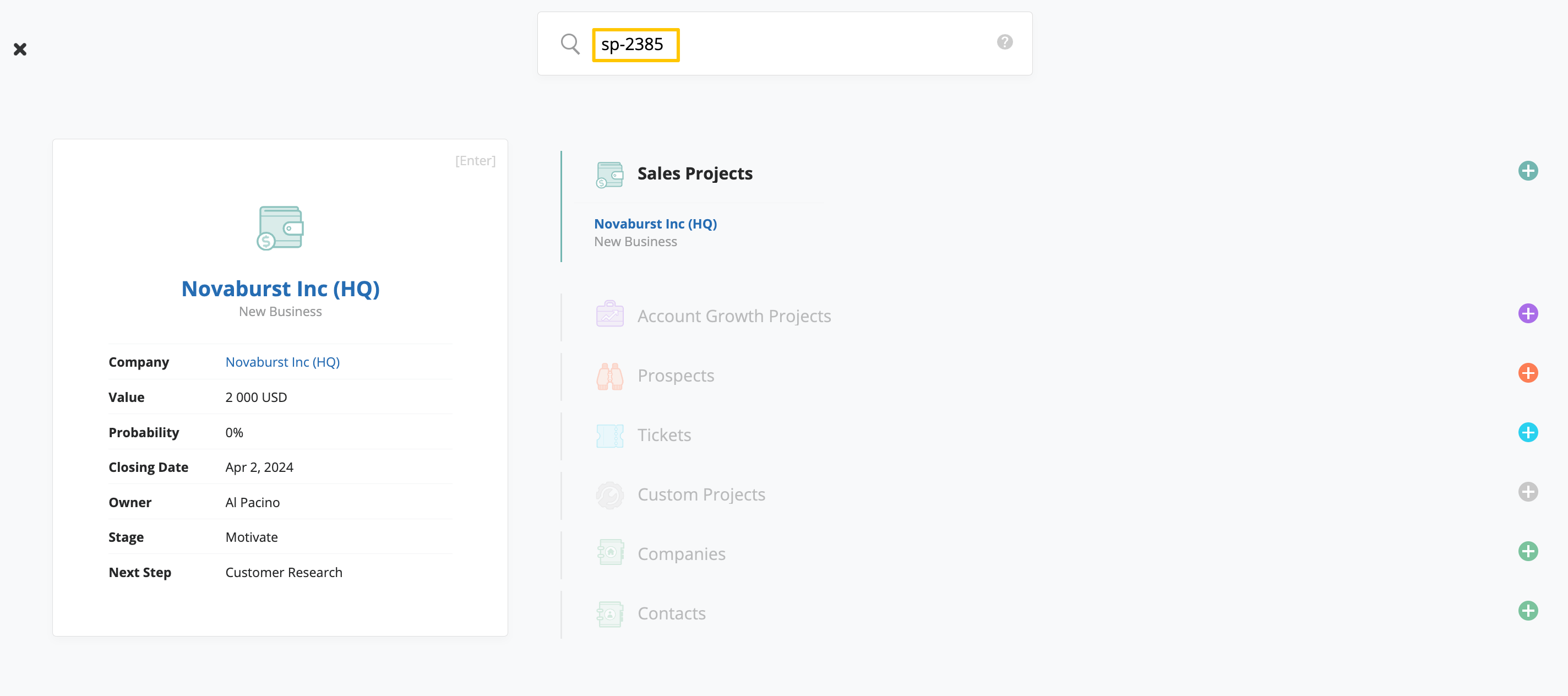
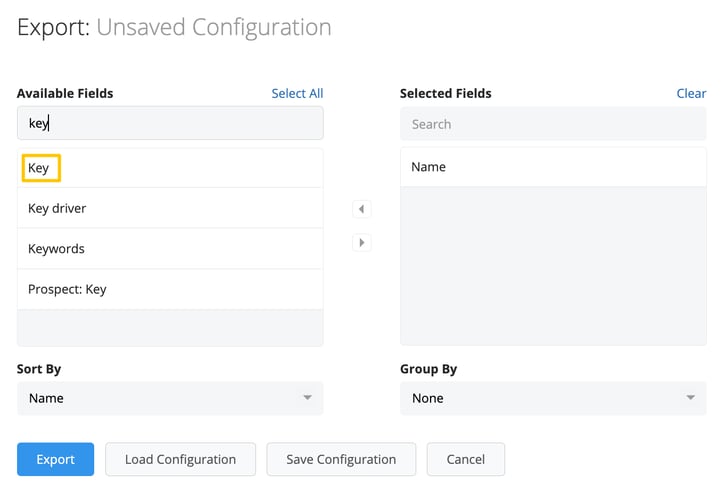
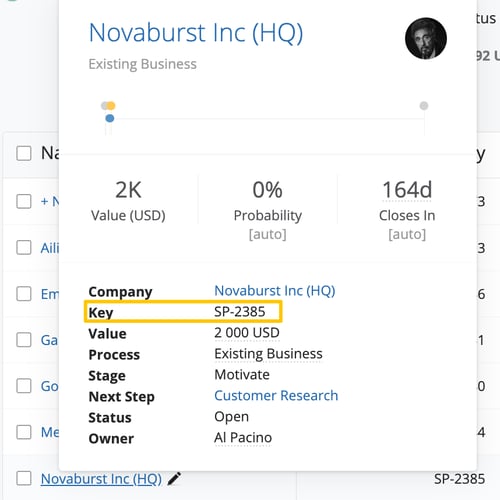
From north to south, east to west, Membrain has thousands of happy clients all over the world.



