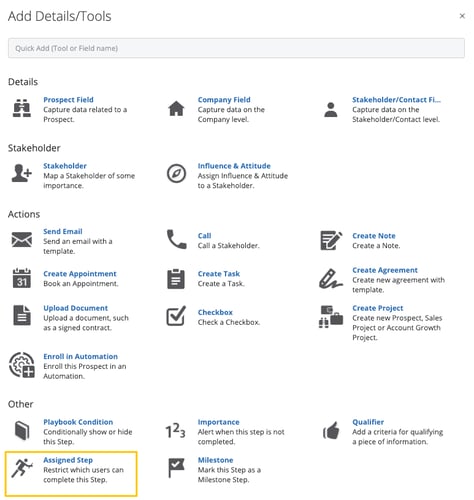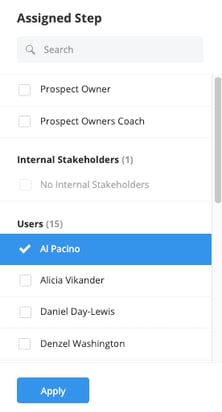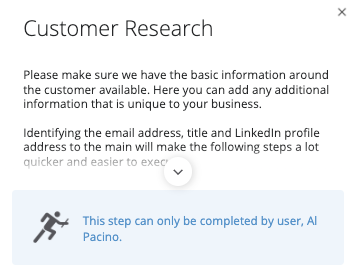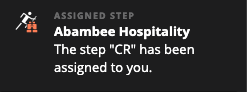Introducing Assigned Steps to your prospecting, sales, account growth, ticket or flow process is a great way to manage sign-offs before moving to the next stage, or passing the baton to a colleague in a sales project. It works by ensuring that a particular step can only be completed by a specific person/people or by someone with a particular role. This could be a sales manager, coach of an individual, or a colleague in another department. As long as they have access to Membrain, you can assign steps to them.
Once the correct people have been assigned, Membrain will automatically notify these people in your organization when this step is the next step in the process, and alert the sales project owner once completed.
Setup
The following steps outline how you can create an Assigned Step in your process.
Take a shortcut to the Sales Process editor by hovering over the Process's name in the Sales Process list until you see the pen icon and click on it.
- Create or choose the step that you wish to use.
- Click on ADD TOOLS/DETAILS on the right-hand side.
- Select the Assigned Step tool.
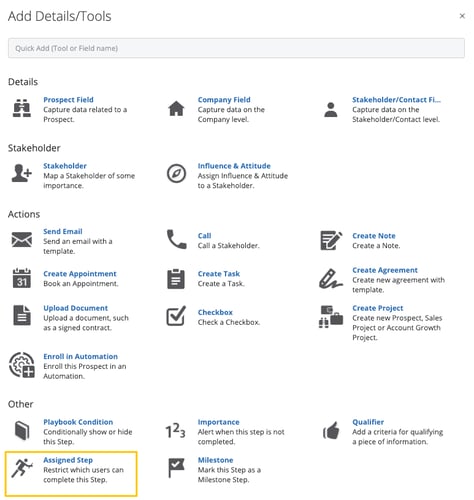
- Select the person or people who you would like to have permissions to complete this step.
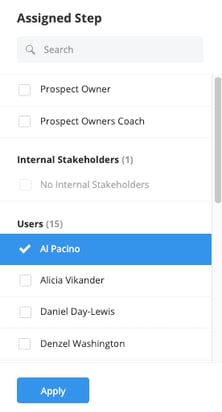
How it works
Step Assigned to a colleague/manager
- As you work your way to through a Sales Project, you may come across an Assigned Step. If you don't have permissions to complete this step, rest assured the person who has been assigned this step will be notified that their assistance is required.
- Once they have carried out whatever is required and completed the step, you will be informed via email and also as a notification in Membrain Guide.
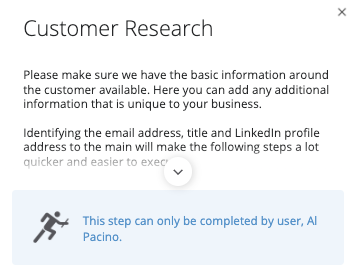
Step Assigned to you
- If you are the person who has been Assigned, you will be informed via email and Membrain Guide that a step is awaiting your completion.
- Following the link will bring you to the Sales Project where the step is highlighted as the next step required, and ready for you to complete.
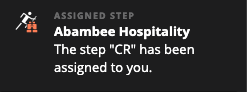
Examples
There are lots of different examples where this tool can be very useful, but here are just a few common scenarios:
- Ask a technical resource for their input or guidance on a offer or setting up a proof-of-concept environment.
- Allow VP's sign off before you move into costly pilot project with a potential customer.
- Pass the baton to the Accounts Department to issue an invoice before you move to a Delivery Stage