Membrain's Live Dashboards offer you an interactive, real-time window into your sales data. With stunning visualizations, you can instantly gauge the performance of your sales team, keep tabs on important metrics, and share critical insights across your organization and beyond. This feature is a cornerstone of Membrain's commitment to turning data into actionable information.
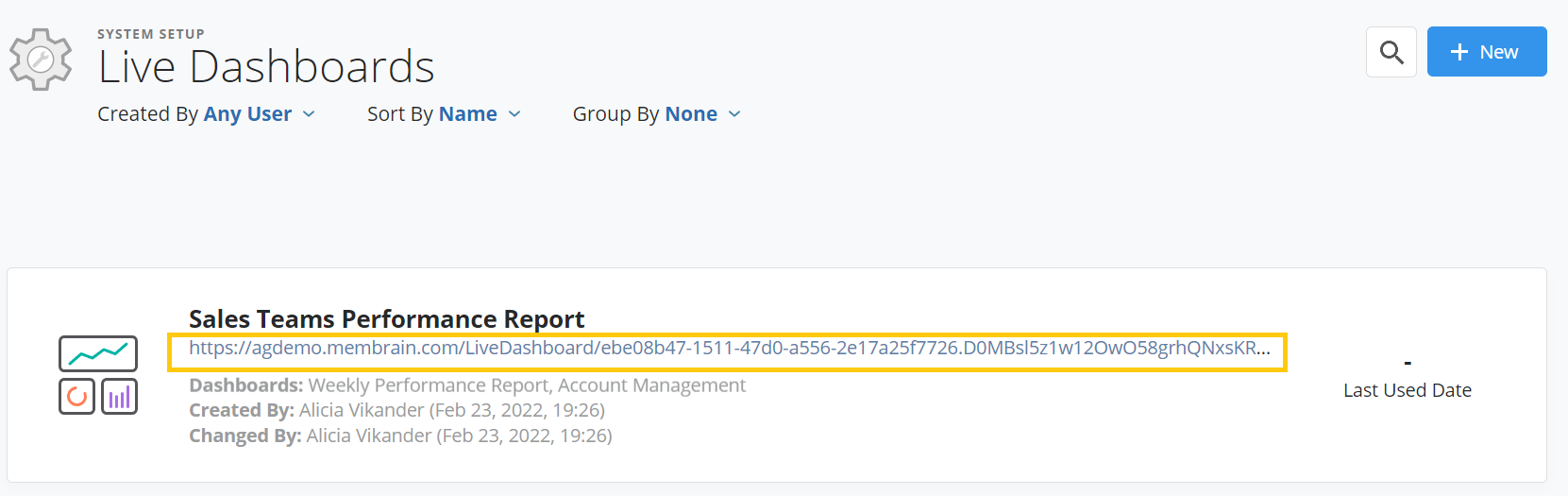
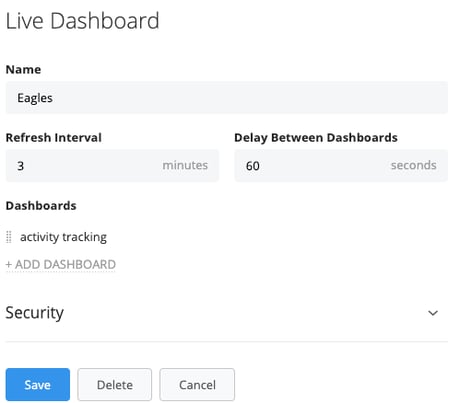
A link will be provided so that you can display your key business metrics in real-time and make them available via a multitude of other tools, devices, or platforms across the business so that your team members are able to visualize their productivity and targets at any time.
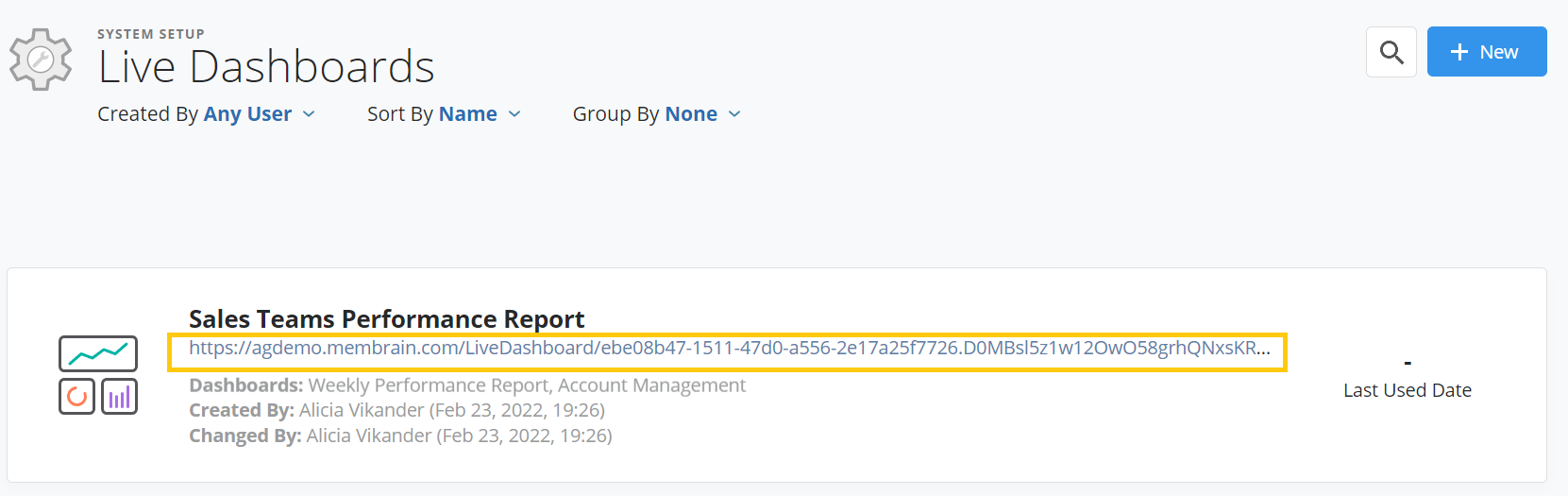
Here's what your Live Dashboard will look like when clicking on the link.
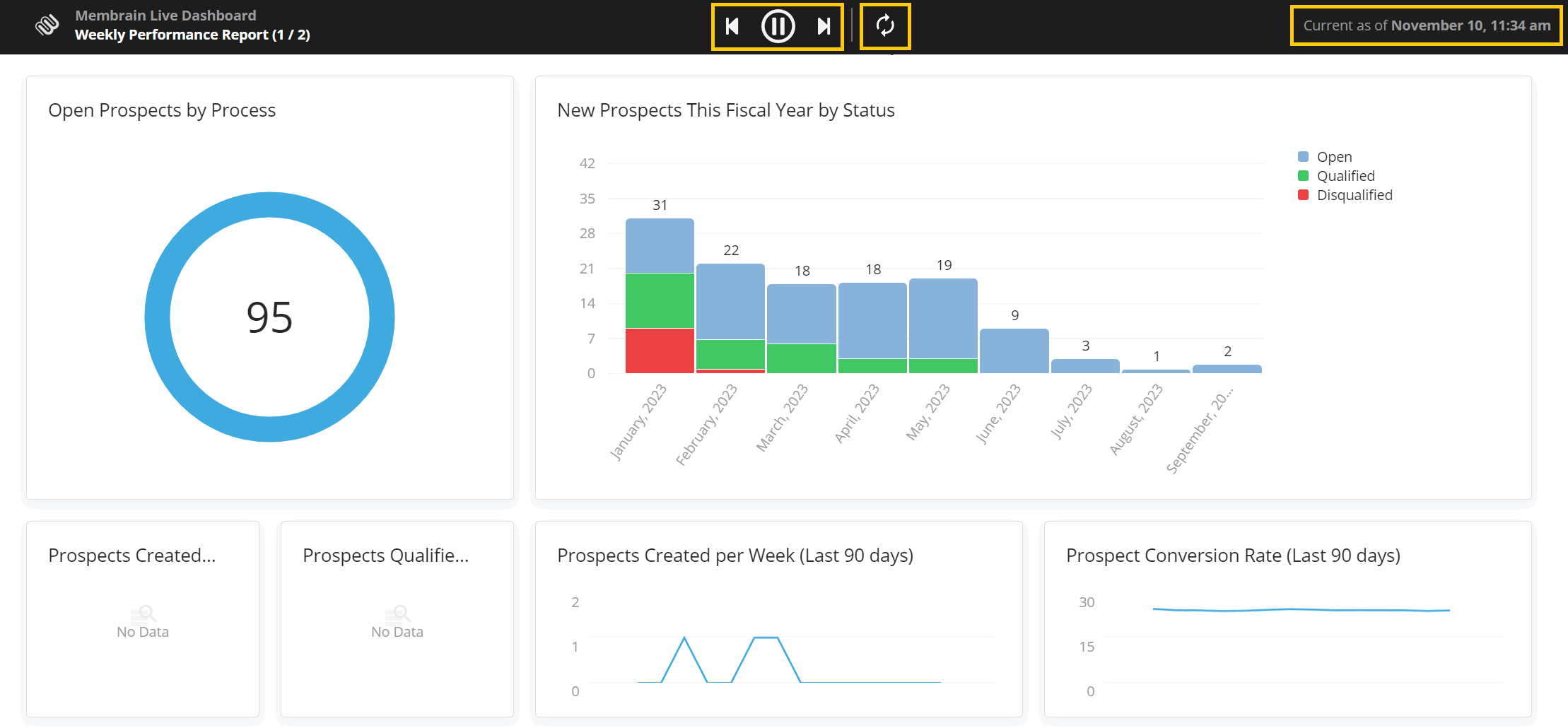
To ensure your Live Dashboards update in real-time, Membrain allows you to set both a refresh interval and a delay time. The refresh interval is the rate at which your Live Dashboard updates with new data, while the delay time accounts for any latency or delays that may occur in data retrieval.
Membrain prioritizes the safety of your data. With Live Dashboards, you get several options to secure access:
Password Protection: An extra layer of security where anyone with the URL needs to enter the correct password to view the live dashboard.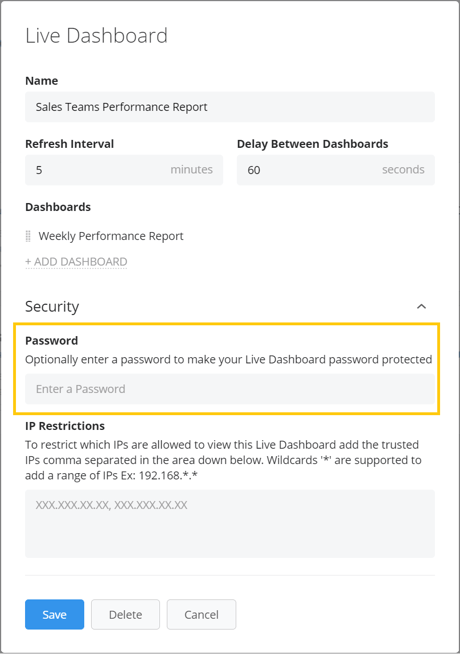
IP Restriction: You can whitelist specific IP addresses to ensure only authorized devices can access the live dashboard.
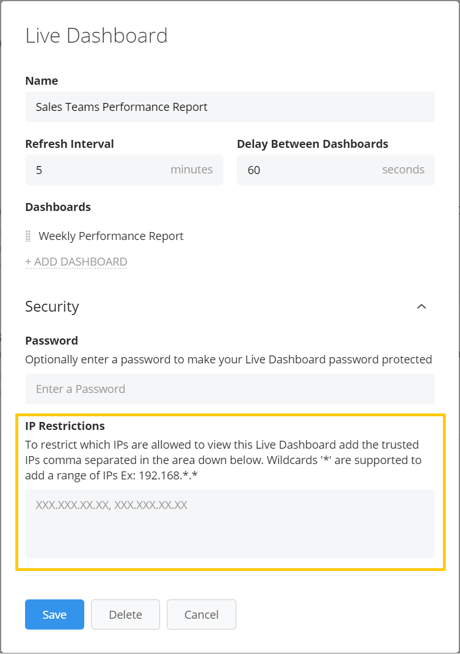
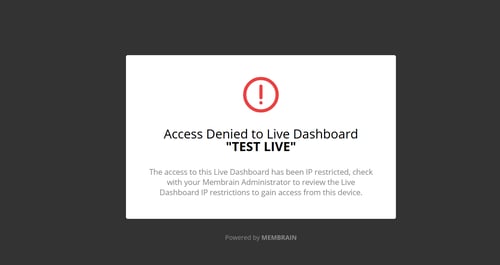
Live Dashboards are invaluable for keeping all members of your team, in and outside your organization, updated with real-time metrics. Each dashboard card displays a "Last Used Date," helping you quickly ascertain how frequently your dashboards are being consulted. Whether it's sales figures, performance stats, or other KPIs, having this data instantly available can greatly influence decision-making and streamline internal communication.
Should you have any further questions or require additional clarification, feel free to reach out to our support team at support@membrain.com. We're always here to help you make the most out of your Membrain experience.
From north to south, east to west, Membrain has thousands of happy clients all over the world.



