The integration between HubSpot and Membrain is a powerful capability that helps you align your sales and marketing efforts.
Setting up the integration is quick and easy, and with the step-by-step instructions below to help you get started, you'll be up and running in no time.
| Data Type | Membrain → HubSpot |
HubSpot → Membrain |
Notes / Limitations |
| Companies | Create new and sync existing | ||
| Contacts | Create new and sync existing | ||
| Prospects | Partial | Only create new in Membrain. Process fields can only be pushed on Prospect creation. | |
| Sales Projects | Partial | Only create new in Membrain. Process fields can only be pushed on Sales Project creation. | |
| Account Growth Projects | Partial | Only create new in Membrain. Process fields can only be pushed on Account Growth Project creation. |
Setting up the integration is quick and easy, and with the step-by-step instructions below to help you get started, you'll be up and running in no time.

The HubSpot integration allows Membrain to sync key data between both platforms, keeping your sales and marketing teams aligned. The following types of data can be synchronized:
You can set up Membrain to automatically import contacts from HubSpot when they appear in specific lists.
Once you select your list, Membrain creates a Contact and a Company in Membrain. The Fields to Sync section below shows you how you can then decide which specific information about the company or contact you would like to sync.
Once you've decided what the criteria are for creating new contacts in Membrain, you can start to look at what you want to happen within Membrain, when a new contact is created.
For instance, if you're a sales leader you might want to create a Sales Project, as shown in the example below.

And, if you're a marketer or an administrator, it's great to be able to add company-level information to a Prospect, Sales project, or Account growth project. You can select among a range of fields which ones you want to push from Hubspot into Prospect/Sales Project/Account Growth Project in Membrain.

Membrain can automatically create contacts in your HubSpot account. It will attempt to locate already existing contacts using the contacts' email address and if a contact is not found, a new contact will be created in Hubspot.

By default, there are some mandatory contact- and company-level fields that are synced both ways automatically and that cannot be configured. See pictures below.


Syncing additional custom fields allows you to configure which additional contact information will be synced from HubSpot into Membrain, or from Membrain to HubSpot. In addition to contact fields, company fields, such as Owner, Process, Key, and more, as well as process fields can be mapped.
You can set up a one-way sync or a two-way sync. The bold arrow shows in which direction the field's sync is activated.

That is a helpful area to check on the status of the sync and how each field sync is performing in the Status Area.

During the initial sync process, if the data being synced has not been modified recently, change the sync timestamps to an earlier date. To update the sync date:
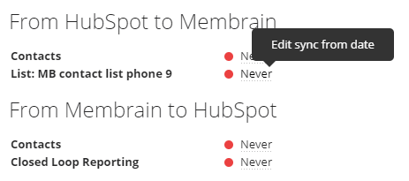

This log can be useful for those with a more technical background. The log lists every event related to the sync in date order and can be very useful for analyzing or troubleshooting the sync.
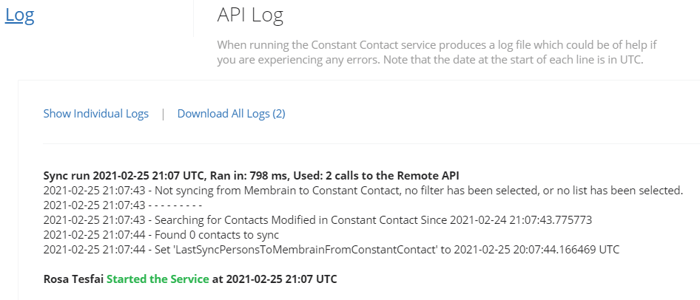
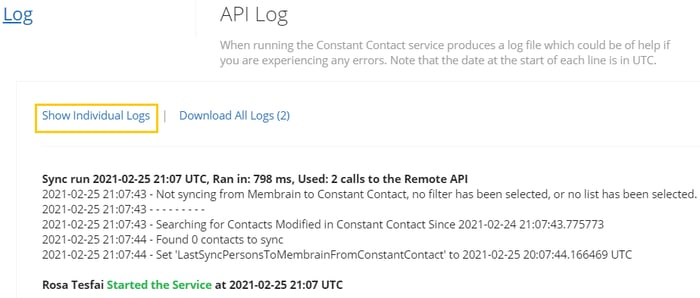
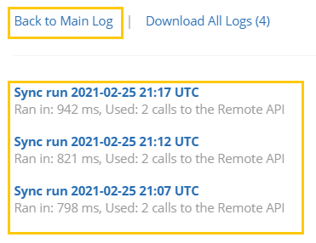
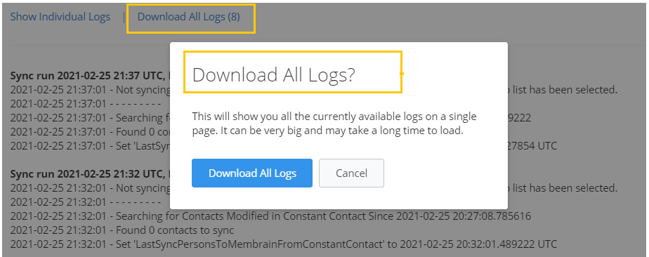
From north to south, east to west, Membrain has thousands of happy clients all over the world.



