You have flexibility and control to determine what information you want to be mandatory when your salespeople create a new contact. Click here for importing contacts in bulk.
To set the requirements go to:

Within the Contact Creations Settings, Email, Name, Company, Title, Phone, and Mobile are required, however, you have the option to select up to 10 additional fields to be included as required fields when creating a new company.

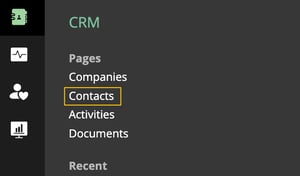

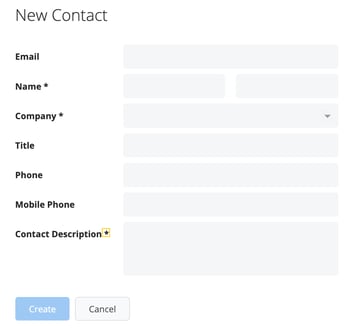
From north to south, east to west, Membrain has thousands of happy clients all over the world.



