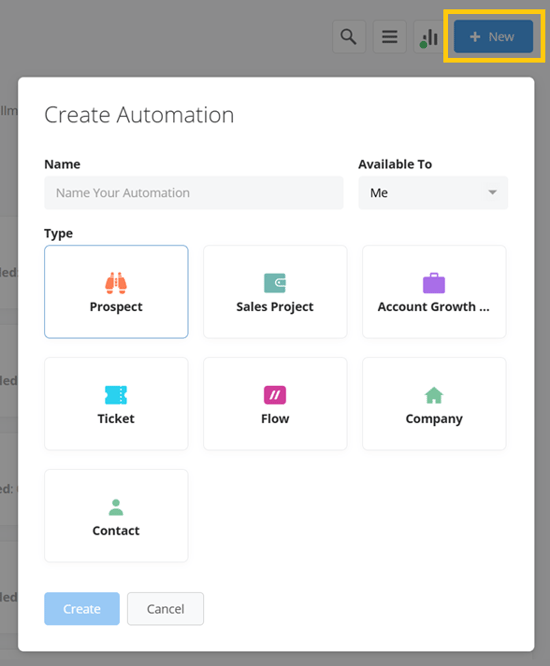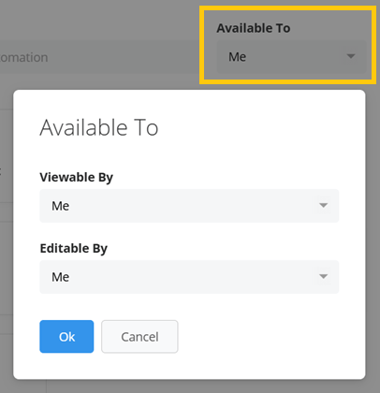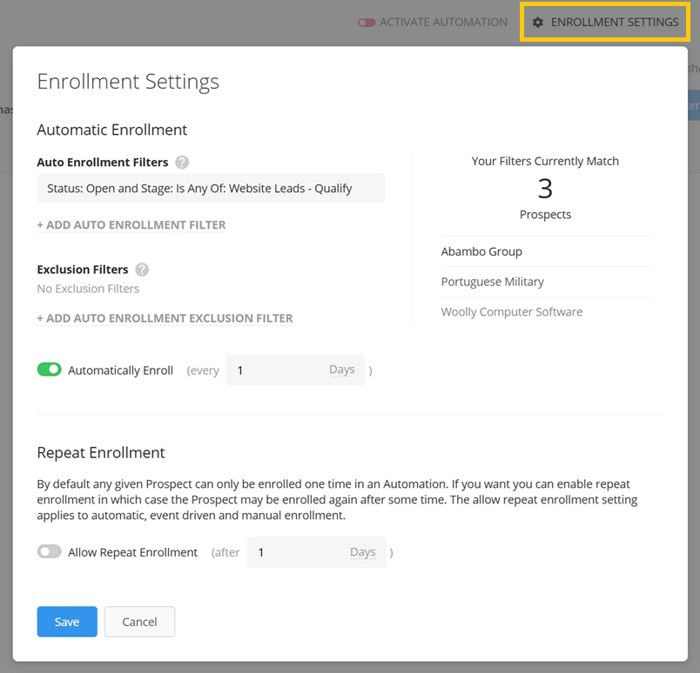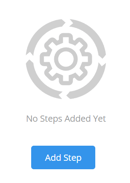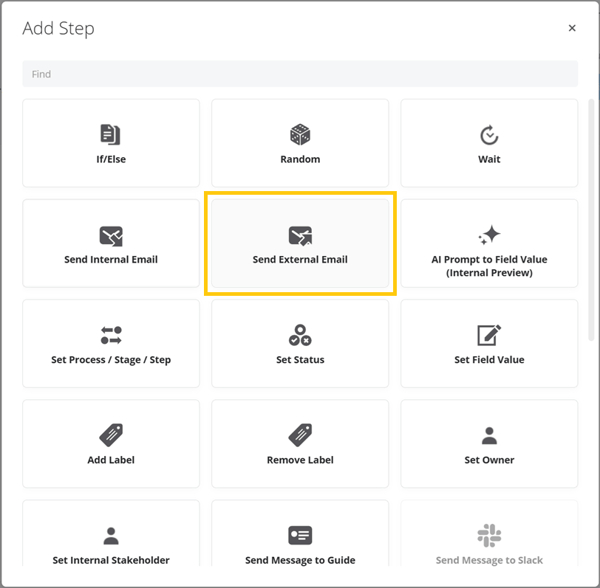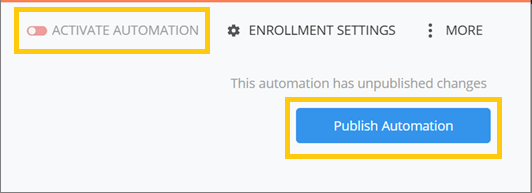In today’s complex B2B sales environment, collaboration isn't just helpful—it’s essential. And when it comes to keeping communication timely, personal, and scalable, Membrain’s Process Events and Automations combined with the “Send Email As” capability empowers your team to act as one, while staying aligned to the right voices at the right moments.
This isn’t about spammy blasts. It’s about enhancing trust through smart, strategic automation.
Each message, appears to come directly from the individual your prospects and customers trust—be it the salesperson, account manager, or project manager, preserving the human touch while saving time.
We know that sending one-off personalized mass emails directly from your contacts or prospect list might come handy at times, but for a more structured and repeatable approach—that's where Membrain's Process Events and Automations deliver the most value.
Note: The "Send Email As" feature is only supported in Process Events and Automations.
Automation setup
Here's an example of an automation setup for batch emailing using the "Send Email As" feature.
- From the left menu bar, navigate to System Setup > Automations
- Click the +New button, select "Prospect" and give your automation a meaningful name.
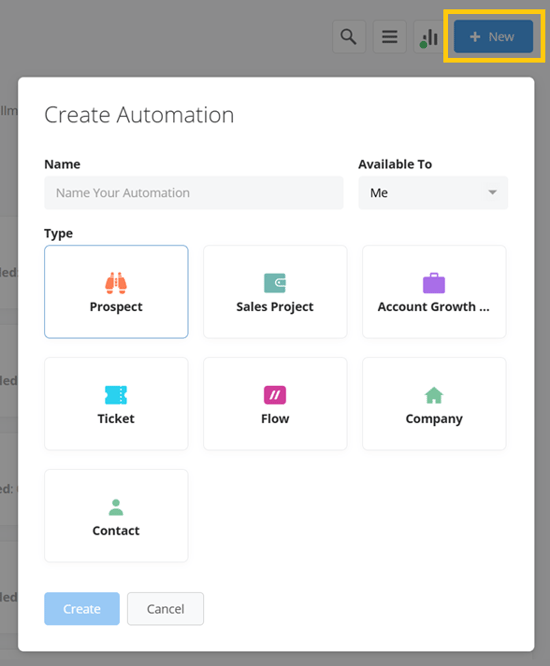
- Apply permissions to your automation, i.e. which users will be given the right to see and edit that.
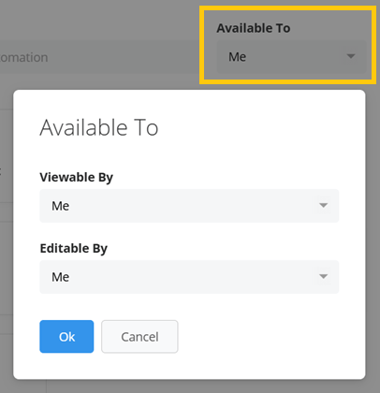
- Set Enrollment Settings - Decide when prospects should enter the automation, based on behavior and/or time.
In our example below, we have chosen to enroll prospects that are in status "Open" and have reached the "Qualify" stage. We have also decided to enroll the prospects that match the criteria automatically once a day.
To learn more about enrollment settings, read this article.
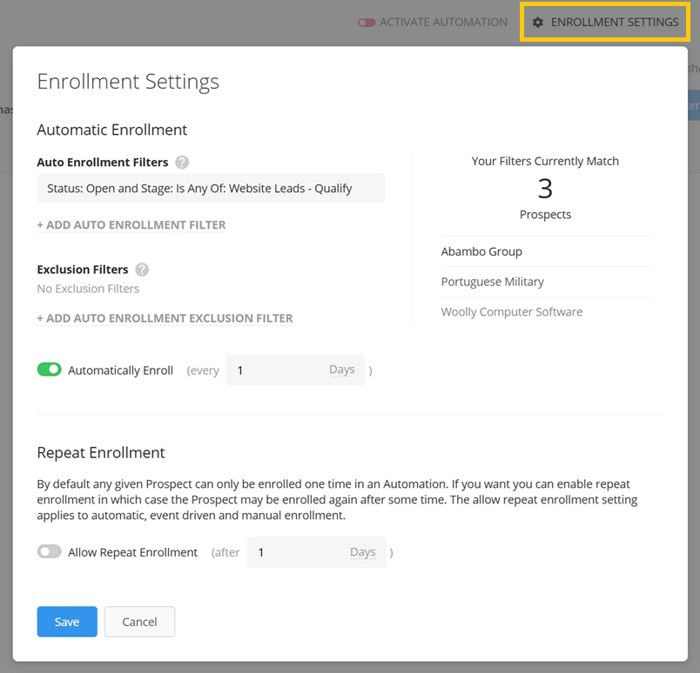
- Add a Step and select the "Send External Email" option.
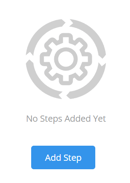
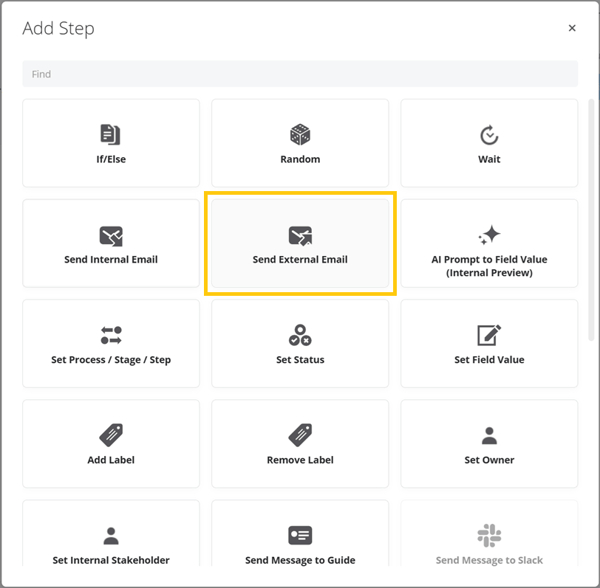
- This is the magic moment. Choose:
- Send As Select the user whose name and email the message should appear to come from.
- Recipients: Target your audience based on stakeholder role (e.g., decision-makers, influencers).
- Email Template: Choose your branded and personalized template.

- Publish and Activate the automation. You're done!
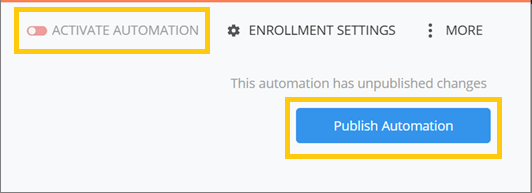
Use Cases
Explore real-world scenarios on how to use Membrain's Process Events and Automations combined with the "Send Email As" feature to nurture relationships and stay proactive throughout the entire sales and customer lifecycle.
1. Lead Nurturing Campaigns
Automatically send a sequence of informative emails to new leads as they move through early stages of your prospecting process.
Example:
- When a lead is qualified, send a "Welcome" email with an introduction to your company.
- After 3 days, send a follow-up email sharing relevant case studies or whitepapers.
- After 7 days, send an invitation to schedule a meeting.
2. Win-Back Campaigns for Lost Deals
Re-engage sales projects that did not move forward with a purchase decision, e.g. due to bad timing or lack of financial resources.
Example:
- 60 days after a sales project is marked as "Archived," send a personalized email checking in, offering new solutions, or sharing updated offerings.
- At the same time, have a "win-back" project get created automatically to track the progress.
3. Customer Onboarding Sequences
Help new customers get started smoothly by sending onboarding emails at key milestones.
Example:
- Immediately after the sales project is marked as "Won", trigger an automated welcome email together with onboarding guiding and next steps.
- After 3 days, send an email providing access to a knowledge base, training videos, or self-service resources to help the customer start exploring the product or service independently.
- 4 days after ending the onboarding, send a check-in email asking for feedback on the initial experience and inviting the customer to a live Q&A session or webinar for new users.
4. Survey and Feedback Requests
Gather insights to improve your offering and gather referrals by automating survey invitations.
Example:
- After sales project closure or onboarding completion, send an automated email inviting the customer to complete a satisfaction survey.
AND/OR
- Set a recurrence for gathering NPS (Net Promoter Score) surveys to identify your ambassadors.
Want to learn more about how to track NPS in Membrain? Read this article.
5. Upselling Campaigns
Prompt existing customers to explore additional products or services based on their current usage or purchasing behavior.
Example:
6. Contract Renewal Reminders
Keep customers informed about upcoming renewals through scheduled email alerts.
Example:
- 90 days before a contract end date occurs, send a reminder email.
- 30 days before expiry, send a second reminder with renewal options.
7. Event Invitations
Invite a group of customers or prospects to webinars, seminars, or other events automatically based on their segment or sales stage.
Example:
- When a prospect or customer reaches a specific "stage", automatically send an invitation to an upcoming educational webinar.
- After the event has occurred, send a follow-up email to gather feedback on the attendants' experience.
Get Started Today!
If you need guidance, our team is here to help. We offer training and services to support you through the process, ensuring you get the most out of Membrain. For more information, please reach out to your Customer Success Advocate or support@membrain.com.