In sales, providing your customers with comprehensive and clear information about products is key. Membrain simplifies this aspect by enabling users to generate and share product quotes. This feature is particularly useful for detailing discussed products, including product descriptions, quantities, and any applicable discounts. Through this guide, we will walk you through the process of creating and disseminating product quotes in Membrain, ensuring that your customers have all the necessary information at their fingertips.
Access the Product Section in the Sales Project
Begin by navigating to the Product section within your specific Sales Project. Click on the "Share as a Quote" option.
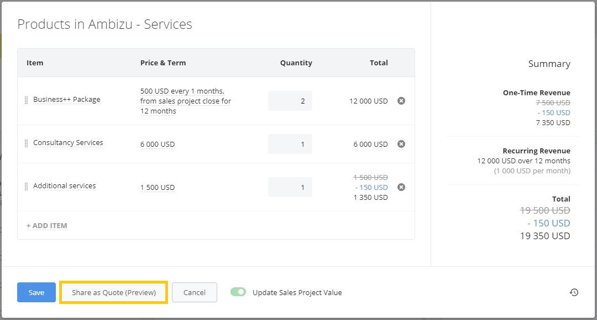
Customize Your Quote
Add a meaningful title to your quote and, if desired, a personalized description. This customization allows you to include specific details about the quote, making it more relevant and personalized for the recipient.
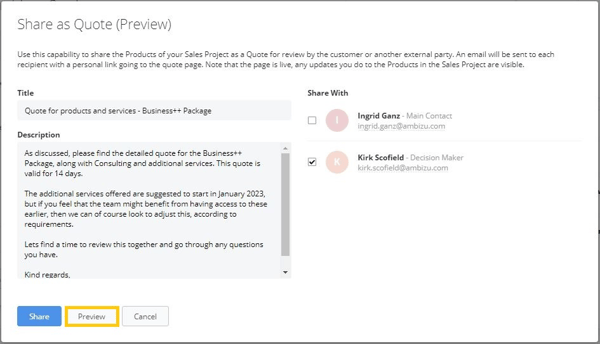
Preview and Get Feedback
Before sending out the quote, use the "Preview Quote" feature to review it. This step ensures that all information is accurate and presented as intended. Additionally, you can share the preview with colleagues internally to gather feedback and make any necessary adjustments.
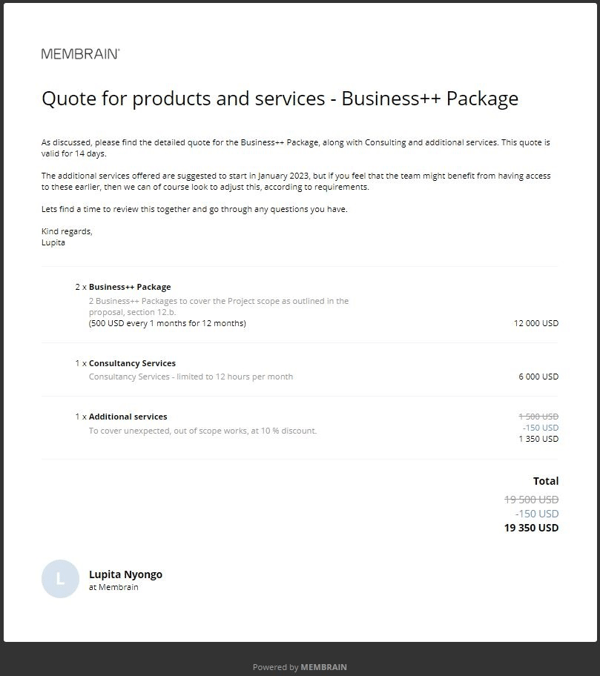
Share the Quote
Once you are satisfied with the quote, click on "Share" to send it via email. This email contains a personal link which allows stakeholders connected to the Sales Project to access the quote.
Track Engagement
Membrain allows you to track when a stakeholder has read the quote. Simply hover over the stakeholder's name in the Sales Project for this insight, enabling you to follow up effectively.
Membrain give you the ability to include your company's logo in your product quotes. This is done by editing the login screen logo and background settings in the system setup. Incorporating your company branding adds a professional touch to your communications. Learn how to change these settings here.
By following these steps, you can efficiently generate and share detailed, customized product quotes with your customers and stakeholders in Membrain. This process not only ensures clarity in communication but also enhances the professionalism and effectiveness of your sales approach.
From north to south, east to west, Membrain has thousands of happy clients all over the world.



